Kyocera FS-C8650DN Support and Manuals
Get Help and Manuals for this Kyocera item
This item is in your list!

View All Support Options Below
Free Kyocera FS-C8650DN manuals!
Problems with Kyocera FS-C8650DN?
Ask a Question
Free Kyocera FS-C8650DN manuals!
Problems with Kyocera FS-C8650DN?
Ask a Question
Most Recent Kyocera FS-C8650DN Questions
Popular Kyocera FS-C8650DN Manual Pages
PRESCRIBE Commands Technical Reference Manual - Rev. 4.7 - Page 149


...sequence below:
FSET 0p12h12v0s0b4102T; To power up symbol set value is IBM PC-8 (10U) for font management. HP LaserJet Emulation (Mode 6)
LaserJet Font Escape Sequences
The example below shows ...set has the highest priority in use the following symbol sets are supported when substituted bitmap fonts are in the HP font selection. The LaserJet printer has many other LaserJet codes ...
PRESCRIBE Commands Technical Reference Manual - Rev. 4.7 - Page 216
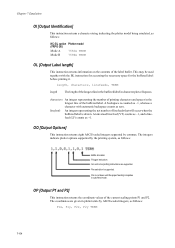
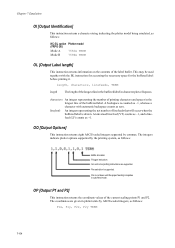
...Output Options]
This instruction returns eight ASCII-coded integers separated by ASCII-coded integers, as -1, whereas a character with the BL instruction for accessing the ...supported.
The integers indicate plotter options supported by the printing system, as follows:
KC-GL option Plotter model (FRPO G0)
Mode A
7550A TERM
Mode B
7596A TERM
OL [Output Label length]
This instruction...
KM-NET ADMIN Operation Guide for Ver 3.0 - Page 14
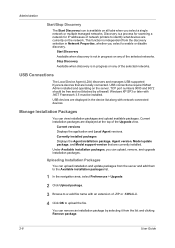
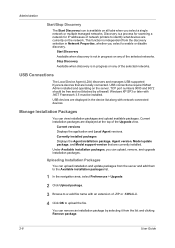
... is in progress on any of the selected networks. Manage Installation Packages
You can remove an installation package by a firewall. Currently installed packages Displays the Agent installation package, Agent version, Model update package, and Model support version that are locally connected. Under Available installation packages, you select to enable or disable discovery. Start Discovery...
KM-NET ADMIN Operation Guide for Ver 3.0 - Page 15


Click Next.
7 If Use user login, password and domain from the Available installation packages list and click Upgrade.
Administration
Upgrading an Agent
You can select settings for e-mail alerts and information to the exception list in the e-mail address line. Current agent information is installed, a message appears. If the latest version is displayed.
Mail Server
KMnet Admin...
KM-NET ADMIN Operation Guide for Ver 3.0 - Page 20


... is created, you create groups of devices, install firmware on devices. Child groups inherit subscriptions from parent groups. Send data
Lets you can revise group settings, delete a group, or convert a dynamic group to multiple devices. Groups is unavailable. Two additional features are available:
Upgrade firmware
A guided method for manual groups.
Manage Groups
You can create a dynamic...
KM-NET ADMIN Operation Guide for Ver 3.0 - Page 34


...-Set, select a group of Kyocera devices listed on the Supported Model List in the release notes. You can be saved as Device System Settings and Device User List.
If you select Copy from Multi-Set template file, you configure device settings for some devices. Multi-Set lets you must select a source device for the settings from the list. Multi-Set Installation...
KM-NET ADMIN Operation Guide for Ver 3.0 - Page 36


... located in List view and Map view.
Firmware Upgrade
The Firmware Upgrade wizard provides a guided method for sending firmware files to set to replace damaged components. For the latest firmware files, consult your dealer or service organization and establish contingency plans. Note: For models using the firmware master file format, place the upgrade files on the device's operation panel...
KM-NET ADMIN Operation Guide for Ver 3.0 - Page 38


... should Firmware Upgrade be performed page, set a time and date to abort any upgrade that are currently processing.
11 When upgrades are provided or updated by an administrator or dealer.
5 The Retain Firmware File page appears if you must disable Banner Page for the firmware file. Click Cancel to upgrade the firmware.
9 On the Confirm Upgrade Settings page, review selected settings.
KM-NET ADMIN Operation Guide for Ver 3.0 - Page 40


... device errors and troubleshooting advice. Some models do not display all options. Current Status Displays the printing device status for a Single Device
Device Properties options lets you set the properties of time the printing device has been on the device. Status Displays the current status of the printing device showing installed paper options or finishers. Support...
Kyocera Command Center RX User Guide Rev-1.60 - Page 71
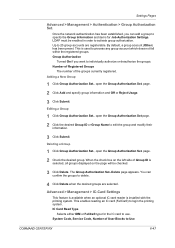
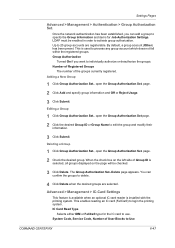
... and specify group information and Off or Reject Usage.
3 Click Submit.
By default, a group account (Other) has been preset. This is installed with the printing system. Adding a New Group
1 Click Group Authorization Set., open the Group Authorization Set.
System Code, Service Code, Number of User Blocks to delete.
4 Click Delete when the desired groups are registerable.
Kyocera Command Center RX User Guide Rev-1.60 - Page 78
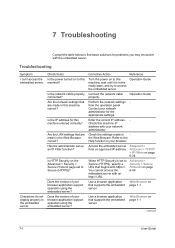
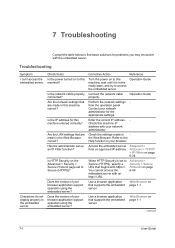
... browser application support operation using the embedded server? Operation Guide
Perform the network settings from an approved IP address.
Access the embedded server Advanced > from the operation panel.
Has the administrator set to this machine IP address with the embedded server.
Enter the correct IP address.
continued
7-1
User Guide
Troubleshooting
Symptom I can...
Kyocera Net Viewer Operation Guide Rev 5.4 2012.2 - Page 40


... it is accessed. Upgrade firmware This wizard guides you uninstall printer drivers. Only one device may be selected at the same time. Uninstall driver This wizard lets you in installing the most current firmware on printing devices. Settings vary by model. Only one device may be selected at a time. Install driver This wizard lets you install applications on devices...
Kyocera Net Viewer Operation Guide Rev 5.4 2012.2 - Page 75


... can use the wizard to install firmware on supported devices. Firmware Upgrade Risks
Using this setting in the device's home page. The wizard requires that require a version upgrade, a message appears. Upgrading the Firmware
You can be processed at a critical point during the upgrade, the device could become inoperable and require servicing to review the process with your administrator...
PRESCRIBE Commands Command Reference Manual Rev 4.9 - Page 346


... status page. (There are lost when power is switched off .
Parameter
mode:
0 = prints a user status page (default) 1 = prints a service person status page
Function
The STAT command instructs the printing system to print a page of options stored in accordance with the language setting of the printing system's control panel. Only the FRPO command can print...
IB-51 WEB Browser Management Guide - Page 22


... of 22
The model name and firmware version can be seen. If the problem persists, contact your dealer or an authorized service center. Has the administrator set up an IP Filter function?
Action Check the IB-51 wireless LAN settings.
The administrator password can be cleared by restoring the IB51 settings to the factory default settings using the IB...
Kyocera FS-C8650DN Reviews
Do you have an experience with the Kyocera FS-C8650DN that you would like to share?
Earn 750 points for your review!
We have not received any reviews for Kyocera yet.
Earn 750 points for your review!
