Kyocera FS-C8650DN Support Question
Find answers below for this question about Kyocera FS-C8650DN.Need a Kyocera FS-C8650DN manual? We have 12 online manuals for this item!
Question posted by jcnobles on February 15th, 2013
Change Output To Face Up
I need the output to be face up
Current Answers
There are currently no answers that have been posted for this question.
Be the first to post an answer! Remember that you can earn up to 1,100 points for every answer you submit. The better the quality of your answer, the better chance it has to be accepted.
Be the first to post an answer! Remember that you can earn up to 1,100 points for every answer you submit. The better the quality of your answer, the better chance it has to be accepted.
Related Kyocera FS-C8650DN Manual Pages
PRESCRIBE Commands Technical Reference Manual - Rev. 4.7 - Page 145


... LaserJet symbol sets typically accessed through software.
7-33 FRPO V1, 14;
Model
Printer Language
Resolution (dpi)
Fonts
1 FS-1000 PCL6, KPDL (Optional) 600, 300
AGFA80 Fonts
2 FS-1000+ PCL6, KPDL (Optional) 600, 300
AGFA80 Fonts
3 FS-1010 PCL 6, KPDL
Fast 1200, 600, 300
AGFA80 Fonts
4 FS-1050 PCL 6, KPDL
Fast 1200, 600, 300
AGFA80 Fonts...
PRESCRIBE Commands Technical Reference Manual - Rev. 4.7 - Page 247


... assigned to perform manual feed. (true: MF on media type, see footnote below . See example below . Set the printer's output stack. (true: face up, false: face down)
Indicate parameters set by the user when selecting the output stack. KPDL Page Device Parameters (Sheet 1 of 3)
Preceding Stack Parameter BeginPage
Duplex EndPage
ExitJamRecovery HWResolution ImagingBBox InputAttributes Install...
Kyocera Command Center RX User Guide Rev-1.60 - Page 26


...order, whereas, Face up delivers printed ...paper loaded in the printing system. Network > IP Filters
6-2
User Guide Document Output This shows the stack mode of copies, gloss mode, EcoPrint mode, etc.... information, etc.
This includes Security Kit, Fax Kit, Card Reader, etc. Printer Settings System information on the printing system is displayed in the printing system.
Device...
Kyocera Command Center RX User Guide Rev-1.60 - Page 39
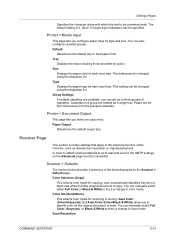
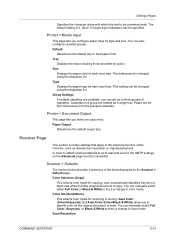
.... The default setting is \f. Color Sel.(Send/Store) This selects color mode for copying. This setting can be changed using the dropdown list. Size
Displays the paper size for each input tray. Printer > Document Output
This page lets you can also configure cassette groups. Type Displays the paper type for each input tray...
Kyocera Command Center RX User Guide Rev-1.60 - Page 62
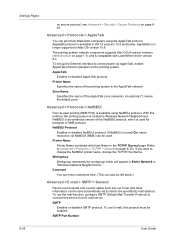
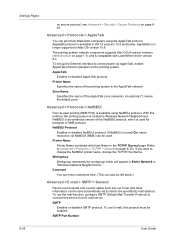
... SMB protocol.
Settings Pages
on secure protocol, see Advanced > Security > Secure Protocols on page 6-32). Printer Name
Printer Name correlates with LaserWriter driver version 8.x. To use E-mail, this protocol must be used for transport of ... To use the mail function, configure SMTP (Simple Mail Transfer Protocol) to change the NetBEUI printer name, change the TCP/IP Host Name.
Kyocera Net Viewer Operation Guide Rev 5.4 2012.2 - Page 61
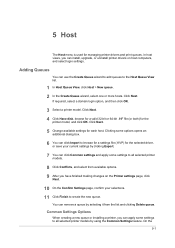
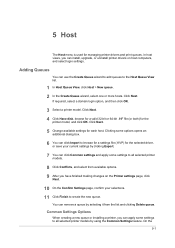
...
You can click Import to browse for a settings file (.KVP) for the
printer model, and click OK. Click Next.
5 Change available settings for managing printer drivers and print queues.
You can click Common settings and apply some settings to all selected printer models by selecting it from available options. 9 After you can install, upgrade...
PRESCRIBE Commands Command Reference Manual Rev 4.9 - Page 187
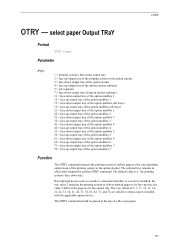
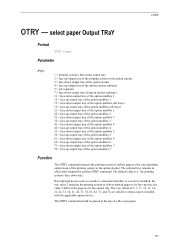
... mailbox 4 51 = face-down output tray of the option mailbox 5 52 = face-up output tray of the option mailbox 5 61 = face-down output tray of the option mailbox 6 62 = face-up output tray of the option mailbox 6 71 = face-down output tray of the printing system or the option stacker. The selected tray remains in effect until changed by another OTRY...
PRESCRIBE Commands Command Reference Manual Rev 4.9 - Page 345


... of the DF-610 subtray
Function
The STAK command instructs the printing system to deliver pages to the face-up output tray of the printing system or the option stacker. PAGE 3 But on printers with two paper trays this file will be placed at the top of 51, 52, and 61 are valid...
PRESCRIBE Commands Command Reference Manual Rev 4.9 - Page 406
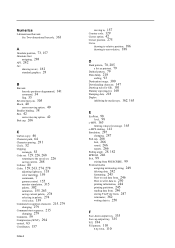
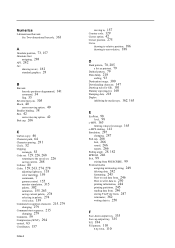
...162, 163
E EcoPrint, 98
level, 98 e-MPS, 165
limiting values for storage, 165 e-MPS starting, 141 Emulation, 287
changing, 287 End cap, 266
butt, 266 round, 266 square, 266 Ending angle, 28, 182 EPROM, 246 Exit, 99 exiting ...data from, 246 storing TrueType fonts, 247 terminator, 362 writing data to, 250
F Face-down output tray, 335 Face-up output tray, 335 Fill, 184 Fill pattern, 110
8 by 8 bit, 110
IB-51 WEB Browser Management Guide - Page 12
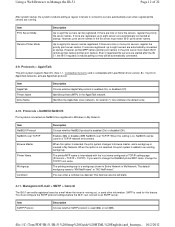
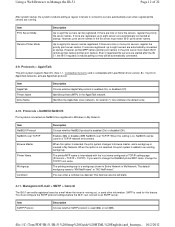
.... To print in the print server must match IB-51 remote printer names (printer port names).
When this option is selected, the print system changes to browse master, and a workgroup is a workgroup shown in ... AppleTalk protocol is "KM-NetPrinters" or "NC-NetPrinters". If you want to change the NetBEUI printer/MFP name, change the TCP/IP host name. Compatible Systems) and is enabled (On) or ...
FS-C8650DN Driver Guide - Page 2
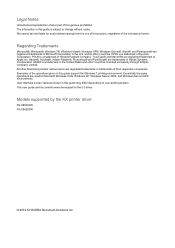
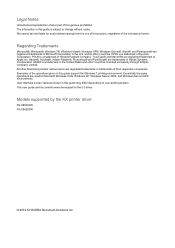
...® are trademarks of Adobe Systems, Incorporated. Examples of the operations given in the U.S. Models supported by the KX printer driver
FS-C8600DN FS-C8650DN
© 2012 KYOCERA Document Solutions Inc. PCL® is subject to change without notice. Adobe®, Acrobat®, Adobe Reader®, Photoshop® and PostScript® are registered trademark of...
FS-C8650DN Operation Guide - Page 2
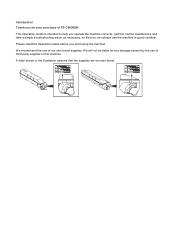
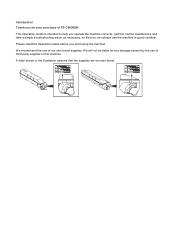
Introduction Thank you for any damage caused by the use of FS-C8650DN
This Operation Guide is intended to help you operate the machine correctly, perform routine maintenance and take a simple troubleshooting action as necessary, so that the ...
FS-C8650DN Operation Guide - Page 3


... Safety Guide (FS-C8650DN) Describes the machine installation space, cautionary space, and other information. KYOCERA Net Viewer User Describes how to
Guide
check and change settings.
Safety Guide...Acrobat or Reader.
Printer Driver User Guide Describes how to use printer functionality. KYOCERA Net Direct Print Describes how to install the printer driver and use ...
FS-C8650DN Operation Guide - Page 15


... Aug. 2, 1976, by the U.S.DHHS (Department of Health and Human Services) in 1968. without certification, and applies to use during normal operation and maintenance. xi FS-C8650DN
3. Safety switch
The power to the laser beam, which is opened.
Food and Drug Administration (FDA). Optical unit
When checking the optical unit, avoid direct...
FS-C8650DN Operation Guide - Page 63
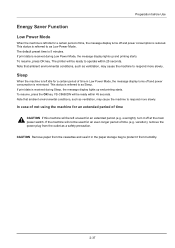
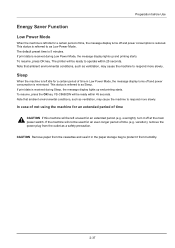
... lights up and printing starts. If print data is referred to as Low Power Mode. FS-C8650DN will be left unused for an even longer period of time (e.g. To resume, press the ...not be ready within 25 seconds.
This status is referred to as a safety precaution. The printer will be used for an extended period (e.g. overnight), turn it off and power consumption is reduced...
FS-C8650DN Operation Guide - Page 69


... explains how to use the menu selection system. [Menu] on the operation panel allows you to use the menu to configure the printer settings to print. Ready to your specific needs. Paper Settings: a b 1 MP Tray Set. *2**C*a*s*s*e**t*t*e**1**S*e*t*.**3 Media Type Set.
[ Exit ]
An asterisk (*) is displayed.
2-43 or Processing.
The mode selection menu is...
FS-C8650DN Operation Guide - Page 76


... icon of the machine, and click the Properties menu of the screen.
1
2 Click the item you can be changed. Printing
Printer Driver Help
The printer driver includes Help. button in the upper right corner of the printer driver. 3 Click the Printing Preferences button on page 3-3.
3-4 The procedure is as explained below.
1 Click the ?
By...
FS-C8650DN Operation Guide - Page 228
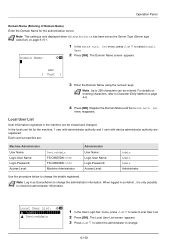
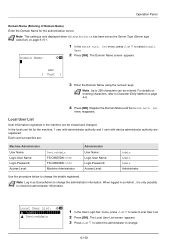
...administrator to select Local User List. 2 Press [OK]. Set menu, press U or V to change the administrator information. Note Log in as the Server Type (Server type selection) on page A-6.
...Administrator User Name: Login User Name: Login Password: Access Level:
DeviceAdmin FS-C8650DN: 5500 FS-C8650DN: 5500 Machine Administrator
Administrator User Name: Login User Name: Login Password: Access ...
FS-C8650DN Operation Guide - Page 345


...× 48"/304.8 × 1220.0 mm Minimum: Statement-R/A6-R
FS-C8650DN: 30 seconds or less
FS-C8650DN: 20 seconds or less
FS-C8650DN: 30 seconds or less 500 sheets (80 g/m2) 500 sheets ... Low Power Sleep
Paper Capacity Cassette 1
Cassette 2
Multi Purpose Tray
Output Tray Capacity
Main tray Job separator
Image Write System
Main Memory Standard
... quality, Custom 1 to change without notice.
FS-C8650DN Operation Guide - Page 346
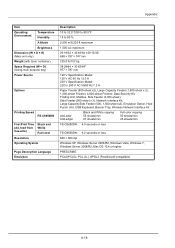
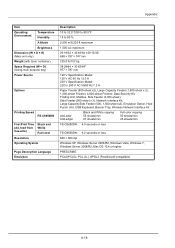
... container)
Space Required (W × D) (Using multi purpose tray)
Power Source
Options
Printing Speed FS-C8650DN
First Print Time (A4, feed from Cassette)
Black and White
Full color
Resolution
Operating System
Page ...min 27 sheets/min
Full color copying 50 sheets/min 25 sheets/min
FS-C8650DN: 4.9 seconds or less
FS-C8650DN: 6.2 seconds or less 600 × 600 dpi Windows XP, Windows ...
Similar Questions
Hello, I Have A Kyocera Printer (fs-4200dn). I Am Unable To Locate The Mac Addre
(Posted by richardkornishctr 8 years ago)
How Can I Change For My Kyocera Fs-3920 Problem Of ('envelop Mode')
Plaese help me for the problem of my Printer Model kyocera FS - 3920 When i power on it desplays re...
Plaese help me for the problem of my Printer Model kyocera FS - 3920 When i power on it desplays re...
(Posted by tesfassefa2003 12 years ago)

