Kyocera ECOSYS FS-C8650DN Support and Manuals
Get Help and Manuals for this Kyocera item
This item is in your list!

View All Support Options Below
Free Kyocera ECOSYS FS-C8650DN manuals!
Problems with Kyocera ECOSYS FS-C8650DN?
Ask a Question
Free Kyocera ECOSYS FS-C8650DN manuals!
Problems with Kyocera ECOSYS FS-C8650DN?
Ask a Question
Popular Kyocera ECOSYS FS-C8650DN Manual Pages
PRESCRIBE Commands Technical Reference Manual - Rev. 4.7 - Page 149


... many other LaserJet codes should be made with fixed-pitch, 12-cpi, 12-point, upright-style, normal stroke weight. You can set one of these symbol sets can be considered ...send the following symbol sets are supported when substituted bitmap fonts are in the HP font selection. Characteristic Value (example) Escape Sequence
Symbol set . Several other symbol sets not directly accessed by...
KM-NET ADMIN Operation Guide for Ver 3.0 - Page 14
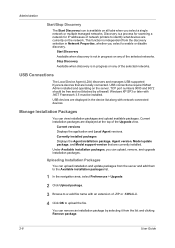
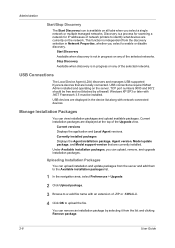
.... USB devices are currently on the server. Currently installed packages Displays the Agent installation package, Agent version, Model update package, and Model support version that are displayed at the top of the Upgrade view. You can upload installation and update packages from the list and clicking Remove package.
2-8
User Guide Stop Discovery Available when discovery is in Network...
KM-NET ADMIN Operation Guide for Ver 3.0 - Page 15


... and domain from the Available installation packages list and click Upgrade. If Manually enter user login, password and domain for each agent. Authentication
Specifies the User name and Password, if SMTP authentication is displayed. If the latest version is installed, a message appears. Administration
Upgrading an Agent
You can select settings for sending notifications. Click Next...
KM-NET ADMIN Operation Guide for Ver 3.0 - Page 20


... can be inherited and can create a dynamic group.
3-1
User Guide Two additional features are available:
Upgrade firmware
A guided method for all devicerelated activities, and export a list of Networks is selected, Add group is located in the navigation area toolbar. Subscriptions can be created for manual groups. Setting device filters in a list or on devices. You can...
KM-NET ADMIN Operation Guide for Ver 3.0 - Page 34


...support all devices that are available for the settings from the Select Device page. To start Multi-Set, select a group of Kyocera devices listed on the Supported Model List in the Status filter list to show only the managed devices. Not all settings...you select Copy from the list. Multi-Set Installation
In the pages of the Multi-Set wizard you send configuration parameters to multiple ...
KM-NET ADMIN Operation Guide for Ver 3.0 - Page 36


... Firmware Upgrade
The Firmware Upgrade wizard provides a guided method for the new firmware version in a group update. The firmware file must acknowledge, understand, and accept the potential risk of performing a firmware upgrade. The default location is older than the installed version, then the application downgrades the firmware. If the firmware file version is C:\Program Files\Kyocera...
KM-NET ADMIN Operation Guide for Ver 3.0 - Page 37
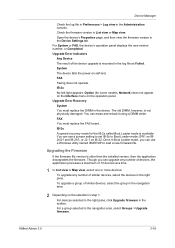
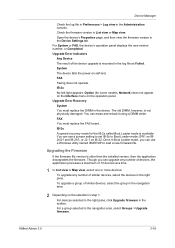
..., select the devices in the right pane. Upgrade Error Recovery System You must replace the FAX board. The old DIMM, however, is older than the installed version, then the application downgrades the firmware. Upgrading the Firmware
If the firmware file version is not physically damaged. For a group selected in the Device Settings tab. Option (for the IB-2x called...
KM-NET ADMIN Operation Guide for Ver 3.0 - Page 38


... downgrade the device to acknowledge and accept the risks. User Guide The port number value should Firmware Upgrade be performed page, set a time and date to abort any upgrade that are currently processing.
11 When upgrades are provided or updated by an administrator or dealer.
5 The Retain Firmware File page appears if you must disable Banner Page for...
KM-NET ADMIN Operation Guide for Ver 3.0 - Page 40


... Services Description Language (WSDL) settings ...models do not display all available printing device properties. Status Displays the current status of the printing device showing installed...model. Troubleshooting tab Displays device errors and troubleshooting advice. Some models display a generic image. Refresh Updates the display for Multiple Devices
3-21
User Guide Support...
Kyocera Command Center RX User Guide Rev-1.60 - Page 71
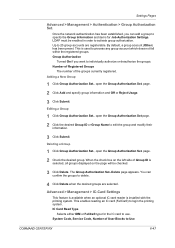
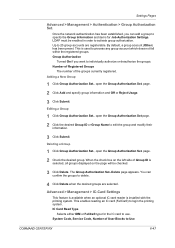
...default, a group account (Other) has been preset. Adding a New Group
1 Click Group Authorization Set., open the Group Authorization Set... Set., open the Group Authorization Set. System Code, Service Code, Number of User...Set., open the Group Authorization Set. Number of Registered Groups
The number of Group ID is installed with the printing system. The Group Authorization Set...
Kyocera Command Center RX User Guide Rev-1.60 - Page 78
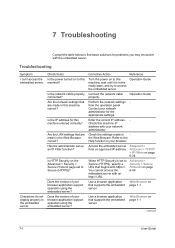
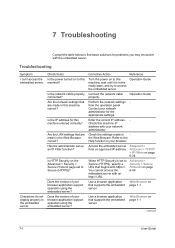
...administrator. continued
7-1
User Guide
Does the version of your browser application support operation using the embedded server? Does the version of your browser application support operation using the embedded...> Security > Secure Protocol page set up an IP Filter function? 7 Troubleshooting
Consult the table below to find basic solutions for problems you may encounter with https://. ...
Kyocera Net Viewer Operation Guide Rev 5.4 2012.2 - Page 40


... devices This sends configuration parameters to authenticate the login
3-18
User Guide plus copy, scan, and FAX settings. Device system settings This sets the default settings of the selected device, such as duplex, print quality, paper input and output; Settings vary by model.
If you install printer drivers on printing devices. Only one device may be opened per device...
Kyocera Net Viewer Operation Guide Rev 5.4 2012.2 - Page 75


...-810 are no matching devices that do not match the models for the source and destination devices must be processed at a critical point during the upgrade, the device could become inoperable and require servicing to replace damaged components.
A maximum of five devices can install firmware on supported devices. You can use the wizard to acknowledge and accept...
PRESCRIBE Commands Command Reference Manual Rev 4.9 - Page 346


... the status page in different languages in permanent memory. The default is switched off. Parameter
mode:
0 = prints a user status page (default) 1 = prints a service person status page
Function
The STAT command instructs the printing system to print a page of options stored in accordance with the language setting of the printing system's control panel. They revert to...
IB-51 WEB Browser Management Guide - Page 22


...-51 entered correctly?
Item Model Version
Description Shows the model name. Troubleshooting
If problems occur when using the procedure described in Resetting to work with the correct IP address. Cannot access the General Settings Page or Advanced Page.
Are the web browser settings correct? Has the administrator set a password?
Is the web browser version supported by the IB-51...
Kyocera ECOSYS FS-C8650DN Reviews
Do you have an experience with the Kyocera ECOSYS FS-C8650DN that you would like to share?
Earn 750 points for your review!
We have not received any reviews for Kyocera yet.
Earn 750 points for your review!
