Kyocera Ai6060 Support and Manuals
Get Help and Manuals for this Kyocera item
This item is in your list!

View All Support Options Below
Free Kyocera Ai6060 manuals!
Problems with Kyocera Ai6060?
Ask a Question
Free Kyocera Ai6060 manuals!
Problems with Kyocera Ai6060?
Ask a Question
Popular Kyocera Ai6060 Manual Pages
KM-NET ADMIN Operation Guide for Ver 2.0 - Page 36


... a filter that are automatically updated according to use. The device is open the printing device's Home Page (older Kyocera models), Command Center (newer Kyocera models), or the home page of the navigation buttons. Status Filter
You can manually update this setting would support Polling and SNMP Communications settings for selecting status filter settings are:
No Status Filter The...
KM-NET ADMIN Operation Guide for Ver 2.0 - Page 37


...Set can configure the settings for Kyocera devices appearing in the Supported Model list in the Release Notes available from the list that correspond to the models you start Multi-Set from List View or Map View, then click the Multi-Set...the navigation area, you use.
KMnet Admin 2.0
3-15 To verify the selected filter, the filter icon appears in the toolbar. Multi-Set can display or hide...
KM-NET ADMIN Operation Guide for Ver 2.0 - Page 39


... Multi-Set to run by the wizard.
7 Confirm the accuracy of for all models. Firmware Upgrade
The Firmware Upgrade wizard provides a guided method of your selections, then click Finish to configure the selected devices. The upgrade is not supported for installing the most current printer or engine firmware on devices. Firmware Upgrade is initiated using the Firmware Upgrade wizard on...
KM-NET ADMIN Operation Guide for Ver 2.0 - Page 43


... the model(s) for the selected firmware. Otherwise, select a different firmware, or select a different group on the format of multiple firmware files. Upgrade Firmware with engine firmware failing to the upgrade.
For example, an upgrade might successfully install System Firmware and Panel Firmware with the Latest Firmware Files
During a firmware upgrade, the system applies upgrade actions...
KM-NET ADMIN Operation Guide for Ver 2.0 - Page 48


...use for accounting purposes. Equipment ID Type a number to open or close each group of settings. This option is not available when the device is not installed. Fixed Identification
User Guide Error Stapler is not connected. Properties that support...The page size and media type setting for the printing device, usually the model name. Device Settings Displays all devices. This option...
KM-NET ADMIN Operation Guide for Ver 2.0 - Page 50


... box.
Toner levels
User Guide Troubleshooting When an error occurs in a printing device, the Troubleshooting tab displays the error and helps you manage a printing device by setting the polling schedule and configuring SNMP traps. Event Log Click View to open the polling options. Memory Installed (in the printing device. Hard Disk Devices with support for devices. Manage this...
KM-NET ADMIN Operation Guide for Ver 2.0 - Page 66


... device in the right pane. For some models, type the administrator's login and password. Every: Select a period of copier and printer, full-color count, and monochrome count.
Balance Pattern: Select which counters are counted to the "Other" account.
4-9
User Guide Accounting Manager
Selecting the Polling Schedule
You can set to Prohibit. The Group Polling dialog box...
KM-NET ADMIN Operation Guide for Ver 2.0 - Page 99


...
vii
Hostname can be very careful when using a firmware upgrade. I
IB-2x NIC Intelligent Network Interface Card that provides a wide range of errors committed by a
particular device per user-defined device filters.
F
firmware Device and network card firmware support the device's internal software. Firmware Upgrade A wizard available in the Accounting Manager console...
KM-NET ADMIN Operation Guide for Ver 2.0 - Page 101


...computers using ...device. Polling Interval The amount of a device is not assigned to a printer when ready.
Jobs are typically identified by a unique number, and are displayed...to one or more devices on one NIC. Multi-Set A utility that contains the latest information about installation, system
requirements, supported models, and any known limitations or incompatibilities.
You can navigate...
NC-2 Instruction Hand Book - Page 37


.... Setup TCP/IP TCP/IP Setup includes setting the Internet Protocol [IP] and line printer daemon (LPD) settings. Setup Banyan VINES Banyan VINES Setup includes entering the login name, password, and print service name(s). You must do this FIRST before you set up for each protocol supported by your print server unit. The following functions can be performed. NetWare Configuration
Using the...
NC-2 Instruction Hand Book - Page 40


... and you must do this IMMEDIATELY after the hardware installation, because the login name, password and service names must be used to that printer.
To enable the protocol, click on the Bindery file server. During initial installations, you cannot print to change and of the names or passwords. Enable Ports When the check box is marked. The...
NC-2 Instruction Hand Book - Page 55


... on the sample on the NC-2 board.
2. For text-based printers such as any PostScript codes. The type of Ethernet connection you are using .
6.
Unit Serial Number - Network Topology - TCP/IP Network Information - NetWare Configuration
Configure Using NetWare 2.15 and 3.1x
Using PCONSOLE
Supporting Multiple File Servers
See Appendix for information on the Status Page...
NC-2 Instruction Hand Book - Page 63


...password field and click on any of the Preferred File Server that you want the NC-2 Print Server to attach to disable Bindery Services. The Preferred NDS Context must be serviced...Configure Using NetWare 4.x NetWare Directory Services
Using the Network Management Utility
8. In the "Preferred File Server:" field, enter the name of the print servers on "Accept Settings to service ...
NC-2 Instruction Hand Book - Page 76


... Page
1. NetWare Configuration 3-55 NetWare Configuration
Configure Using NetWare 4.x Bindery Emulation
Using PCONSOLE
Supporting Multiple File Servers
See Appendix section for PostScript printers and prints after self-tests and after the self-tests, the NC-2 unit cannot log into the file server or find a password, the status page prints details of the problem and the solution.
PCU-1 Instruction HB - Page 80
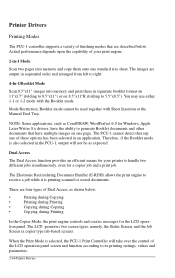
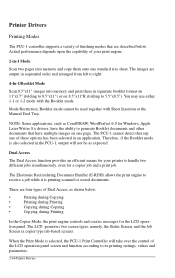
...mode with Sheet Insertion or the Manual Feed Tray. Therefore, if the Booklet mode is selected, the PCU-1 Print Controller will not be used together with the Booklet mode.... engine to handle two different jobs simultaneously, even for a copier job and a print job. Printer Drivers
Printing Modes
The PCU-1 controller supports a variety of finishing modes that are described below :
•...
Kyocera Ai6060 Reviews
Do you have an experience with the Kyocera Ai6060 that you would like to share?
Earn 750 points for your review!
We have not received any reviews for Kyocera yet.
Earn 750 points for your review!
