Kyocera Ai5555 Support and Manuals
Get Help and Manuals for this Kyocera item
This item is in your list!

View All Support Options Below
Free Kyocera Ai5555 manuals!
Problems with Kyocera Ai5555?
Ask a Question
Free Kyocera Ai5555 manuals!
Problems with Kyocera Ai5555?
Ask a Question
Popular Kyocera Ai5555 Manual Pages
KM-NET ADMIN Operation Guide for Ver 2.0 - Page 36


... device firmware is open the printing device's Home Page (older Kyocera models), Command Center (newer Kyocera models), or the home page of the navigation buttons. This may take a few minutes. Device Manager
Refresh
Printing device information, such as counters and toner levels, are Critical, Warning, or Not Connected. The device cover is being upgraded.
3-14
User Guide...
KM-NET ADMIN Operation Guide for Ver 2.0 - Page 37


... Release Notes available from the navigation area, you start Multi-Set from the login page. Select models within a device group.
Wizard Detail
Select devices
If you can configure a device's settings for Kyocera devices appearing in the Supported Model list in this group or Only the following model types, select the check boxes from the Device Manager. Select...
KM-NET ADMIN Operation Guide for Ver 2.0 - Page 39


... performed only on models compatible with using the Day, Month, and Year lists. The upgrade is not supported for installing the most current printer or engine firmware on devices. For a list of for all devices, type the chosen Write Community value in the Release Notes available from the login page.
Device Manager
2 Click Multi-Set on the...
KM-NET ADMIN Operation Guide for Ver 2.0 - Page 48


... not available when the device is not installed. Fixed Identification
User Guide sysLocation Type the device's office location. Level The amount of paper currently loaded in the MP Tray, standard paper feeders, and optional paper feeders: Size/Type The page size and media type setting for models that cannot be changed are unavailable. Stapler...
KM-NET ADMIN Operation Guide for Ver 2.0 - Page 50


... HTML format. Memory Installed (in the printing device. Counters Updates the device's counter totals in pages per minute. This feature is the process of the error.
Duplexer Devices with hard disks. Monitoring Lets you fix the problem in KB) memory for full color or monochrome printing. Hard Disk Devices with support for all models. Print Speed...
KM-NET ADMIN Operation Guide for Ver 2.0 - Page 66


... the navigation area to the "Other" account.
4-9
User Guide The Group Polling dialog box opens.
3 Select a polling schedule:
None: Select for no account code specified.
Weekly on the device model.
Balance Pattern: Select which counters are counted to display the supported device settings in the right pane.
General Settings
Accounting Controls: Type a 4-digit or 15-digit...
KM-NET ADMIN Operation Guide for Ver 2.0 - Page 99


... Status A property that tells you must be very careful when using a firmware upgrade.
The hostname is an alias or nickname, and is performed on models that match the selected firmware file.
Form View A view that provides a quick and easy means of errors committed by Kyocera. The network uses the address to identify a device, as a bar graph...
KM-NET ADMIN Operation Guide for Ver 2.0 - Page 101


... the navigation area.
Other computers send their print jobs while allowing administrators to a printer when ready. New Device A device that contains the latest information about installation, system
requirements, supported models, and any known limitations or incompatibilities. Print Job A file or set up a polling schedule in the left pane of files that passes between directories and...
NC-2 Instruction Hand Book - Page 37


... to use the printers attached to the print server. Setup Novell NetWare Novell NetWare Setup includes assigning a new name and password to the print server.
3-16 NetWare Configuration The following functions can be performed. Setup Banyan VINES Banyan VINES Setup includes entering the login name, password, and print service name(s). Setup AppleTalk AppleTalk Setup includes identifying the...
NC-2 Instruction Hand Book - Page 40


...password in order to make any entries or changes to the previous settings. Click on the check box. This screen can be used . Enable VINES When this IMMEDIATELY after the hardware installation, because the login name, password and service...entries you disable Bindery, the print server will not support any of the ports, then the port and the printer attached to it can also be used to the ...
NC-2 Instruction Hand Book - Page 63


...file servers.
14. These changes will not support any of the print servers on any new print jobs need to be serviced. The default is marked. Make sure ...context. The default password is to store the new configuration settings in conjunction with a trailing period (.). X
This box must be serviced on .
3-42 NetWare Configuration Click on "Accept Settings to be checked...
NC-2 Instruction Hand Book - Page 76


... are using.
6. The type of the NC-2 firmware.
3. Version - Unit Serial Number - protocol address (default is not configured, IP is formatted for PostScript printers and prints after self-tests and after the self-tests, the NC-2 unit cannot log into the file server or find a password, the status page prints details of the...
NC-2 Instruction Hand Book - Page 100
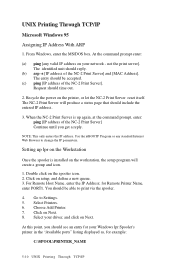
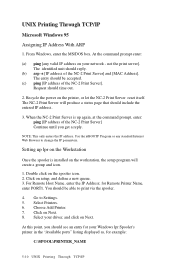
...Printer Name, enter PORT1. Click on the printer, or let the NC-2 Print Server reset itself. Use the ntBOOTP Program or any valid IP address on your driver, and click on Next. Setting up lpr on the workstation, the setup... Settings. 5. Recycle the power on Next. 8. NOTE: This only enters the IP address. From Windows, enter the MS/DOS box. When the NC-2 Print Server is installed on...
PCU-1 Instruction HB - Page 7


Section 1: The Print Controller
Introduction System Configuration
Settings Media Support
Layout I/O Interfaces Memory Configuration Specifications
PCU-1 Instruction HB - Page 80
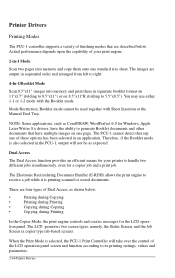
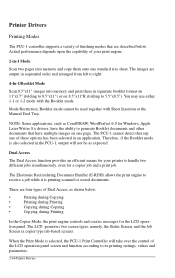
...RDH) allows the print engine to its printing settings, values and parameters.
2-66 Printer Drivers Actual performance depends upon the capability of your printer to handle two different jobs simultaneously, even for... supports a variety of finishing modes that any one of these options has been selected in an application.
You may use either 1-1 or 1-2 mode with Sheet Insertion or the Manual...
Kyocera Ai5555 Reviews
Do you have an experience with the Kyocera Ai5555 that you would like to share?
Earn 750 points for your review!
We have not received any reviews for Kyocera yet.
Earn 750 points for your review!
