Kyocera Ai5050 Support and Manuals
Get Help and Manuals for this Kyocera item
This item is in your list!

View All Support Options Below
Free Kyocera Ai5050 manuals!
Problems with Kyocera Ai5050?
Ask a Question
Free Kyocera Ai5050 manuals!
Problems with Kyocera Ai5050?
Ask a Question
Most Recent Kyocera Ai5050 Questions
General Cassette Failure
I have km 5050 which dispalys cassette failures in both tray 1 and 2. What is the remedy of the issu...
I have km 5050 which dispalys cassette failures in both tray 1 and 2. What is the remedy of the issu...
(Posted by Anonymous-155743 8 years ago)
Popular Kyocera Ai5050 Manual Pages
KM-NET ADMIN Operation Guide for Ver 2.0 - Page 4


...17 Firmware Upgrade ...3-17 Firmware Upgrade Risks ...3-17 Performing a Firmware Upgrade 3-19 Acknowledgement of Risks 3-19 Select Firmware File ...3-19 Upgrade Firmware with the Latest Firmware Files 3-21 Setting Communication Options 3-21 Authorizing a Firmware Upgrade 3-22 Confirm Upgrade Settings ...3-23 Begin the Firmware Upgrade 3-23 Cancelling a Firmware Upgrade 3-24 Firmware Upgrade...
KM-NET ADMIN Operation Guide for Ver 2.0 - Page 36


... Filter
You can manually update this setting would support Polling and SNMP Communications settings for selecting status filter settings are:
No Status Filter The option displays all devices that match a user-selected status. Any Alerts Displays all devices. Device Manager
Refresh
Printing device information, such as counters and toner levels, are automatically updated according to...
KM-NET ADMIN Operation Guide for Ver 2.0 - Page 37


... Unmanaged Devices to any of the selected devices. Multi-Set can configure the settings for Kyocera devices appearing in the Supported Model list in the Release Notes available from List View or Map View, then click the Multi-Set button in this group or Only the following model types, select the check boxes from the list that...
KM-NET ADMIN Operation Guide for Ver 2.0 - Page 39


... specify the Write Community value for installing the most current printer or engine firmware on devices.
Log File
The Log File contains a record of Multi-Set events in the KMnetAdmin\log folder. The upgrade will be found in the form: Date, Time, Result, IP Address, Model/Group Name, Parameter to set The Log File can also view...
KM-NET ADMIN Operation Guide for Ver 2.0 - Page 43


... matching devices that you do one master file. Upgrading to the upgrade process in the database) and the selected firmware versions. Upgrade Firmware with firmware downgrade check box if you are sure you want to downgrade any device to perform the upgrade. Setting Communication Options
You can apply portions of firmware files from the temporary folder.
6 Click Next. Otherwise...
KM-NET ADMIN Operation Guide for Ver 2.0 - Page 44


Note: Banner Page must be set on each device.
1 Type the Admin password in the firmware upgrade log file.
IB-2x Network Firmware Authorization for each logical printer.
For group upgrades, the Admin password must match the port number entered in the Firmware Upgrade wizard.
3 Type or select from either of Job String must be the same on each device. During...
KM-NET ADMIN Operation Guide for Ver 2.0 - Page 48


... installed. Description Type desired information about the printing device. Fixed Identification
User Guide Device Manager 3-26
Displays the level of each paper source....toner color by graphic image and percentage. Click the buttons on the right to open or close each paper source. This option is not available when the device is empty. Monochrome models display black toner only. Error...
KM-NET ADMIN Operation Guide for Ver 2.0 - Page 50


...hours. Current Errors Error Displays a description of requesting updated information from the printing device. Polling Select the desired polling options and set the time in a new window.
Status Updates the device's current status, displayed in pages per minute. Toner levels
User Guide Memory Installed (in HTML format.
Device Manager 3-28
Color/Monochrome Support for stapling...
KM-NET ADMIN Operation Guide for Ver 2.0 - Page 66


....
For some models, type the administrator's login and password. If accounting management is checked once before an application reads from 1 to 23 hours.
Function
The total copy count, full-color copy count, monochrome color copy count, total printer count and full-color printer count.
Anonymous Access: Select the print permission setting for no account code specified...
KM-NET ADMIN Operation Guide for Ver 2.0 - Page 99


... device filters. The manufacturer may upgrade firmware to a network.
I
IB-2x NIC Intelligent Network Interface Card that provides a wide range of errors committed by a particular device. Device Status A property that tells you must be very careful when using a firmware upgrade.
G
Global Characteristics (List View) A List View setting that applies to
manage and secure...
KM-NET ADMIN Operation Guide for Ver 2.0 - Page 101


...of time that lets you apply settings from printing
devices. The conditions available in console that contains the latest information about installation, system
requirements, supported models, and any known limitations or incompatibilities... in the list pane.
Jobs are displayed in the left pane of printers are typically identified by the application but has not yet had its Properties...
Printing System G Instruction Hand Book - Page 4


...2 Receive buffer 11 3 Time out 11 (3) Network settings 11
When This Message is Displayed 14 Troubleshooting 15
(1) When you think there is trouble 15 (2) When toner runs out 16 (3) When paper jams 16 Server Configuration 17 (1) Printer Server 17
1 System requirements 17 2 Installing the Printer Server software 17 3 Removing the Printer Server software 19 (2) Status Monitor for Windows...
Printing System G Instruction Hand Book - Page 18
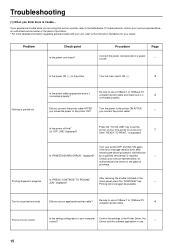
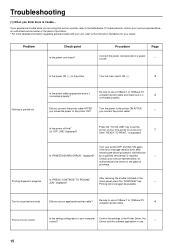
... the power to the printer ON AFTER you are using this unit as a printer, refer to use .
-
15 If trouble persists, contact your service representative, an authorised service center or the place of
purchase. Troubleshooting
(1) When you think there is not correct
Is the setting configuration in your computer Confirm the settings in the Printer Driver, the
correct? Be sure...
Printing System G Instruction Hand Book - Page 24
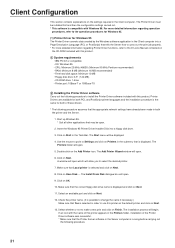
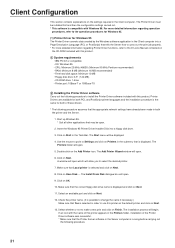
...: 10Base-T or 100Base-TX
2 Installing the Printer Driver software Carry out the following procedure.
21 Use the mouse to point to use this product. A window will open .
9. If an icon with Windows 98. The Printer Driver must be displayed.
4. Double-click on the settings required in order to Settings and click on Printers in the submenu that the correct...
Printing System G Instruction Hand Book - Page 34
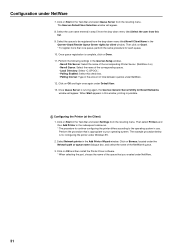
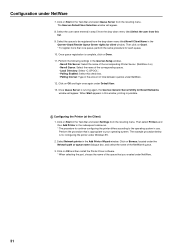
... Printer Driver software. * When selecting the port, choose the name of the corresponding queue. • Local Directory: Select "C:\SPOOL". • Polling Enabled: Select this window, printing is for each queue.
10. Click on Browse, located under Default User. 13. Select the queue to your operating system. Perform the following settings in the Qserver-Setup...
Kyocera Ai5050 Reviews
Do you have an experience with the Kyocera Ai5050 that you would like to share?
Earn 750 points for your review!
We have not received any reviews for Kyocera yet.
Earn 750 points for your review!
