Kodak CM44809 - EasyShare CX 4310 Support and Manuals
Get Help and Manuals for this Kodak item
This item is in your list!

View All Support Options Below
Free Kodak CM44809 manuals!
Problems with Kodak CM44809?
Ask a Question
Free Kodak CM44809 manuals!
Problems with Kodak CM44809?
Ask a Question
Popular Kodak CM44809 Manual Pages
User Manual - Page 7
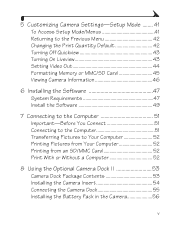
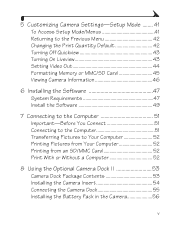
5 Customizing Camera Settings-Setup Mode ........ 41 To Access Setup Mode/Menus 41 Returning to the Previous Menu 42 Changing the Print Quantity Default 42 Turning Off Quickview 43 Turning On Liveview 43 Setting Video Out 44 Formatting Memory or MMC/SD Card 45 Viewing Camera Information 46
6 Installing the Software 47 System Requirements 47 Install the Software 49
7 Connecting to the...
User Manual - Page 8
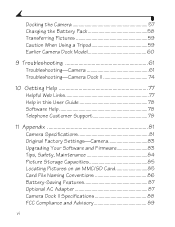
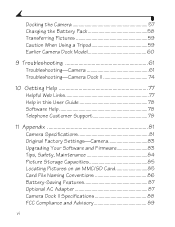
... Using a Tripod 59 Earlier Camera Dock Model 60
9 Troubleshooting 61 Troubleshooting-Camera 61 Troubleshooting-Camera Dock II 74
10 Getting Help 77 Helpful Web Links 77 Help in this User Guide 78 Software Help 78 Telephone Customer Support 78
11 Appendix 81 Camera Specifications 81 Original Factory Settings-Camera 83 Upgrading Your Software and Firmware 83 Tips, Safety, Maintenance...
User Manual - Page 9


... menu, select Page Setup. ! On Mac OS X: ! Change Scale to 200%. 5 Print as PDF to the Manuals section. 3 Click View as usual.
1 1 Getting Started
Install the Software First
You must install the Kodak EasyShare software on your computer before you connect the camera to the computer or attempt to Page. See Chapter 6, Installing the Software, or the Quick Start Guide for directions.
User Manual - Page 10
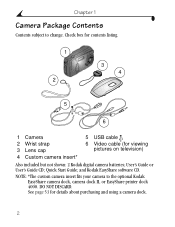
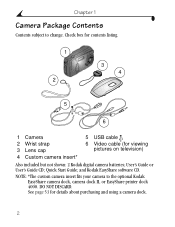
... Package Contents
Contents subject to the optional Kodak EasyShare camera dock, camera dock II, or EasyShare printer dock 4000. Quick Start Guide; and Kodak EasyShare software CD. NOTE: *The custom camera insert fits your camera to change. Check box for contents listing.
1 2
3 4
5
6
1 Camera 2 Wrist strap 3 Lens cap 4 Custom camera insert*
5 USB cable
6 Video cable (for details about...
User Manual - Page 15


... for details.
7
See the Kodak EasyShare software Help for an extended time.
If this is the first time the camera has been turned on your computer operating system, Kodak EasyShare software may allow your computer to step 4. The setting remains until you turn off the menu. NOTE: Depending on , go to automatically update the camera clock when you connect the...
User Manual - Page 19


... tell which mode the camera is in:
Capture
Capture -the LCD is blank, no matter what mode the camera is displayed.
See Chapter 5, Customizing Camera Settings-Setup Mode.
11 You can... Reviewing Pictures-Review Mode. a picture is bright yellow;
The menu bar is displayed. Setup
Setup-Setup mode is displayed on both the Capture and Review menus. Review
Review -a picture is...
User Manual - Page 20


... - 205
Kodak digital camera batteries, AA (2) (included with the Kodak EasyShare camera dock, camera dock II, and printer dock 4000
We do not recommend or support alkaline batteries. Number of Kodak batteries.
For acceptable battery life, and to make sure your needs-and get the best performance. Battery Replacement Types/Battery Life
Your camera can use the replacement batteries listed...
User Manual - Page 21
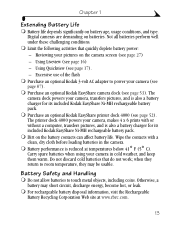
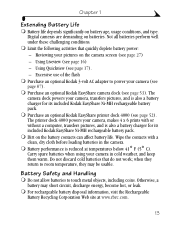
...Kodak EasyShare camera dock (see page 16)
- The
camera dock powers your camera, transfers pictures, and is also a battery charger for its included Kodak EasyShare Ni-MH rechargeable battery pack. ! Purchase an optional Kodak EasyShare printer dock 4000 (see page 17).
- Carry spare batteries when using your camera...41° F (5° C). Digital cameras are demanding on the battery contacts ...
User Manual - Page 49


.../Menus
1 In Capture or Review mode, press the Menu button.
2 Highlight Setup and press the OK button.
3 Press the Menu button to turn off the Setup menu and return to customize your camera settings.
5 Customizing Camera
Settings-Setup Mode
Use Setup mode to Capture or Review mode.
You can press the Shutter button and take a picture anytime, no...
User Manual - Page 60


... from SD/MMC cards.
! Printing Pictures from Your Computer
For details on transferring pictures, see the Kodak EasyShare software Help. Print With or Without a Computer
Dock your card into a printer with a built-in SD/ MMC slot. Automatically print tagged pictures when you insert your camera to the Kodak EasyShare printer dock 4000 and print directly-without using a computer.
User Manual - Page 69


... CX4310 digital camera or camera dock II. Camera does not turn on the Kodak EasyShare software CD. Troubleshooting-Camera
Camera Problems
Camera Problem Camera does not turn on (page 5).
On/Off switch is available in the ReadMe file located on .
temperature. Reinstall or
replace the batteries
(page 4).
61
Battery is not properly Remove and reinstall the
installed...
User Manual - Page 85
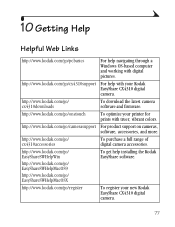
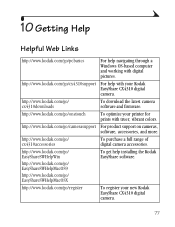
... help with digital pictures.
http://www.kodak.com/go /onetouch
To optimize your new Kodak EasyShare CX4310 digital camera.
77 http://www.kodak.com/go/ EasyShareSWHelpMacOS9
http://www.kodak.com/go/ EasyShareSWHelpMacOSX
http://www.kodak.com/go /cx4310support For help installing the Kodak EasyShare software.
http://www.kodak.com/go /register
To register your printer for prints...
User Manual - Page 89
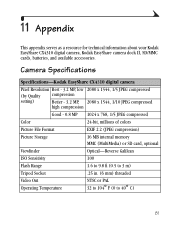
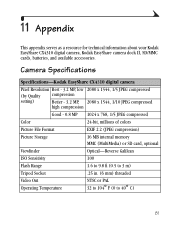
Camera Specifications
Specifications-Kodak EasyShare CX4310 digital camera
Pixel Resolution Best - 3.2 MP, low 2080 x 1544, 1/5 JPEG compressed
(by Quality compression
setting)
Better - 3.2 MP, 2080 x 1544, 1/10 JPEG compressed
high compression
Good - 0.8 MP 1024 x 768, 1/5 JPEG compressed
Color
24-bit, millions of colors
Picture File Format
EXIF 2.2 (...
User Manual - Page 102
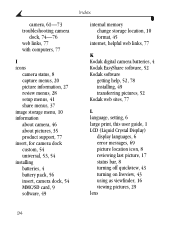
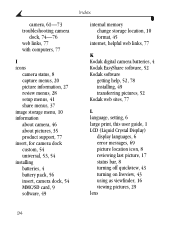
... location, 10 format, 45
internet, helpful web links, 77
K Kodak digital camera batteries, 4 Kodak EasyShare software, 52 Kodak software
getting help, 52, 78 installing, 49 transferring pictures, 52 Kodak web sites, 77
L language, setting, 6 large print, this user guide, 1 LCD (Liquid Crystal Display)
display languages, 6 error messages, 69 picture location icon, 8 reviewing last picture, 17...
User Manual - Page 103


... loop, slide show, 32
M Macintosh
installing software on, 49 system requirements, 47, 48 magnify picture, 30 maintenance, camera, 84 memory internal or card, 10 storage location setting, 10
memory card inserting, 9 storage capacities, 85
menu button, ii menus
capture mode, 20 image storage, setting, 10 review mode, 28 setup mode, 41 share mode, 37 tagging pictures...
Kodak CM44809 Reviews
Do you have an experience with the Kodak CM44809 that you would like to share?
Earn 750 points for your review!
We have not received any reviews for Kodak yet.
Earn 750 points for your review!
