Kodak 8738056 - Scan Station 500 Support and Manuals
Get Help and Manuals for this Kodak item
This item is in your list!

View All Support Options Below
Free Kodak 8738056 manuals!
Problems with Kodak 8738056?
Ask a Question
Free Kodak 8738056 manuals!
Problems with Kodak 8738056?
Ask a Question
Popular Kodak 8738056 Manual Pages
User Guide - Page 2
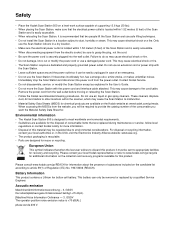
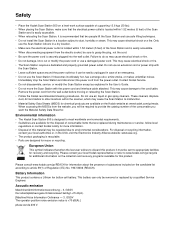
...Kodak Service. • Do not disassemble, service or modify the Scan Station except as explained in the USA, visit the Electronics Industry Alliance website: www.eiae.org. • The product packaging is recyclable. • Parts are replaced during maintenance or service...Kodak Scan Station 500 on a level work surface capable of supporting... Do not install the Scan Station...the User's Guide. •...
User Guide - Page 3
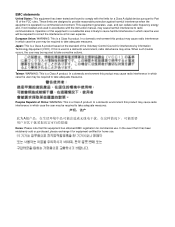
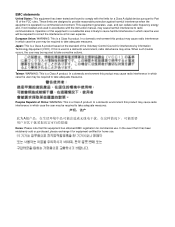
... and can radiate radio frequency energy and, if not installed and used in a commercial environment.
In a domestic environment...This equipment has been tested and found to comply with the instruction manual, may be required to take adequate measures. Japan: This ...Part 15 of this product may be required to take corrective actions. Operation of the FCC rules. When such trouble...
User Guide - Page 4


... or application software. It works with an existing network and makes use of existing network shared services to communicate with this manual the Kodak Scan Station 500 and the Kodak Scan Station 520EX will be noted.
• This User's Guide provides information and procedures on how to use and allows you to networked drives, networked printers or...
User Guide - Page 8


...does.
• An Advanced user is going to use the default settings of the Scan Station, you are a walk-up custom settings, see the Chapter 3, Installing and Using the Configuration Organizer: Advanced User.
All users should review ... and document preparation. For more information on using the Kodak Configuration Organizer software, save these settings to a USB drive and take them to...
User Guide - Page 11
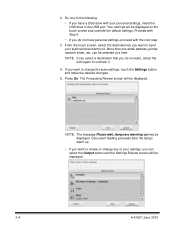
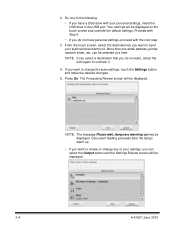
Do one email address, printer, network folder, etc. More than one of your settings, you want to . NOTE: If you select a destination that you want to send your personal settings, insert the USB drive in the USB port. Proceed with Step 5. • If you have personal settings, proceed with your scanned document(s) to change any...
User Guide - Page 12
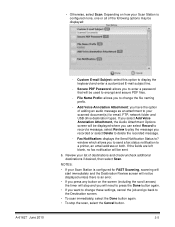
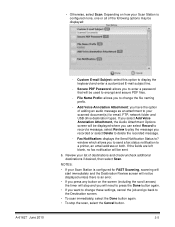
...Scan. Custom E-mail Subject: select this option to a printer, an email address or both.
• Otherwise, select...: displays the Send Notification Status to change these settings, cancel the job and go back to encrypt and... NOTES:
• If your Scan Station is an error.
• If you press any button on how your...password that will be displayed:
A-61627 June 2010
- Secure PDF...
User Guide - Page 14
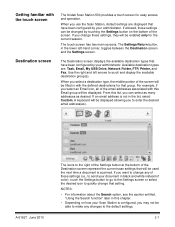
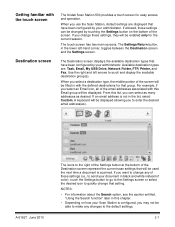
...default settings.
2-7 When you use the Scan Station, default settings are : Task, Email, My USB Drive, Network Folder, FTP, Printer, and Fax. The Settings/Return button, in with the defined destinations for that setting.... an Email icon, all of the email addresses associated with the touch screen
The Kodak Scan Station 500 provides a touch screen for the current session. A-61627 June 2010...
User Guide - Page 15


... destinations. displays a list of the current destination.
Fax - My USB drive -
displays a list of available tasks which group together scan settings and destinations. Network folder - Right arrow - displays a list of available printers.
FTP - displays a list of the current destination.
2-8
A-61627 June 2010 touch to scroll through the list to use your desired...
User Guide - Page 20


...document to determine the optimal threshold value to be scanned using a single setting thus reducing the need for document sorting. separates the foreground information in an... screen.
• Normal (ATP) (Adaptive Threshold Processing) - This allows scanning of mixed document sets with varying quality (such as faint text, shaded backgrounds, or color backgrounds) to produce the highest...
User Guide - Page 28


... More button will be displayed. The Scan Station application software provides six predefined Settings Shortcuts. Select Search to see the Administrator's Guide for a specific task, the procedure is the same.
1.
Enter your...or portion of Scan settings to search in a specific email group/network address book, searching for a network folder or searching for the Kodak Scan Station 500....
User Guide - Page 29


... a USB drive password 3-11 Testing your configuration file 3-12
The Kodak Scan Station 500 User Configuration Organizer allows you can carry your preferred settings to create configuration files which contain your scan session. The User Configuration Organizer is run on a separate PC with the operating systems: • Windows XP, Service Pack 2 and 3
• Windows...
User Guide - Page 30
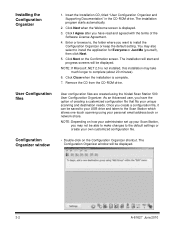
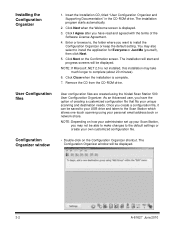
... when the Welcome screen is complete.
7. Click Next on how your administrator set up your Scan Station, you have the option of the Software License Agreement.
4.
Click Close when the installation is displayed.
3. Insert the Installation CD, titled "User Configuration Organizer and Supporting Documentation" in the CD-ROM drive. You may also select to complete...
User Guide - Page 31


Save - Open - opens an existing configuration file.
Rename Group -
allows you to rename the selected item. File menu - reverts to a printer group can only be done by the administrator.
NOTE: Adding a printer group or item to the last saved version of the configuration file. deletes the selected group and all items within that...
User Guide - Page 41


.... • Close the Scan Station cover and resume scanning.
4-1 Problem
Documents are jamming or multiple documents are feeding
Possible Solution
Make sure that:
• the side guides are adjusted for the width of the documents you are scanning.
• all documents meet the specifications for size and weight: Maximum document size: 215 x 863...
User Guide - Page 42


... is not defective (call Service.
4-2
A-61627 June 2010... the Administrator's Guide.
Power button ...error; If the error persists, call a licensed electrician). • document(s) is making contact with the feed rollers. For more information, see the section entitled, "Getting your return email address is configured correctly. • Be sure the fax number that you ).
Problem...
Kodak 8738056 Reviews
Do you have an experience with the Kodak 8738056 that you would like to share?
Earn 750 points for your review!
We have not received any reviews for Kodak yet.
Earn 750 points for your review!
