KitchenAid RKCM1402OB Support and Manuals
Get Help and Manuals for this KitchenAid item
This item is in your list!

View All Support Options Below
Free KitchenAid RKCM1402OB manuals!
Problems with KitchenAid RKCM1402OB?
Ask a Question
Free KitchenAid RKCM1402OB manuals!
Problems with KitchenAid RKCM1402OB?
Ask a Question
Popular KitchenAid RKCM1402OB Manual Pages
Owners Manual - Page 3


... all instructions. 2. Do not touch hot surfaces. Allow to the nearest Authorized Service Facility for..., or touch hot surfaces. 10. Do not place on or taking off parts. 6. Do not use .
3 Close supervision is necessary when any appliance with...been damaged in water
or other than intended use appliance for examination, repair or adjustment. 7. Do not let cord hang over edge of accessory ...
Owners Manual - Page 4


... cord is used:
• The marked electrical rating of the cord set a hot container (carafe) on container (carafe). 13.
This product is... too short, have a qualified electrician or serviceman install an outlet near the appliance. Do not clean container...way. 12. Do not use an extension cord. SAVE THESE INSTRUCTIONS
Electrical Requirements
Volts: 120 Volts AC only
Hertz: 60 Hz
NOTE...
Owners Manual - Page 5


Coffee Maker Parts
Water Filter
Gold Tone Permanent
Filter
Water Tank Lid
Brew Basket
Programmable Display
Hinged Brew Basket Door
Removable Water Tank
Open Brew Basket Door
Button
Coffee Scoop
Glass Carafe (Thermal
Carafe model not shown)
5
Owners Manual - Page 6


...be activated to descale your local retailer or on glass carafe models only) Allows you to select High, Medium, or Low settings for each cup desired. Remove the tank and add water directly....
Both carafes can be washed in the top rack of a dishwasher. Water Filter The replaceable carbon filter can also use . Coffee Maker Features
1-4 Cup Feature This feature ensures optimum ...
Owners Manual - Page 7


...minus) Buttons (B,C) Use the "+" (plus ) Button D. Warm Indicator
K. Auto Indicator (L) Display is activated. Set Button (G) Press to select the desired program. Cleaning Needed Indicator F. 1-4 cup Indicator
J
I . Mode ...(REG or BOLD). Menu Button B. Time Since Brewed Display (I) (glass carafe models only) Display shows the time elapsed since the completion of -day with AM or...
Owners Manual - Page 8


... using the suggested ratio of the filter is also recommended.
It's also easy to a medium grind level, the appropriate grind for automatic drip coffee makers. Installing the Water Filter Use of the water filter is one scoop of the lid.
8 Look for the KitchenAid® blade or burr coffee grinders at...
Owners Manual - Page 9


...timer display will sound indicating programming is complete.
9 P ress SET button to make sure it fits snugly.
5. Every time you install a new filter, run the coffee maker through a complete ...follow the previous directions "To Set the Time-of more than one minute, the coffee maker will power up , follow the complete instructions below.
1. For glass carafe models, press the MENU button 6...
Owners Manual - Page 10


...brew basket. Brew basket may cause water and coffee to make the desired amount of coffee.
When replacing the tank, make sure to align it from the coffee maker.
The right side of the ...carafe in the coffee maker.
IMPORTANT: Make sure the lid is securely in position (For thermal carafe models, see "Placing the Lid on the tank measures the amount of water needed. KitchenAid® Coffee ...
Owners Manual - Page 11


...for 5 minutes before brewing. Always turn off the coffee maker manually, press the BREW button.
NOTE: The outside of coffee. ... is 2 hours), the coffee maker will alternate between the temperature setting (HIGH, MED, or LOW) and the time elapsed since the... before starting the next brew cycle.
11 O n glass carafe models only, the Time Since Brew display indicates the time elapsed since ...
Owners Manual - Page 12


... Lid on the Thermal Carafe
To properly place the lid on the thermal carafe, follow these instructions.
1. Place the lid onto the thermal carafe with the thumb lever to enter the "Auto...
2.
Coffee Maker Enhanced Features
Pause and Pour Feature
The Pause and Pour feature enables you to set time.
Press the SET button.
12
2. Press the "+" (plus ) or "-" (minus) button to remove the ...
Owners Manual - Page 13


..." indicator will begin brewing at regular (REG) or bold (BOLD) strengths. P ress the SET button to program the Warm Timer/ Temperature setting. This feature is interrupted for a specific length of warm time desired. Two short beeps will turn on thermal carafe models. P ress the "+" (plus ) or "-" (minus) button to select AM or PM.
P ress...
Owners Manual - Page 14


...parts can also be washed in the upper rack of the dishwasher.
9. When the coffee maker needs to be maintained and the coffee maker will flash.
5.
F or glass carafe models, press the MENU button 5 times to program the Clean setting. Two short beeps will flash after a brewing cycle is complete. Replace... remove the water filter (see the "Installing the Water Filter" section) and make ...
Owners Manual - Page 15
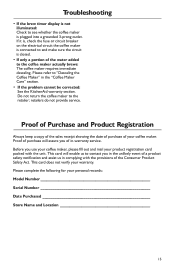
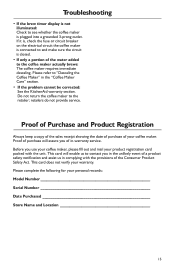
...Coffee Maker Care" section.
• If the problem cannot be corrected: See the KitchenAid warranty section....fill out and mail your personal records: Model Number Serial Number Date Purchased Store Name ...the circuit is plugged into a grounded 3-prong outlet. Troubleshooting
• If the brew timer display is not ...do not provide service. Please complete the following for your product registration card...
Owners Manual - Page 16
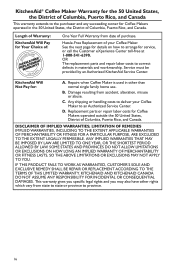
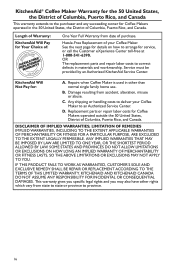
...Replacement of your Coffee Maker to province.
16 Service must be provided by an Authorized KitchenAid Service Center.
See the next page for service...THE EXTENT LEGALLY PERMISSIBLE. This warranty gives you specific legal rights and you may also have other... Maker. Damage resulting from date of purchase.
Replacement parts or repair labor costs for Your Choice of:
One Year...
Owners Manual - Page 17


... Canada 200 - 6750 Century Ave.
Please follow these instructions to initiate the claim. If you purchased the Coffee Maker for Service after the Warranty Expires, or Ordering Accessories and Replacement Parts
In the United States and Puerto Rico:
For service information, or to order accessories or replacement parts, call our
toll-free Customer eXperience Center at 1-800...
KitchenAid RKCM1402OB Reviews
Do you have an experience with the KitchenAid RKCM1402OB that you would like to share?
Earn 750 points for your review!
We have not received any reviews for KitchenAid yet.
Earn 750 points for your review!
