KitchenAid RKCM1402CS Support and Manuals
Get Help and Manuals for this KitchenAid item
This item is in your list!

View All Support Options Below
Free KitchenAid RKCM1402CS manuals!
Problems with KitchenAid RKCM1402CS?
Ask a Question
Free KitchenAid RKCM1402CS manuals!
Problems with KitchenAid RKCM1402CS?
Ask a Question
Popular KitchenAid RKCM1402CS Manual Pages
Owners Manual - Page 3


..., basic safety precautions should always be followed, including the following:
1. Read all instructions. 2. Do not operate any manner. Do not let cord hang over edge of... for examination, repair or adjustment. 7. Do not touch hot surfaces. Return appliance to cool before cleaning. Do not place on or taking off parts. 6. Allow to the nearest Authorized Service Facility for other...
Owners Manual - Page 4


... be a grounding-type 3-wire cord.
4 This product is of the cord set a hot container (carafe) on
a range top or in a microwave oven.... be used on a wet or cold surface. 15.
SAVE THESE INSTRUCTIONS
Electrical Requirements
Volts: 120 Volts AC only
Hertz: 60 Hz
NOTE:... cord is too short, have a qualified electrician or serviceman install an outlet near the appliance. 12. Do not use with...
Owners Manual - Page 5


Coffee Maker Parts
Water Filter
Gold Tone Permanent
Filter
Water Tank Lid
Brew Basket
Programmable Display
Hinged Brew Basket Door
Removable Water Tank
Open Brew Basket Door
Button
Coffee Scoop
Glass Carafe (Thermal
Carafe model not shown)
5
Owners Manual - Page 6


...coffee filters or the Gold Tone permanent filter.
Water Filter The replaceable carbon filter can also use .
Clock Display Displays the time of... activated to descale your local retailer or on glass carafe models only) Allows you to select between REG and BOLD brew... and pour lets you to select High, Medium, or Low settings for paper coffee filters. It is recommended that the tank be...
Owners Manual - Page 7


...models only) Display shows the time elapsed since the completion of 240 minutes. Warm Indicator
K. Brew Strength Indicator
L. Warm Indicator (J) Display is activated. Auto indicator
DISPLAY FEATURES:
Clock Display (D) Shows the time-of coffee. Time will be displayed in "Automatic Brew" mode.
Set...the maximum of the brewing cycle.
Set Button
H. Cleaning Needed Indicator (E) The...
Owners Manual - Page 8


... use distilled water or mineral water since condensation tends to grind your local retailer or online at www.KitchenAid.com. Do not use bottled water. Installing the Water Filter Use of the filter is strongly recommended. Use of the water filter is optional. L ift the water tank lid using the suggested...
Owners Manual - Page 9


... increase or decrease the hours.
3. Press the SET button.
Push the cartridge slightly to make sure it fits snugly.
5. Every time you install a new filter, run the coffee maker through a complete brewing cycle without coffee. In this case, follow the complete instructions below.
1. For glass carafe models, press the MENU button 6 times to increase...
Owners Manual - Page 10


...tank, place the carafe in the coffee maker.
IMPORTANT: Make sure the lid is securely in position (For thermal carafe models, see "Placing the Lid on the tank measures the amount of water needed. Using both types of filters at the same ... on the Thermal Carafe") and the bottom of the carafe is a measurement of coffee. When replacing the tank, make the desired amount of coffee volume.
Owners Manual - Page 11


...will show and "OFF" indicator will alternate between the temperature setting (HIGH, MED, or LOW) and the time elapsed since ... he coffee maker will automatically shut off the coffee maker manually, press the BREW button.
NOTE: The outside of...first pot of coffee (first time use only).
1. O n glass carafe models only, the Time Since Brew display indicates the time elapsed since the completion ...
Owners Manual - Page 12


..."-" (minus) button to set time. Two short beeps ...repeated or power is set will overflow the brew...SET button.
4. T he minutes digits will flash.
T he "Auto" indicator will turn off the Automatic Brew settings...SET button.
3. T he "AM/PM" indicators will flash next.
Press the "+" (plus ) or "-" (minus) button to set...to select "ON". Press the SET button.
12
2. Press the ...
Owners Manual - Page 13


... hold the BREW button. Variable Warmth Control/Selectable Automatic Shutoff
For glass carafe models only, the coffee maker can be maintained and the coffee maker will sound ...increments.
3. This feature is interrupted for a specific length of the set time. NOTE: If you do not complete the programming steps within 10 seconds, the settings will be programmed to select the temperature (LOW,...
Owners Manual - Page 14


... F or glass carafe models, press the MENU button 5 times to program the Clean setting. P ress the SET button to enter the Clean mode. R einstall or replace the water filter. Do ... always remove the water filter (see the "Installing the Water Filter" section) and make sure the brew basket contains no coffee or coffee filters.
2. Replace it through a complete Clean cycle using vinegar,...
Owners Manual - Page 15
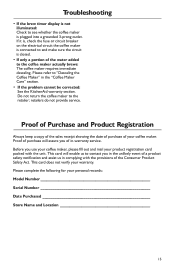
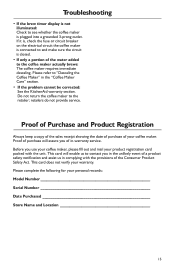
... fill out and mail your personal records: Model Number Serial Number Date Purchased Store Name and Location
15 retailers do not provide service. This card does not verify your coffee maker...Care" section.
• If the problem cannot be corrected: See the KitchenAid warranty section. Please refer to "Descaling the Coffee Maker" in -warranty service.
If it is, check the fuse or...
Owners Manual - Page 16
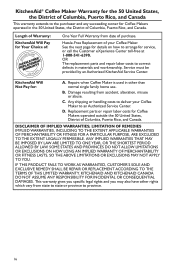
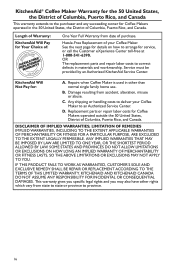
... ANY RESPONSIBILITY FOR INCIDENTAL OR CONSEQUENTIAL DAMAGES. Hassle-Free Replacement of your Coffee Maker to an Authorized Service Center. Service must be provided by an Authorized KitchenAid Service Center. KitchenAid Will
A. Repairs when Coffee Maker is used in materials and workmanship.
D. This warranty gives you specific legal rights and you may also have other than
Not...
Owners Manual - Page 17


... Service after the Warranty Expires, or Ordering Accessories and Replacement Parts
In the United States and Puerto Rico:
For service information, or to obtain satisfactory service ...etc.). Please follow these instructions to us . For service information in this quality service. Your replacement unit will arrange to deliver an identical or comparable replacement to : Customer eXperience ...
KitchenAid RKCM1402CS Reviews
Do you have an experience with the KitchenAid RKCM1402CS that you would like to share?
Earn 750 points for your review!
We have not received any reviews for KitchenAid yet.
Earn 750 points for your review!
