Kenwood KDCMP625 Support and Manuals
Get Help and Manuals for this Kenwood item
This item is in your list!

View All Support Options Below
Free Kenwood KDCMP625 manuals!
Problems with Kenwood KDCMP625?
Ask a Question
Free Kenwood KDCMP625 manuals!
Problems with Kenwood KDCMP625?
Ask a Question
Popular Kenwood KDCMP625 Manual Pages
Instruction Manual - Page 1


... or service on the warranty card, and in the space provided below. For your records Record the serial number, found on the back of the unit, in the spaces designated on the product. Model KDC-X679/MP6025/MP625 Serial number © B64-2764-00/00 (KW) Refer to read through this instruction manual. KDC-X679 KDC-MP6025 KDC-MP625
CD-RECEIVER
INSTRUCTION MANUAL
Take...
Instruction Manual - Page 2


...
DSI (Disabled System Indicator)
10
Selectable Illumination
Dimmer
System Q Setting
Switching preout
Built-in Auxiliary input Setting
CD Read Setting
AMP Control
Receive mode Setting
Basic Operations of remote
30
Accessories/
18 Installation Procedure
32
Connecting Wires to Terminals 33
Installation
34
Removing the Unit
36
Troubleshooting Guide
37
20 Specifications
40
Instruction Manual - Page 5


...CD and damage the unit. Setting the "O-N" Switch to the "N" position for the condensation to evaporate.
The unit returns to this unit.
CDs in the CD slot If you experience problems during installation, consult your Kenwood...Right after a while, consult your unit and the CD changer if you connect them .)
Do Not Load 3-in this manual are examples used to explain more clearly how the ...
Instruction Manual - Page 6


... to the instruction manual of SIRIUS Satellite radio tuner KTC-SR901/SR902 (optional accessory), when connected, for operations. AUTO
1 - 6
38
AM
Cleaning the CD Slot As dust tends to the unit may scratch the surface or erases characters. Your CDs can get dirty, wipe them in a while. Notes
Cleaning the Unit If the faceplate of A models for...
Instruction Manual - Page 7


... dashboard etc.) and where the temperature is high. • Store CDs in their cases.
Burrs
Burrs
• CDs with
.
Removing CDs When removing CDs from the center of the CD.
CDs that can't be used • CDs that are easier to your CD-R/CD-RW writing software, and your CDR/CD-RW recorder instruction manual.)
CD storage • Don't place them out horizontally.
Instruction Manual - Page 8


...instruction manual of the writing software and the section Entering file and folder names below. Settings for entry, the file and folder names are CD-ROM, CD-R, and CD-RW.
Loading such a medium may not play MP3 (MPEG1, 2 Audio Layer 3)/WMA. Notes on playing MP3/WMA
KDC-X679/MP6025/MP625...loaded, the unit checks all the data on the code list may produce loud noise to damage the speakers....
Instruction Manual - Page 10
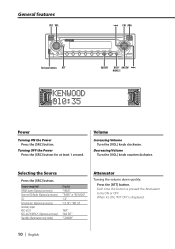
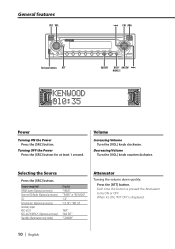
...SRC] button. Each time the button is displayed.
10 | English
Source required SIRIUS tuner (Optional accessory) Tuner or HD Radio (Optional accessory) CD External disc (Optional accessory) Auxiliary input KDC-6025 KDC-X679/MP625 (Optional accessory) Standby (Illumination only mode)
Display "SIRIUS" "TUNER" or "HD RADIO" "CD" "CD CH"/ "MD CH"
"AUX" "AUX EXT" "STANDBY"
Attenuator
Turning the...
Instruction Manual - Page 14


...part Search Light Symphony Sniper Silence Level Meter A Level Meter B In Tuner source
Information Indicator Clock
Display "Indicator" "Clock"
In CD & External disc source
Information
Display
Indicator
"Indicator"
Clock
"Clock"
Disc title
"Disc Title"
Track title
"Track Title"
Disc name (In CD & CD....
• The indicator shown in this manual is displayed if you chose the "Indicator"...
Instruction Manual - Page 15


...Press the [38] button.
External CD changer/ player: Varies according to the 'Upper text display part select' (page 12) and ...Set" is pressed the character type switches as shown below. Internal CD player: 10 discs - Refer to the CD changer/ player manual.
• The title of station/CD can be switched. Station/Disc Naming (SNPS/DNPS)
Attaching a title to a Station or CD.
1 Receive...
Instruction Manual - Page 26


...Beep canceled.
• When the Security Code function is activated, the code can't be changed and the function can't be used.
26 | English
Manual Clock Adjustment
1 Select Clock Adjustment mode
...the Security Code. Display "Beep ON" "Beep OFF"
Setting Beep is removed, warning potential thieves.
DSI (Disabled System Indicator)
A red indicator will blink on the unit after the faceplate is ...
Instruction Manual - Page 27


... is switched ON, the sound of the KDC-MP625/KDC-MP6025 In Standby mode
Switching preout
Switching the preout between the rear and subwoofer. (In subwoofer it outputs without effect from the fader control.)
Display "SWPRE Rear" "SWPRE Sub-W"
Setting Rear preout.
Display "Zone 2 Rear"
"Zone 2 Front"
Setting
The front is this control enhances the...
Instruction Manual - Page 28
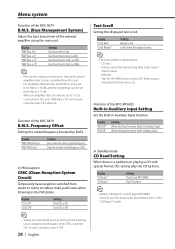
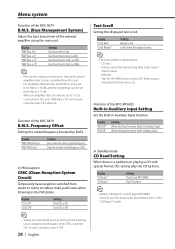
.... Play CD by force.
• Setting "CD Read 2" cannot play the CD by B.M.S. In such a situation, turn it 's selected. Bass boost level is ON.
Display "AMP FREQ Normal" "AMP FREQ Low"
Setting Boost with special format, this unit.
• For amplifiers there are the model that can be set to the catalog or instruction manual for the SIRIUS tuner source...
Instruction Manual - Page 29


... Control item for at least 1 second.
3 Set the Receive mode
Press the [FM] or [AM] button. Select the "Receive Mode" display.
2 Enter Receive mode
Press the [4] or [¢] button for adjustment
Press the [FM] or [AM] button.
• For the details of the AMP Control item, see the Instruction manual attached to the LX AMP.
4 Adjust...
Instruction Manual - Page 33


...)
Rear right output (Red) / Sub Woofer right output (Red) (KDC-MP625/MP6025 only)
FM/AM antenna input
KENWOOD disc changer input To connect the Disc changer, consult your Disc changer manual.
To car light control switch
Power control wire (Blue/White)
P.CONT
Motor antenna control wire (Blue)
ANT. Depending on what antenna you are made, do...
Instruction Manual - Page 38


Troubleshooting Guide
Disc source
? "AUX EXT" is displayed without achieving
External disc control mode. ✔ Unsupported disc changer is connected.
☞ Use the disc changer mentioned in the 'About CD players/disc changers connected to "Auto". ✔ In digital AM broadcasting, receive mode switches between stereo and monaural too often. ☞ Receiving condition is that more...
Kenwood KDCMP625 Reviews
Do you have an experience with the Kenwood KDCMP625 that you would like to share?
Earn 750 points for your review!
We have not received any reviews for Kenwood yet.
Earn 750 points for your review!
