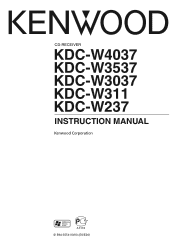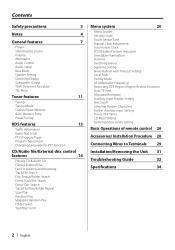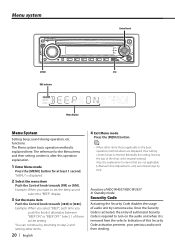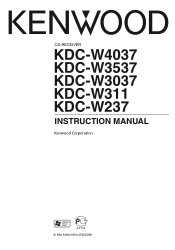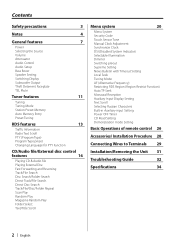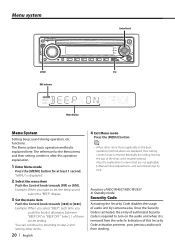Kenwood KDC-W3037 Support and Manuals
Get Help and Manuals for this Kenwood item

View All Support Options Below
Free Kenwood KDC-W3037 manuals!
Problems with Kenwood KDC-W3037?
Ask a Question
Free Kenwood KDC-W3037 manuals!
Problems with Kenwood KDC-W3037?
Ask a Question
Kenwood KDC-W3037 Videos
Popular Kenwood KDC-W3037 Manual Pages
Kenwood KDC-W3037 Reviews
We have not received any reviews for Kenwood yet.