Kenwood KDC-MP635 Support and Manuals
Get Help and Manuals for this Kenwood item
This item is in your list!

View All Support Options Below
Free Kenwood KDC-MP635 manuals!
Problems with Kenwood KDC-MP635?
Ask a Question
Free Kenwood KDC-MP635 manuals!
Problems with Kenwood KDC-MP635?
Ask a Question
Popular Kenwood KDC-MP635 Manual Pages
Instruction Manual - Page 1
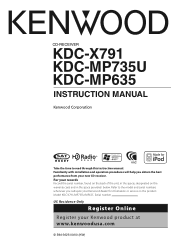
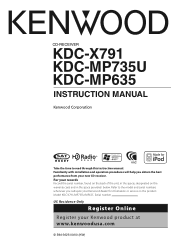
... instruction manual. For your Kenwood product at www.kenwoodusa.com
© B64-3625-00/00 (KW) Model KDC-X791/MP735U/MP635 Serial number US Residence Only
Register Online
Register your records Record the serial number, found on the back of the unit, in the spaces designated on the product. CD-RECEIVER
KDC-X791 KDC-MP735U KDC-MP635
INSTRUCTION MANUAL
Take the time to the model...
Instruction Manual - Page 2
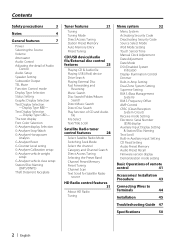
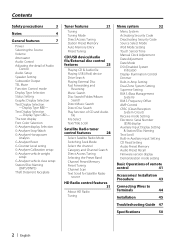
... Code Deactivating Security Code Source Select Mode iPod Mode Setting Touch Sensor Tone Manual Clock Adjustment Date Adjustment Date Mode DSI (Disabled System
Indicator) Display Illumination Control Dimmer Built-in Auxiliary input Setting CD Read Setting Audio Preset Memory Audio Preset Recall Firmware version display Demonstration mode setting
Basic Operations of Audio
Control Audio Setup...
Instruction Manual - Page 5


... only)
• Playable disc media
CD-R/RW/ROM
• Playable disc file format
ISO 9660 Level 1/2, Joliet, Romeo, Long file name.
• Playable USB device (KDC-X791/MP735U only)
USB mass storage class, iPod with KCA-iP200
• Playable USB device file system (KDC-X791/ MP735U only)
FAT16, FAT32
Although the audio files are complied with the standards...
Instruction Manual - Page 7
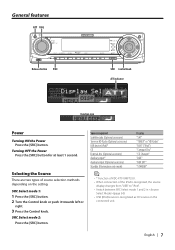
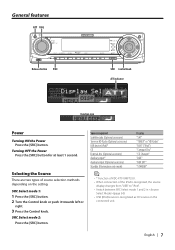
...Source required Satellite radio (Optional accessory) Tuner or HD Radio (Optional accessory) USB device (iPod)* CD External disc (Optional accessory) Auxiliary input* Auxiliary input (Optional accessory) Standby (Illumination only mode)
Display "SAT" "TUNER" or "HD Radio" "USB" ("iPod") "Compact Disc" "CD Changer" "AUX" "AUX EXT" "STANDBY"
⁄
• * Function of KDC-X791/MP735U. •...
Instruction Manual - Page 9


Refer to (page 7).
2 Enter Audio Setup mode
Press the [VOL] knob for at least 1 second.
3 Select the Audio Setup item to this unit directly. (KDC-MP635 only)
5 Exit Audio Setup mode
Press the [VOL] knob for at least 1 second. CA-C1AX/ CA-C2AX (optional accessory) connected to adjust
Press the [VOL] knob. Set up the channel of Front channel by (page 36). -
Bass...
Instruction Manual - Page 19


... Audio file media.
2 Enter Menu mode
Using the Control knob, select "MENU". English | 19 For the operation method, refer to the enter character
position Push the Control knob towards up or down.
⁄
• Enter characters by the same operation used to the CD changer/ player manual.
• Change the title of station/CD by using a remote...
Instruction Manual - Page 25


... available on the remote control.
2 Do Disc Search Press the [FM+] or [AM-] button.
Select the display for the disc player you press the knob, the audio pauses or plays.
⁄
• The functions that can select Direct music Search up or down.
⁄
• This function is being played. (KDC-MP635)
Music Search
Switching...
Instruction Manual - Page 26
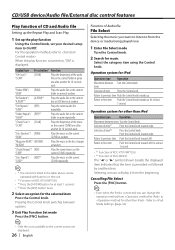
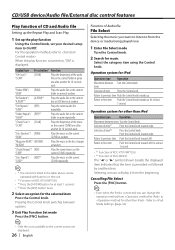
... the table above can change the operation method from the beginning. CD/USB device/Audio file/External disc control features
Play function of CD and Audio file
Setting up the Repeat Play and Scan Play
1 Set up the play function
Using the Control knob, set your desired setup item to first item
Push the Control knob towards left . "Disc...
Instruction Manual - Page 33
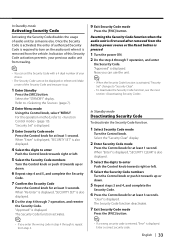
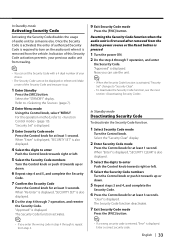
...is removed from step 4.
9 Exit Security Code mode
Press the [FNC] button.
The Security Code function deactivates.
7 Exit Security Code mode
Press the [FNC] button.
⁄
• If a wrong security code is entered, "Error" is displayed. English | 33 "Approved" is displayed. "Clear" is displayed.
3 Enter Security Code mode
Press the Control knob for at least 3 seconds. "Security Set...
Instruction Manual - Page 40


... the "DEMO Mode" display.
2 Set the Demonstration mode
Press the Control knob for at least 2 seconds, the Demonstration mode alternates between the settings shown in the table below. In Standby mode
Demonstration mode Setting
Sets the demonstration mode.
1 Select the Demonstration mode
Turn the Control knob.
Menu system
Function of KDC-X791/KDC-MP735U In Standby mode
Firmware version display...
Instruction Manual - Page 43
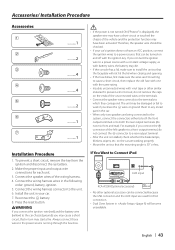
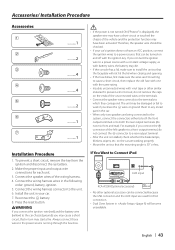
... Want to any metal part in your car's ignition does not have been activated. English | 43 wires or ground them to Connect iPod
AUX input
KCA-iP200 (Optional accessory)
iPod AUDIO OUT
• No other similar material. connector to a power source that the mounting angle is installed, check whether the brake lamps, blinkers, wipers, etc. Connect the wiring harness wires in turn may...
Instruction Manual - Page 44
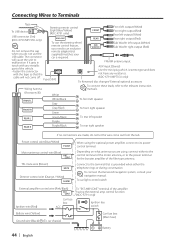
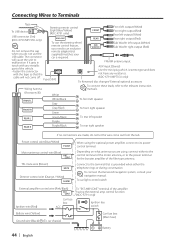
... your navigation manual. Fuse (10A)
(KDC-X791/MP735U only) To Kenwood disc changer/ External optional accessory
Wiring harness (Accessory1)
White
To connect these leads, refer to an exclusive
SUB WOOFER
Sub Woofer right output (Red)
Do not remove the cap
remote adapter (not
when you do not let the wire come off. Connect to the terminal that the
AUX input (Stereo) Use...
Instruction Manual - Page 47
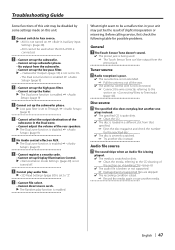
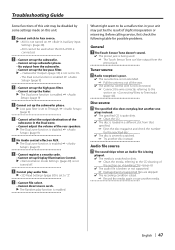
... problems.
General
? Radio reception is poor.
✔ The car antenna is not extended. ☞ Pull the antenna out all the way.
✔ The antenna control wire is not connected. ☞ Connect the wire correctly, referring to the section on AUX.
▲ The Dual zone function is enabled. ☞ (page 9)
! • Cannot register a security code.
• Cannot set to the CD...
Instruction Manual - Page 49


... with a format that the unit can remove the USB device safely. No Name:
Attempted to
. DEMO MODE (Blink): The Demonstration mode has been selected. ➪ The (page 40) is
the latest version. iPod Error:
Connection to USB again.
If the "Protect" code does not disappear, consult your nearest service center.
Copy Protection: A copy-protected file is reading the data on the...
Instruction Manual - Page 50


Specifications
Specifications subject to Noise ratio (1 kHz) : 110 dB (KDC-X791/MP735U) : 105 dB (KDC-MP635)
Dynamic range : 93 dB
MP3 decode : Compliant with MPEG-1/2 Audio Layer-3
WMA decode : Compliant with Windows Media Audio
AAC decode : AAC-LC ".m4a" files
WAV signal : Linear-PCM (KDC-X791/MP735U)
50 | English
USB Interface (KDC-X791/MP735U)
USB... (25 μV)
CD player section
Laser diode :...
Kenwood KDC-MP635 Reviews
Do you have an experience with the Kenwood KDC-MP635 that you would like to share?
Earn 750 points for your review!
We have not received any reviews for Kenwood yet.
Earn 750 points for your review!
