Kenwood KDC-MP4533 Support and Manuals
Get Help and Manuals for this Kenwood item
This item is in your list!

View All Support Options Below
Free Kenwood KDC-MP4533 manuals!
Problems with Kenwood KDC-MP4533?
Ask a Question
Free Kenwood KDC-MP4533 manuals!
Problems with Kenwood KDC-MP4533?
Ask a Question
Popular Kenwood KDC-MP4533 Manual Pages
User Manual - Page 1
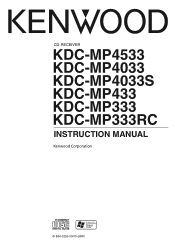
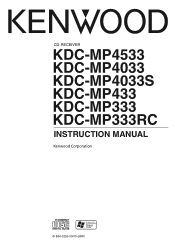
CD-RECEIVER
KDC-MP4533 KDC-MP4033 KDC-MP4033S KDC-MP433 KDC-MP333 KDC-MP333RC
INSTRUCTION MANUAL
© B64-3292-00/00 (MW)
User Manual - Page 2
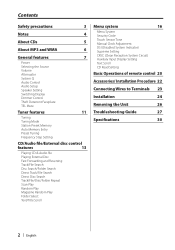
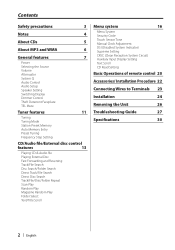
... Security Code Touch Sensor Tone Manual Clock Adjustment DSI (Disabled System Indicator) Supreme Setting CRSC (Clean Reception System Circuit) Auxiliary Input Display Setting Text Scroll CD Read Setting
Basic Operations of remote control 20
Accessories/ Installation Procedure 22
Connecting Wires to Terminals 23
Installation
24
Removing the Unit
26
Troubleshooting Guide
27
Specifications...
User Manual - Page 3
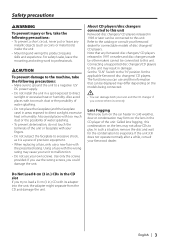
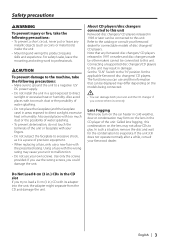
...Kenwood disc changers/ CD players released in 1998 or later can damage both your unit and the CD changer if you connect them incorrectly. Set... condensation to the "N" position for connectable models of precision equipment. • When replacing a fuse, only use and the information...a negative 12V
DC power supply. • Do not install the unit in a spot exposed to direct
sunlight or excessive...
User Manual - Page 4
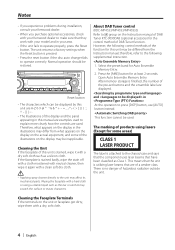
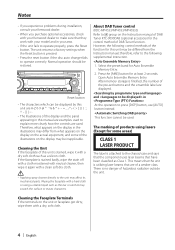
... the Instruction manual of DAB Tuner KTC-9090DAB (optional accessory) for the control method of hazardous radiation outside the unit. About DAB Tuner control (KDC-MP4533/MP4033/MP4033S) Refer to press [DISP] button, use [AUTO] button instead. The marking of a weaker class.
and in At the operation to A group on the display in your Kenwood...
User Manual - Page 7
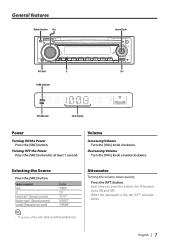
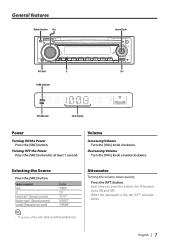
... CD External disc* (Optional accessory) Auxiliary input* (Optional accessory) Standby (Illumination only mode)
Display "TUNER" "CD" "CD CH" "AUX EXT" "STANDBY"
• * Function of the KDC-MP4533/MP4033/MP4033S. Attenuator
Turning the volume down quickly.
Decreasing Volume Turn the [VOL] knob counterclockwise.
User Manual - Page 13
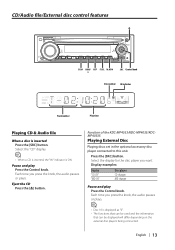
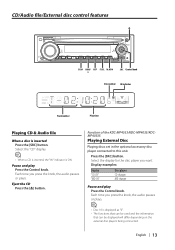
... examples:
Display "CD CH" "MD CH"
Disc player CD changer MD changer
Pause and play Press the Control knob. Function of the KDC-MP4533/KDC-MP4033/KDCMP4033S
Playing External Disc
Playing discs set in the optional accessory disc player connected to this unit.
Select the "CD" display.
• When a CD is inserted, the "IN...
User Manual - Page 14


...file is being searched.
Cancelling Direct Disc Search Press the [38] button.
Function of the KDC-MP4533/KDC-MP4033/KDCMP4033S Function of remote control
Direct Track/File Search
Doing Track/File Search by entering ... of disc changer/ Audio file
Disc Search/Folder Search
Selecting the disc set in the Audio file folder. Release your finger to select disc 10. Reversing Hold down toward [4]...
User Manual - Page 15


...SEL" is displayed as shown below.
Press the [RDM] button. Function of the KDC-MP4533/KDC-MP4033/KDCMP4033S Function of disc changer
Magazine Random Play
Play the songs on all the ... knob toward [FM] for the song you want to play
Press the Control knob. Scan Play
Playing the first part of each song on the disc in random order.
Random Play
Playing all the discs in the disc changer in ...
User Manual - Page 17
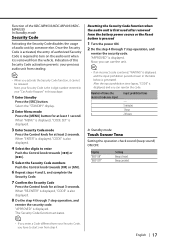
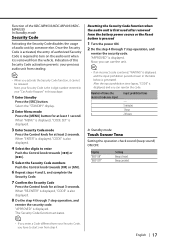
... [MENU] button for at least 3 seconds.
Function of the KDC-MP4533/KDC-MP4033/KDCMP4033S In Standby mode
Security Code
Activating the Security Code disables the usage of times the incorrect code was input 1 2 3 4
Input prohibited time
- 5 minutes 1 hour 24 hours
In Standby mode
Touch Sensor Tone
Setting the operation check sound (beep sound) ON/OFF. Once the...
User Manual - Page 18


... of the KDC-MP4533/KDC-MP4033/KDCMP4033S
DSI (Disabled System Indicator)
A red indicator will blink on the relationship between the audio file format and setting. In such a situation, turn it OFF.
18 | English
Display "CRSC ON" "CRSC OFF"
Setting The CRSC is optimized for the compression format used .
Menu system
In Standby mode
Manual Clock Adjustment...
User Manual - Page 19


...display changes.
• The text scrolled is a problem with playing a CD with special format, this setting plays the CD by force.
• Setting "CD READ2" cannot play even in the "CD...Auxiliary input display setting mode closes.
• You can only set the Auxiliary input display when the auxiliary input of the KDC-MP4533/KDC-MP4033/KDCMP4033S
Auxiliary Input Display Setting
Selecting the ...
User Manual - Page 20
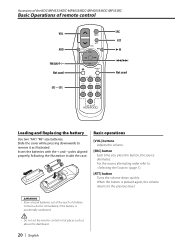
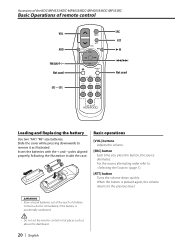
When the button is accidentally swallowed.
• Do not set the remote control in hot places such as illustrated. Contact a ... as above the dashboard.
20 | English Accessory of the KDC-MP4533/KDC-MP4033/KDC-MP4033S/KDC-MP333RC
Basic Operations of children.
Insert the batteries with the + and -
Not used
Loading and Replacing the battery
Use two "AA"/ "R6"-size batteries. DIRECT...
User Manual - Page 23
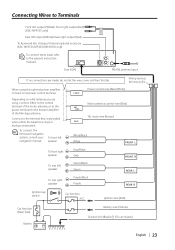
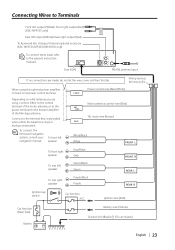
...using the optional power amplifier, connect to the relevant instruction manuals. To connect the Kenwood navigation system, consult your navigation manual. English | 23 CONT
MUTE
Motor antenna control wire ... Front right output (Red) (KDC-MP4533 only)
Rear left output (White)/ Rear right output (Red)
To Kenwood disc changer/ External optional accessory (KDC-MP4533/MP4033/MP4033S only)
To connect ...
User Manual - Page 27


...part of the car.
? The sound quality is poor or distorted.
✔ One of Volume offset are connected incorrectly. ☞ Reconnect the input/output wires or the wiring harness correctly. Troubleshooting Guide...rating.
? Before calling service, first check the
following table for when in the wires, replace the fuse with one side. ☞ Center the fader and balance settings.
✔ The ...
User Manual - Page 30
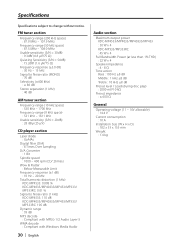
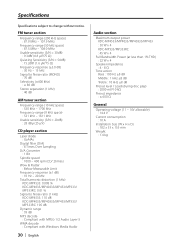
... 20 kHz
Total harmonic distortion (1 kHz) KDC-MP4533: 0.008 % KDC-MP4033/MP4033S/MP433/MP333/ MP333RC: 0.01 %
Signal to change without notice. Specifications
Specifications subject to Noise ratio (1 kHz) KDC-MP4533: 110 dB KDC-MP4033/MP4033S/MP433/MP333/ MP333RC: 105 dB... (11 - 16V allowable) : 14.4 V
Current consumption : 10 A
Installation Size (W x H x D) : 182 x 53 x 155 mm
Weight : 1.4 kg
Kenwood KDC-MP4533 Reviews
Do you have an experience with the Kenwood KDC-MP4533 that you would like to share?
Earn 750 points for your review!
We have not received any reviews for Kenwood yet.
Earn 750 points for your review!
