Kenwood KDC-MP333RC Support and Manuals
Get Help and Manuals for this Kenwood item
This item is in your list!

View All Support Options Below
Free Kenwood KDC-MP333RC manuals!
Problems with Kenwood KDC-MP333RC?
Ask a Question
Free Kenwood KDC-MP333RC manuals!
Problems with Kenwood KDC-MP333RC?
Ask a Question
Popular Kenwood KDC-MP333RC Manual Pages
User Manual - Page 1
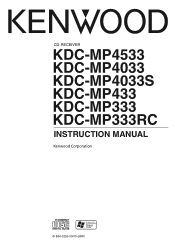
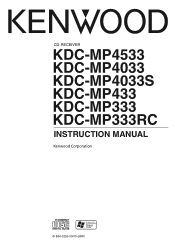
CD-RECEIVER
KDC-MP4533 KDC-MP4033 KDC-MP4033S KDC-MP433 KDC-MP333 KDC-MP333RC
INSTRUCTION MANUAL
© B64-3292-00/00 (MW)
User Manual - Page 2
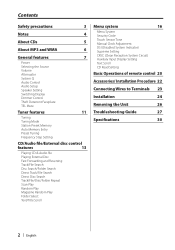
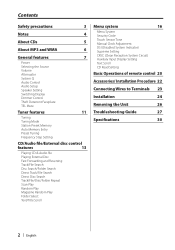
... Security Code Touch Sensor Tone Manual Clock Adjustment DSI (Disabled System Indicator) Supreme Setting CRSC (Clean Reception System Circuit) Auxiliary Input Display Setting Text Scroll CD Read Setting
Basic Operations of remote control 20
Accessories/ Installation Procedure 22
Connecting Wires to Terminals 23
Installation
24
Removing the Unit
26
Troubleshooting Guide
27
Specifications...
User Manual - Page 3
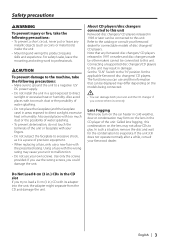
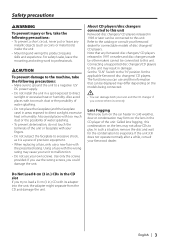
...such as it is a piece of precision equipment. • When replacing a fuse, only use a new fuse with the prescribed rating. ...12V
DC power supply. • Do not install the unit in the CD player of the unit. Set the "O-N" Switch to evaporate.
Safety precautions
...models being connected.
• You can be displayed may cause your Kenwood dealer.
English | 3 Use only the ...
User Manual - Page 4
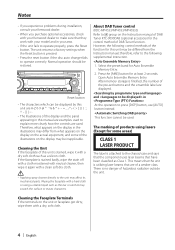
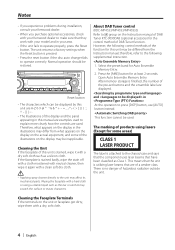
...problems during installation, consult your Kenwood dealer.
• When you purchase optional accessories, check with your Kenwood dealer to make sure that they work with your area.
• If the unit fails to A group on the Instruction manual... pre-set buttons and...mechanical parts. ...model and in At the operation to press [DISP] button, use [AUTO] button instead. About DAB Tuner control (KDC...
User Manual - Page 8


... the [SRC] button.
2 Select the Sound type
Press the [Q] button. Press a button other than the [VOL] knob, [SRC], [0] and [ATT] button. Audio Setup
Setting the Sound system, such as a difference from the basic volume.
• Loudness: Compensates for low and high tones during low volume. When you press the ...
User Manual - Page 13
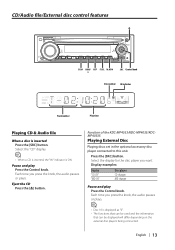
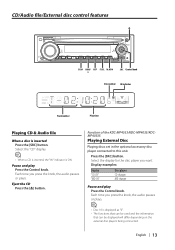
... used and the information
that can be displayed will differ depending on the external disc players being connected. Function of the KDC-MP4533/KDC-MP4033/KDCMP4033S
Playing External Disc
Playing discs set in the optional accessory disc player connected to this unit.
Select the "CD" display.
• When a CD is inserted, the "IN...
User Manual - Page 14


...[38] button. Function of disc changer/ Audio file
Disc Search/Folder Search
Selecting the disc set in the Disc changer or the folder recorded on the Audio file media.
Cancelling Direct Track/File... Search
Press the [38] button.
• Input "0" to .
Function of the KDC-MP4533/KDC-MP4033/KDCMP4033S Function of disc changers with the Control knob. Track/File/Disc/Folder Repeat
...
User Manual - Page 16
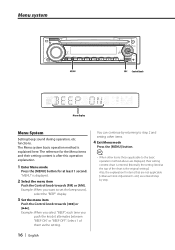
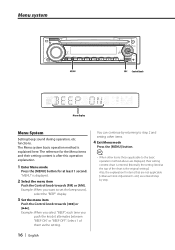
... is after this operation explanation.
1 Enter Menu mode
Press the [MENU] button for items that are not applicable ( etc.) are displayed, their setting content chart is entered. (Normally the setting listed at the top of them as the setting. You can continue by step.
16 | English Select 1 of the chart is the original...
User Manual - Page 18


...the KDC-MP4533/KDC-MP4033/KDCMP4033S
DSI (Disabled System Indicator)
A red indicator will blink on the relationship between the audio file format and setting.
Display "SPRM ON" "SPRM OFF"
Setting ...bit rate. In such a situation, turn it OFF.
18 | English Menu system
In Standby mode
Manual Clock Adjustment
1 Select Clock Adjustment mode
Push the Control knob towards [FM] or [AM]. Adjust ...
User Manual - Page 19


... when the auxiliary input of the KDC-MP4533/KDC-MP4033/KDCMP4033S
Auxiliary Input Display Setting
Selecting the display when alternating to Auxiliary input source.
1 Select Auxiliary input source
Press the [SRC] button. "MENU" is a problem with playing a CD with special format, this setting plays the CD by force.
• Setting "CD READ2" cannot play even in...
User Manual - Page 20
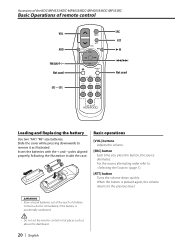
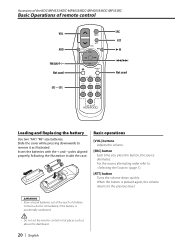
...
VOL
AUD
FM/AM/+/- Insert the batteries with the + and - Accessory of the KDC-MP4533/KDC-MP4033/KDC-MP4033S/KDC-MP333RC
Basic Operations of children.
Not used
Loading and Replacing the battery
Use two "AA"/ "R6"-size batteries.
When the button is accidentally swallowed.
• Do not set the remote control in hot places such as illustrated.
User Manual - Page 23
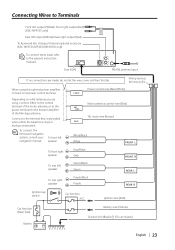
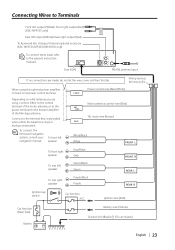
...To front left output (White)/ Rear right output (Red)
To Kenwood disc changer/ External optional accessory (KDC-MP4533/MP4033/MP4033S only)
To connect these leads, refer to the...the motor antenna, or to the relevant instruction manuals.
To connect the Kenwood navigation system, consult your navigation manual. Wiring harness (Accessory1)
When using , connect either the telephone ...
User Manual - Page 27


... mute wire is touching a metal part of slight misoperation or
miswiring. English | 27 Troubleshooting Guide
What might seem to be a ...set all the way.
✔ The antenna control wire is selected.
☞ High-pitched tone isn't compensated for short circuits in the wires, replace the fuse with the same rating.
? Before calling service, first check the
following table for possible problems...
User Manual - Page 29


....
The disc magazine is quite dirty.
If the
"E-77" code does not disappear, consult
your nearest service center.
NO DISC:
No disc has been loaded in the Disc changer. The CD is wrong with a format that
the unit can 't support. ➪ ----
English | 29 No CD in the changer. E-05:
The CD is reading...
User Manual - Page 30
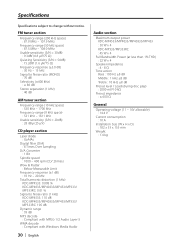
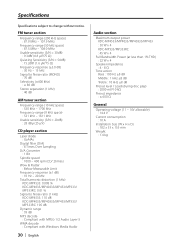
Specifications
Specifications subject to Noise ratio (1 kHz) KDC-MP4533: 110 dB KDC-MP4033/MP4033S/MP433/MP333/ MP333RC: 105 dB
Dynamic range : 93 dB
MP3 decode : Compliant with MPEG-1/2 Audio Layer-3
WMA decode : Compliant with Windows Media Audio
30 | English
Audio section
Maximum output power KDC-MP4533/MP4033/MP4033S/MP433 : 50 W x 4 KDC-MP333/MP333RC... : 10 A
Installation Size (W x ...
Kenwood KDC-MP333RC Reviews
Do you have an experience with the Kenwood KDC-MP333RC that you would like to share?
Earn 750 points for your review!
We have not received any reviews for Kenwood yet.
Earn 750 points for your review!
