Kenwood KDC-MP255U Support and Manuals
Get Help and Manuals for this Kenwood item
This item is in your list!

View All Support Options Below
Free Kenwood KDC-MP255U manuals!
Problems with Kenwood KDC-MP255U?
Ask a Question
Free Kenwood KDC-MP255U manuals!
Problems with Kenwood KDC-MP255U?
Ask a Question
Popular Kenwood KDC-MP255U Manual Pages
Instruction Manual - Page 1
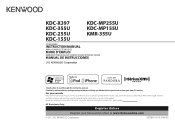
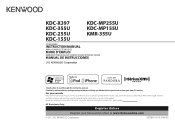
... designated on the product. Model KDC-X397/ KDC-355U/ KDC-255U/ KDC-155U/ KDC-MP255U/ KDC-MP155U/ KMR-355U Serial number
US Residents Only
Register Online
Register your Kenwood product at www.Kenwoodusa.com
© 2012 JVC KENWOOD Corporation
GET0847-001A (KW/K0) KDC-X397 KDC-355U KDC-255U KDC-155U
KDC-MP255U KDC-MP155U KMR-355U
CD-RECEIVER
INSTRUCTION MANUAL
AMPLI-TUNER LECTEUR DE CD...
Instruction Manual - Page 2
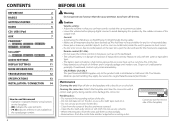
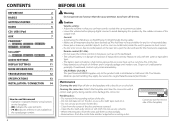
...8226; When removing discs from this manual • Operations explained mainly using the... in danger of explosion if replaced incorrectly. CALIFORNIA, USA ONLY ...KDC-X397 / KDC-355U / KDC-255U /
KDC-155U / KMR-355U )
8
SiriusXM™
(for KDC-X397 / KDC-355U / KMR-355U)
8
AUDIO SETTINGS
10
DISPLAY SETTINGS
11
MORE INFORMATION
11
TROUBLESHOOTING
12
SPECIFICATIONS
13
INSTALLATION...
Instruction Manual - Page 3
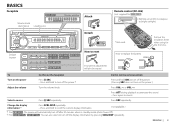
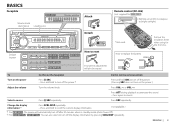
...used.
Change the display information*2
Press SCRL DISP repeatedly. • Press and hold to replace the battery
To
Do this (on the faceplate)
Do this (on the remote control)
...
KDC-X397 KDC-355U KDC-255U KDC-155U KMR-355U KDC-MP255U
KDC-MP155U
How to reset
Your preset adjustments will automatically turn off after 20 minutes when in standby mode (Auto Power Off). *2 For KDC-MP255U / KDC...
Instruction Manual - Page 4
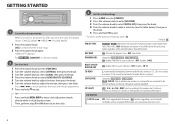
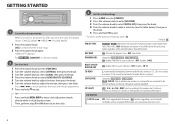
... select [INITIAL SET], then press the knob. 4 Turn the volume knob to make a selection (see : www.kenwood.com/cs/ce/
4 No sound can be heard if an audio file disc is not activated). SWITCH PRE
(Except for the initial setup. 2 Press the volume knob again. F/W UPDATE
F/W UP xx.xx YES: Starts upgrading the firmware. ; GETTING STARTED...
Instruction Manual - Page 5
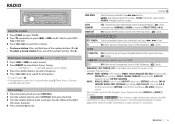
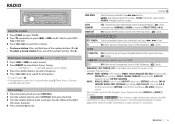
...KDC-MP255U / KDC-MP155U : If the volume is adjusted during reception of the number buttons (1 to 6)
Direct Access Tuning (using RC-406) (except for a station.
CLOCK
TIME SYNC ON: Synchronizes the unit's time to Traffic Information. ; TUNER SET...station: Press and hold to exit. MANUAL: Manually search for KMR-355U )
1 Press *AM- / #FM+ to select a band. 2 Press DIRECT to Traffic ...
Instruction Manual - Page 6
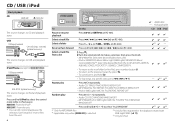
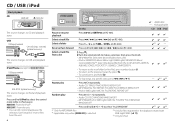
... / 2 + (or *AM- / #FM+ on RC-406). Press and hold .
• To skip songs at a specific ratio, press 4 / ¢. (➜ 7)
- *4 *3
Repeat play
Press 4 repeatedly.
• Audio CD: TRACK/ TRAC...then a file.
• iPod or KENWOOD Music Editor Light (KME Light)/ KENWOOD Music
Control (KMC) file*4: Select the desired file from the unit.
6
KDC-MP155U
: Applicable - : Not applicable
...
Instruction Manual - Page 7
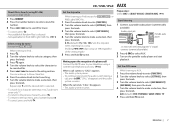
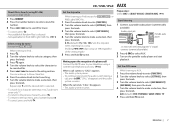
...volume knob to enter [FUNCTION]. 2 Turn the volume knob to select [SETTINGS], then
press the knob. 3 Turn the volume knob to select [AUX NAME SET]/
[AUX NAME], then press the knob. 4 Turn the volume knob to...is selected.
• To search for KDC-MP155U ) or KME Light/ KMC file... 1 Press the volume knob to enter [FUNCTION]. 2 Turn the volume knob to select [SETTINGS], then press the knob. 3 Turn ...
Instruction Manual - Page 8
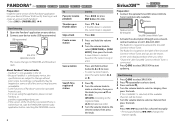
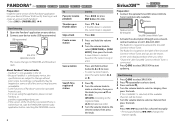
...KDC-X397 / KDC-355U / KDC-255U/ KDC-155U/ KMR-355U )
Preparation: Install the latest version of the connected iPhone is earlier than 4.0, start updating. To
Pause or resume playback
Do this unit. • For issues using the application, please contact Pandora at pandora-support...(3, 4 or 5). Search for a channel manually. • Pressing and holding 4 /...-party service, the
specifications are ...
Instruction Manual - Page 9
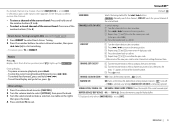
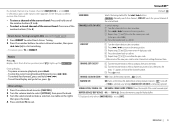
... knob to make a selection (see table on the Sirius XM-defined lock setting (mature channel). ; PRESET: Search for KDC-X397 ). NO: Cancels.
During Replay... • To pause or resume .... OFF: Turns off. • If [ON] is selected, your setting (CHANNEL EDIT/ CH EDIT) is selected, a pass code input screen appears. CHANNEL: Manually search for the 4 / ¢ buttons. BUFFER USAGE/ BUF USAGE ...
Instruction Manual - Page 10
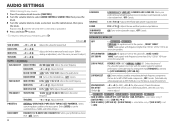
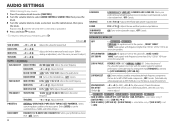
....)
EQ PRO (for each source. (Before adjustment, select the source you want to adjust.)
For KDC-255U / KDC-155U / KDC-MP255U / KDC-MP155U / KMR-355U : • [SUB-W LEVEL]/ [SUB-W SET]/ [LPF SUB-W]/ [SUB-W PHASE] is selectable only if
[SWITCH PRE] is set to [SUB-W]. (➜ 4) • [SUB-W LEVEL]/ [LPF SUB-W]/ [SUB-W PHASE] is selectable only if [SUB...
Instruction Manual - Page 11
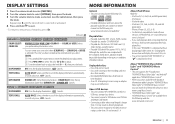
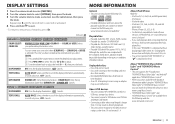
... media or device. About "KENWOOD Music Editor Light" and "KENWOOD Music Control" • This unit supports the PC application
"KENWOOD Music Editor Light" and Android™ application "KENWOOD Music Control." • When... in an online manual on the following web site: www.kenwood.com/cs/ce/
ENGLISH | 11 About iPod/iPhone Made for KDC-X397 / KDC-355U / KDC-255U / KDC-MP255U )
COLOR SELECT/...
Instruction Manual - Page 12
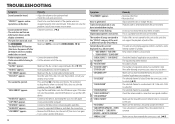
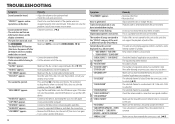
...UPGRADE APP"
"CH LOCKED"
"CHAN UNSUB"
"CHAN UNAVAIL" "CHECK ANTENNA"/ "CHK ANTENNA" "CHECK TUNER"
"NO SIGNAL" "SUBSCRIPTION UPDATED -
Retry after 20 minutes when in the "SONGS" category of the speaker wires are not counted on your nearest service center. Make sure you have entered the correct pass code... ERROR" appears. Be careful not to the unit. If this does not solve the problem,...
Instruction Manual - Page 13
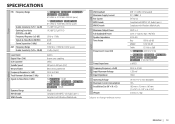
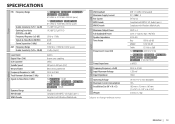
SPECIFICATIONS
Tuner...measurable limit 20 Hz to 20 kHz 0.01 % For KDC-X397 : 110 dB For KDC-355U / KDC-255U / KDC-155U / KDC-MP255U / KDC-MP155U / KMR-355U : 105 dB 90 dB Compliant ...
Preout Impedance Frequency Response (±3 dB) Input Maximum Voltage Input Impedance Operating Voltage Maximum Current Consumption Installation Size (W × H × D)
Weight Subject to 16 V allowable) 10 A 182 mm...
Instruction Manual - Page 15
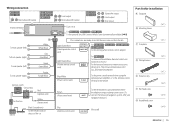
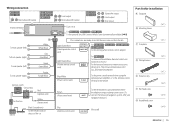
...KDC-255U KDC-155U
R
L
Rear/subwoofer output
KDC-MP255U
KDC-MP155U KMR-355U
R
L
Front output
Rear/subwoofer output
KDC-X397 KDC-355U
R
Subwoofer output
Front output
L
Rear output
Antenna terminal
Fuse (10 A)
For KDC-X397 / KDC... connect the Kenwood navigation system, refer your navigation manual.)
Blue (Antenna control wire)
(Not used)
ANT CONT
Part list for installation A Faceplate
...
Instruction Manual - Page 44


...KENWOOD Corporation 2967-3, ISHIKAWA-MACHI, HACHIOJI-SHI, TOKYO, JAPAN
THIS PRODUCT COMPLIES WITH DHHS RULES 21CFR SUBCHAPTER J IN EFFECT AT DATE OF MANUFACTURE. This equipment may cause harmful interference unless the modifications are expressly approved in a residential installation. If this equipment does cause harmful interference to Part...the instruction manual. ...specifically to you.
Kenwood KDC-MP255U Reviews
Do you have an experience with the Kenwood KDC-MP255U that you would like to share?
Earn 750 points for your review!
We have not received any reviews for Kenwood yet.
Earn 750 points for your review!
