Kenwood KDC-M907 Support and Manuals
Get Help and Manuals for this Kenwood item
This item is in your list!

View All Support Options Below
Free Kenwood KDC-M907 manuals!
Problems with Kenwood KDC-M907?
Ask a Question
Free Kenwood KDC-M907 manuals!
Problems with Kenwood KDC-M907?
Ask a Question
Kenwood KDC-M907 Videos
Popular Kenwood KDC-M907 Manual Pages
User Manual - Page 2


... & Disc
Naming Text Scroll Power OFF Timer
Basic Operations of remote......38
Accessories 40
Installation Procedure 40
Connecting Wires to Terminals 41
Installation 42
Removing the Unit 43
Locking the faceplate to the unit 43
Troubleshooting Guide 44
Specifications 49 Dimmer OFF Wait Time Setting System Q Built-in Amp Mute Setting Dual Zone System B.M.S. (Bass Management System) B.M.S.
User Manual - Page 4


... will be needed to factory settings when the Reset button is pressed... situation, remove the disc and wait for repair that include a mask key, make sure to present...affect its mechanical parts.
Your CDs can accumulate in the CD player of this manual are used to ...precautions
NOTE
• If you experience problems during installation, consult your Kenwood dealer.
• If the unit ...
User Manual - Page 6
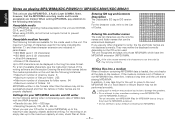
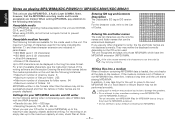
...list of available characters, see the instruction manual of folders: 50
MP3/WMA ...KDC-M907/KDC-M9021)
English
This unit can be displayed correctly depending on the CD writer used. Acceptable medium formats The following setting when compressing audio data in the formats other character for the unit to move to play a medium containing a non-MP3/WMA file
with characters not on the code...
User Manual - Page 9


When the set time for removing the faceplate (page 16) lapses, the faceplate reverses and the control panel is ... IN
P/S
AT T
ST
LOUD
RDS
TI
LOUD indicator
-9- General features
AM/ NF VOL FM
4
¢
KDC-PSW9521
SRC Q/ AUD
LOUD indicator KDC-M907/ KDC-M9021/ KDC-8021
MENU ANG
Power
Turning ON the Power Turn the vehicle ignition ON. Volume
Increasing Volume Turn the [VOL] knob...
User Manual - Page 11


... Frequency
1.00/1.25/1.50
60/70/80/100
2.00
60/70/80/150
• When the bass extend is set to ON, low frequency response is OFF.
• * :Function of the KDC-PSW9521/KDC-M907/KDC-M9021 Non-fading Output Turning the Non-fading output ON or OFF. When it's ON, "NF ON" is pressed...
User Manual - Page 12


...
Display
OFF 12 in . B type 12 in . General features
English
Function of the KDC-PSW9521/KDC-M907/KDC-M9021 Speaker & Woofer Setting
Speaker setting allows the System Q settings to be fine-tuned according to the type of speakers. A type 12 in . "Speaker Setting" is optimal when setting the speaker type.
1 Enter Standby
Press the [SRC] button. C type 10 in...
User Manual - Page 13


.... Information Demonstration Spectrum Analyzer 1 Spectrum Analyzer 2 Spectrum Analyzer 3 Graphic 1 (KDC-PSW9521) Spectrum Analyzer 4 (KDC-M907/ M9021/ 8021) Graphic 2 (KDC-PSW9521) Spectrum Analyzer 5 (KDC-M907/ M9021/ 8021)
5 Exit Display Control mode
Press the [MENU] button. ...Press the [4] or [¢] button. speaker For the OEM speaker
4 Exit Speaker Setting mode
Press the [Q] button.
User Manual - Page 14
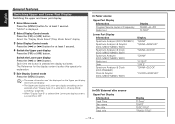
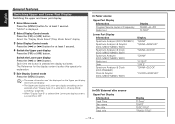
... title
Display
"P-Time" "DNPS" "DISC-TITLE" "TRACK-TITLE"
- 14 - In Tuner source
Upper Part Display Information
Program Service name or Frequency Radio text
Lower Part Display Information
Spectrum Analyzer (KDC-PSW9521) Spectrum Analyzer & Graphic (KDC- M907/ M9021/ 8021) Spectrum Analyzer & Clock (KDC- "MENU" is displayed.
2 Select Display Control mode
Press the [FM] or [AM] button. Select...
User Manual - Page 15
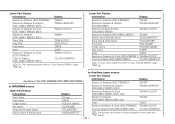
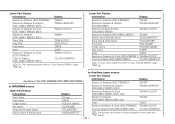
...
Display
Spectrum Analyzer (KDC-PSW9521) Spectrum Analyzer & Graphic (KDC- In Auxiliary input source
Lower Part Display
Function of the KDC-PSW9521/KDC-M907/KDC-M9021
Information Spectrum Analyzer (KDC-PSW9521)
Display "S/ANA"
In MP3/WMA source
Upper Part Display Information
Display
Spectrum Analyzer & Graphic (KDC-M907/ M9021/ 8021)
Spectrum Analyzer & Clock (KDC-M907/ M9021/ 8021 only...
User Manual - Page 17


.... Each time the [FM] button is ON. Select the "TUNER" display.
2 Select the band
Press the [FM] or [AM] button.
Band display ST indicator
KDC-M907/ KDC-M9021/ KDC-8021
Band display
Preset station number
Frequency display
IN
P/S
AT T
ST
LOUD
RDS
TI
ST indicator
- 17 - During reception of stereo stations the "ST" indicator...
User Manual - Page 20


... or [¢] button. Radio Text Scroll Scrolling the displayed radio text.
English
RDS features
AM
FM
4
¢
KDC-PSW9521
#1/5 #2/6 #3/7 #4/8 TI
/PTY /P.M
/SCRL
Program Service name
Radio text
TI indicator
KDC-M907/ KDC-M9021/ 8021
Program Service name
Traffic Information Switching to traffic information automatically when a traffic bulletin starts even when you aren't listening...
User Manual - Page 26


...(Function of MP3/WMA)
Replaying MP3/WMA file or folder you're listening to. Function of the KDC-PSW9521/KDC-M907/KDC-M9021
Track/Album Repeat (Function of CD/MD) Replaying the disc in the Disc changer you want... Repeat OFF
"File Repeat ON" "Folder Repeat ON" "Repeat OFF"
Track Scan
Playing the first part of disc changer)
Play the songs on all the songs on the disc or MP3/WMA folder you...
User Manual - Page 27


... mode
Press the [F.SEL] button for at least 1 second. Canceling the Album Select mode Press the [F.SEL] button.
Function of the KDC-PSW9521/KDC-M907/KDC-M9021 Album Select (Function of the CDs set in the folder
belonging to the next folder.
The methods for details. The disc being displayed is displayed
Press the [OK...
User Manual - Page 29


... it switches "Beep ON" or "Beep OFF". "MENU" is explained here. Menu system
AM
FM
4
¢
SRC
Signal Sensor
KDC-PSW9521 Menu display
MENU
RDS indicator KDC-M907/ KDC-M9021/ KDC-8021
Menu display
Menu System
Setting during operation beep sound etc.
IN
P/S
AT T
ST
LOUD
RDS
TI
RDS indicator
- 29 - functions. Example: When "Beep" is...
User Manual - Page 33


... Wait 25sec"
- 33 -
Display
"Builtin AMP Mute OFF"/ "AMP Mute OFF" "Builtin AMP Mute ON"/ "AMP Mute ON"
Setting The built-in amplifier deactivates.
Function of the KDC-M907/KDC-M9021/KDC-8021 Font Color Select Selecting the display font color.
1 Select Font Color Select Mode
Press the [FM] or [AM] button. The faceplate can...
Kenwood KDC-M907 Reviews
Do you have an experience with the Kenwood KDC-M907 that you would like to share?
Earn 750 points for your review!
We have not received any reviews for Kenwood yet.
Earn 750 points for your review!

