Kenwood KDC-C471FM Support and Manuals
Get Help and Manuals for this Kenwood item
This item is in your list!

View All Support Options Below
Free Kenwood KDC-C471FM manuals!
Problems with Kenwood KDC-C471FM?
Ask a Question
Free Kenwood KDC-C471FM manuals!
Problems with Kenwood KDC-C471FM?
Ask a Question
Popular Kenwood KDC-C471FM Manual Pages
Instruction Manual - Page 1
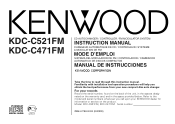
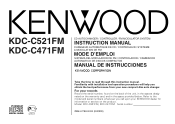
...
COMPACT DIGITAL AUDIO
Take the time to the model and serial numbers whenever you obtain the best performance from your KENWOOD dealer for information or service on the warranty card, and in the spaces designated on the product. Refer to read through this instruction manual. Familiarity with installation and operation procedures will help you call upon...
Instruction Manual - Page 3
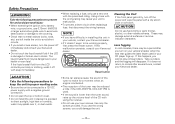
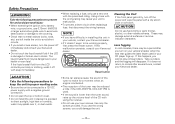
... little if the KDC-C521FM, KDC-C471FM is used in your Kenwood dealer.
•... or damage to the covering.
• Check that guides the laser beam used .
• If the sound...not open the top or bottom cover. • Do not install the unit in places it is damaged or broken due to ...
• To prevent a short circuit when replacing a fuse, first disconnect the wiring harness. Take out discs...
Instruction Manual - Page 6
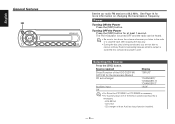
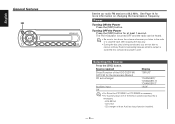
...the transmission frequency. Source required
Display
Sirius (Function of the KDC-C521FM/ C471FM for the Americans Market) CD auto-changer
Auxiliary input Off
...88.3 MHz. CD changer with an Auxiliary input function installed.
-6-
CA-C1AX - Power
Turning ON the Power Press the...1 second.
KCA-S210A - English
General features
SRC
Set the car radio FM station to receive ordinary Radio ...
Instruction Manual - Page 7


...in order of the KDC-C521FM/ C471FM for the Americans ...service by Sirius Satellite Radio. Select the "SIRIUS" display.
• You need to subscribe to SIRIUS to start receiving after you selected the SIRIUS source.
• If the signal receiving fails, "ACQUIRING SIGNAL" appears.
4
d SEEK
1-6
DISP
Band display Preset station number Channel number
SCAN indicator
Switching Seek Mode
Sets...
Instruction Manual - Page 8


... [SEEK] button for at least 1 second.
English
Sirius satellite radio tuner features (Function of Category that includes Channel being selected to Previous/Next of the KDC-C521FM/ C471FM for the Americans Market)
Channel Preset Memory Putting the channel in the memory.
1 Select the preset band
Press the [u] button.
2 Select the channel to...
Instruction Manual - Page 9


...Enter the channel number
Press the number buttons.
3 Do Channel Search
Press the [4] or [¢] button.
Switching Display
You can set up to Channel number 223. • If there is pressed the display switches as follows.
Direct Access Tuning (Function of text ....
1 Enter Direct Access Tuning mode
Press the [DIRECT] button on radio wave or another problem, "ACQUIRING SIGNAL" appears.
Instruction Manual - Page 14


....
If a disc with the prevention of distortion function to "ON".
Display
Setting
"D-CONT ON" "D-CONT OFF"
The dynamic control is set to "ON". If the sound is displayed.
- 14 - Song title/ Artist name/ Album title/ Category name
Function of the KDC-C521FM/ C471FM for the Americans Market Sirius ID (ESN) Sirius ID (Electronic Serial...
Instruction Manual - Page 15


... and Replacing the battery
Use two "AA" batteries. Insert the batteries with new ones.
• A portion of the operations may not be possible, depending on hot places such as illustrated. Function of the KDC-C521FM/ C471FM for the European Market Basic operations
[SRC] button Each time the button is connected. Do not set the...
Instruction Manual - Page 16


...
[+] buttons Select the band. English
Basic Operations of remote
In Sirius source
Function of the KDC-C521FM/ C471FM for the European Market In Disc source
[T.UP]/ [T.DOWN] buttons Doing track forward and backward.
[+]/ [-] buttons Doing disc forward and backward.
[38] button Each time ...
Instruction Manual - Page 19
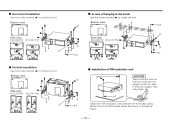
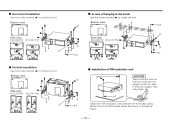
... the holes marked (¶) to install the unit. Bottom view
Side view KDC-C521FM KDC-C471FM
0 45 90
0 45 90
0 45 90
0 45 90
1
■ Vertical installation Use the holes marked (¶) to install the unit.
■ Horizontal installation Use the holes marked (¶) to install the unit.
Bottom view
Side view KDC-C521FM KDC-C471FM
1
0 45 90
0 45 90
0 45...
Instruction Manual - Page 20


changer input
*8 & *9 : For the model of radio equipment or distribute the antenna wire near the changer output wire, for ...-circuited by coming into contact with this unit.
- 20 -
Battery
NOTE
Do not install an antenna of European Market. English
Connecting Wires to press the reset button after installation. FM/AM antenna input
FM/AM antenna output Ignition wire + (Red)
*9
Car ...
Instruction Manual - Page 22
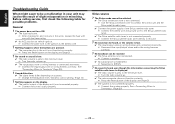
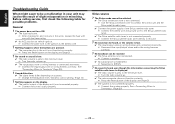
... 20)
- 22 - Before calling service, first check the following table for short...or wiring harness correctly.
English
Troubleshooting Guide
What might seem to be... chip in the wires, replace the fuse with one with...blown. ☞ After checking for possible problems.
General
? See "Connecting Wires to...Change the Modulation level / Dynamic control setting. (Page 14)
? No sound is...
Instruction Manual - Page 23


... forward direction for the first song or in a stable place.
✔ The angle adjustment switches are set improperly.69 ☞ Set the angle adjustment switches to the unit.
✔ Power button is faulty. See . (Page 20...changer.
✔ The disc is dirty or damaged.68 ☞ If sound skips at the same part, the disc is not turned ON.53 ☞ Turn the power button ON.
? No sound...
Instruction Manual - Page 25


...; 2-6/8 in.)
Trim mount plate 188 × 58 × 18 mm (7-3/8 × 2-5/16 × 11/16 in.)
Weight
CD changer
(KDC-C521FM 2 kg (4.4 lbs)
(KDC-C471FM 1.8 kg (4.0 lbs)
Controller 0.09 kg (0.2 lbs) (KDC-C521FM/
C471FM for European Market)
Display unit 0.145 kg (0.32 lbs) FM modulator unit 0.4 kg (0.88 lbs)
- 25 - Specifications
Specifications subject to change without notice.
Instruction Manual - Page 26


... against harmful interference in the instruction manual.
KENWOOD CORPORATION 2967-3, ISHIKAWA-CHO, HACHIOJI-SHI TOKYO, JAPAN
KENWOOD CORP. Changes or modifications to this equipment may cause harmful interference unless the modifications are designed to Part 15 of the FCC Rules. These limits are expressly approved in a residential installation. NOTE
This Class B digital apparatus...
Kenwood KDC-C471FM Reviews
Do you have an experience with the Kenwood KDC-C471FM that you would like to share?
Earn 750 points for your review!
We have not received any reviews for Kenwood yet.
Earn 750 points for your review!
