Kenwood KDC-BT572U Support and Manuals
Get Help and Manuals for this Kenwood item
This item is in your list!

View All Support Options Below
Free Kenwood KDC-BT572U manuals!
Problems with Kenwood KDC-BT572U?
Ask a Question
Free Kenwood KDC-BT572U manuals!
Problems with Kenwood KDC-BT572U?
Ask a Question
Popular Kenwood KDC-BT572U Manual Pages
Instruction manual - Page 1
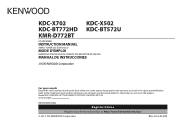
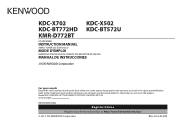
... Online Register your Kenwood dealer for information or service on the warranty card, and in the space provided below. Refer to the model and serial numbers whenever you call upon your Kenwood product at http://www.kenwood.com/usa/ © 2017 JVC KENWOOD Corporation
B5A-2116-00 (KN) KDC-X702
KDC-X502
KDC-BT772HD KDC-BT572U
KMR-D772BT
CD-RECEIVER
INSTRUCTION MANUAL
AMPLI-TUNER LECTEUR...
Instruction manual - Page 6
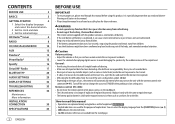
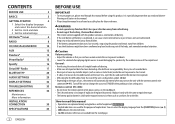
...8
CD/USB/iPod/ANDROID
10
AUX
13
Pandora®
13
iHeartRadio®
15
Spotify
16
SiriusXM® Radio
17
BLUETOOTH®
20
AUDIO SETTINGS
29
DISPLAY SETTINGS
32
TROUBLESHOOTING
33
REFERENCES
36
Maintenance More information
INSTALLATION/
CONNECTION
39
SPECIFICATIONS
43
2 ENGLISH
BEFORE USE
IMPORTANT • To ensure proper use, please read through this manual before...
Instruction manual - Page 10
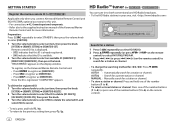
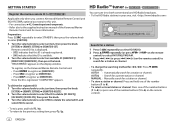
... select an item, then press the knob.
[SYSTEM] [REMOTE SETTING] [REMOTE ID SET]
Remote control ID list is displayed.
• [YES] indicates that this ID is already registered.
• [NO] indicates that this unit. • For connection, 42, Connecting external components. • Refer also to the supplied instruction manual of the number buttons (1 to 6) on the display window...
Instruction manual - Page 11


...]. ( 5)
Other settings
1 Press the volume knob to enter [FUNCTION].
2 Turn the volume knob to select an item ( 8), then press the knob.
3 Repeat step 2 until the user performs the "Ignore" function.
• Press
(or press SRC on the remote control) to another source or while in the Alert Message List, and you can receive an...
Instruction manual - Page 12


....
Direct Access Tuning (using the remote control)
1 Press DIRECT to enter Direct Access Tuning.
2 Press the number buttons to enter a frequency.
3 Press
to analog broadcast when there is no operation is done for 10 seconds after step 2, Direct Access Tuning
is selected for [PRESET TYPE]. ( 5)
RECEIVE MODE
Sets the receive mode of the number buttons...
Instruction manual - Page 16
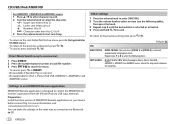
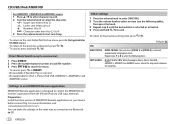
...For more information, visit . CD/USB/iPod/ANDROID
For ANDROID ...settings in the same way as connection via USB input terminal). Preparation: Install the latest version of KENWOOD Remote application on your device before connecting. USB MUSIC DRIVE
SKIP SEARCH
Default: XX
DRIVE CHANGE: The next drive ([DRIVE 1] to control the KENWOOD car receiver's operations from the iPhone/iPod (via Bluetooth...
Instruction manual - Page 24


...that supports
SmartFavorites. Audio/Video Remote Control Profile (AVRCP) - Phonebook Access Profile (PBAP)
Supported Bluetooth codecs
-
SXM RESET
YES: Resets stored channel and lock setting to...BLUETOOTH®
BLUETOOTH - Advanced Audio Coding (AAC)
-
TUNE START*2
ON: All qualified music channels in front of the current received signal.
Connection
Supported Bluetooth...
Instruction manual - Page 25


... and select this unit model name (KDC-X7**/KDC-BT7**HD/
KMR-D7**BT/KDC-X5**/KDC-BT5**U) on the faceplate lights up.
• This unit supports Secure Simple Pairing (SSP). • Up to start pairing. Auto Pairing
When you reset the unit. KENWOOD MUSIC PLAY application is installed on the display.
• For some Bluetooth devices, you can...
Instruction manual - Page 26


... a call End a call ...
volume knob or one NFC-compatible device at a time. BLUETOOTH -
Press .
Press
. Refer to the instruction manual of the remote device's NFC antenna and hence tap the NFC antenna with a remote device by One-touch (NFC)
(for more information.
2 Hold the remote device near to 6).
Press
.
Press .
22 ENGLISH For a stronger NFC signal...
Instruction manual - Page 28


... number, then press the knob to call .
(Applicable only if the phone supports PBAP.) 1 Turn the volume knob quickly to enter Bluetooth mode.
BATTERY/SIGNAL*
AUTO: Shows the strength of the display to indicate the previous call .
(or using the remote control) 1 Press the number buttons (0 to 9) to enter the phone number. 2 Press to...
Instruction manual - Page 30


... start playback. Press
/
. Depending on the remote control) to
select BT AUDIO.
2 Operate the Bluetooth audio player to turn off the unit.
26 ENGLISH
Audio player via Bluetooth
1 Press
repeatedly (or press SRC on the operating system of the supported profile between these five devices.
On the remote control
Press
. BLUETOOTH®
RECONNECT AUTO PAIRING
INITIALIZE
ON: The...
Instruction manual - Page 31
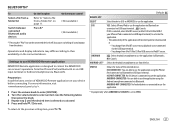
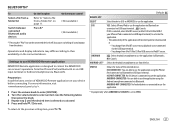
... knob.
3 Repeat step 2 until the desired item is set to exit. IOS ANDROID
YES: Selects iPhone/iPod to control the KENWOOD car receiver's operations from the device. ENGLISH 27
Shows the status of the application will be interrupted or disconnected
if: -
Settings to use KENWOOD Remote application
KENWOOD Remote application is designed to use the application via Bluetooth.
Instruction manual - Page 37
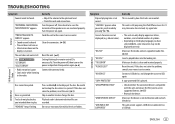
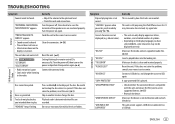
....
Remedy • Adjust the volume to the nearest service center. Clean the connectors. ( 36)
Reset the unit. ( 3) Setting/deleting the remote control ID is clean and inserted properly.
This unit is not correct. Connect a USB device, and change the disc. TROUBLESHOOTING
Symptom Sound cannot be ejected. "MISWIRING CHECK WIRING THEN POWER ON" appears.
Send the unit to...
Instruction manual - Page 39


... [ECHO CANCEL] setting. ( 23)
• Reduce the distance between the unit and the Bluetooth audio player.
• Turn off, then turn on the unit and try to connect again. • Other Bluetooth devices might be trying to connect to
the unit.
• Check whether the connected Bluetooth audio player supports Audio/Video Remote Control Profile (AVRCP). (Refer...
Instruction manual - Page 40


... information Visit . TROUBLESHOOTING
REFERENCES
Bluetooth®
Symptom "DEVICE FULL"
"N/A VOICE TAG" "NOT SUPPORT"
"NO ENTRY"/"NO PAIR" "ERROR"
"NO INFO"/"NO DATA" "HF ERROR XX"/ "BT ERROR" "SWITCHING NG"...; When removing discs from this does not solve the problem, consult your nearest service center. There is used. KENWOOD original application - Connector (on the faceplate with a cotton...
Kenwood KDC-BT572U Reviews
Do you have an experience with the Kenwood KDC-BT572U that you would like to share?
Earn 750 points for your review!
We have not received any reviews for Kenwood yet.
Earn 750 points for your review!
