Kenwood KDC-219 Support and Manuals
Get Help and Manuals for this Kenwood item
This item is in your list!

View All Support Options Below
Free Kenwood KDC-219 manuals!
Problems with Kenwood KDC-219?
Ask a Question
Free Kenwood KDC-219 manuals!
Problems with Kenwood KDC-219?
Ask a Question
Popular Kenwood KDC-219 Manual Pages
User Manual - Page 1


... number, found on the back of the unit, in the space provided below. Refer to read through this instruction manual. Model KDC-219, KDC-2019V, KDC-2019, KDC-29MR, KDC-119,
KDC-119S, KDC-217, KDC-217S Serial number
© B64-2114-00 (KWN) For your KENWOOD dealer for information or service on the warranty card, and in the spaces designated on the product.
User Manual - Page 2


...7 Power Selecting the Source Volume Attenuator Loudness System Q Audio Control Speaker Setting Clock Display Adjusting Clock DSI (Disabled System Indicator) Theft Deterrent Faceplate
Tuner...Replacing the battery Basic operations In Tuner source In Disc source
Accessories 17
Installation Procedure 17
Connecting Wires to Terminals 18
Installation 19
Troubleshooting Guide 21
Specifications 24
-2-
User Manual - Page 4


...• Do not install the unit in a ...KDC-C302, C205, C705, and non-Kenwood CD changers can damage both your fingers caught between the faceplate and the unit.
• Be careful not to malfunction.
• To prevent a short circuit when replacing...damage the unit. If a model with no "O-N" switch to....
• Do not set the "O-N" switch to shock...parts.
• Do not touch the liquid ...
User Manual - Page 7
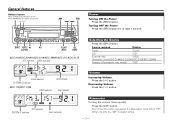
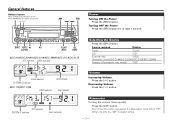
... indicator
Clock display Clock display
ATT indicator SYSTEM Q indicator
Clock indicator
Volume Increasing Volume
Press the [u] button. SRC ATT/ #1
#3
LOUD
CLK/ ADJ
Q/ AUD
KDC-219/KDC-2019V/KDC-2019/KDC-29MR/KDC-217/KDC-217S ATT indicator LOUD indicator
Selecting the Source
Press the [SRC] button. Press the [ATT] button. When it's ON, the "ATT" indicator blinks...
User Manual - Page 9


... removed, warning potential thieves.
1 Turn the power OFF
Press the [SRC] button for at least 1 second.
2 Set the DSI
While pressing the [#1] and [#3] button, press the [SRC] button. Function of the KDC-219/KDC-2019V/KDC-2019/KDC-29MR/KDC-217/KDC-217S DSI (Disabled System Indicator) A red indicator will blink on the unit after the faceplate is...
User Manual - Page 10
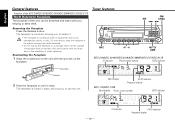
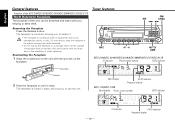
... The faceplate is unlocked, allowing you to direct sunlight or excessive heat or humidity. Tuner features
FM/
AM
CRSC
4¢
SRC
#1 - 6
AUTO/ AME
KDC-219/KDC-2019V/KDC-2019/KDC-29MR/KDC-217/KDC-217S
ST indicator
Preset station number
CRSC indicator
2 Push the faceplate in until it .
• The faceplate is locked in its special storage...
User Manual - Page 12
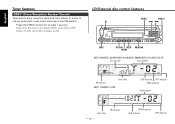
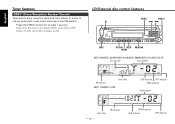
... time the button is ON. CD/External disc control features
DISC-
DISC+
0
4¢
SRC
SCAN REP M.RDM RDM
KDC-219/KDC-2019V/KDC-2019/KDC-29MR/KDC-217/KDC-217S
Disc number
Track number
IN indicator
Track time
KDC-119/KDC-119S
SCN indicator REP indicator RDM indicator
Track number
Track time - 12 -
Press the [CRSC] button for at...
User Manual - Page 13


... No. Track Search Selecting the song you want to hear.
Fast Forwarding and Reversing
Function of the KDC-219/KDC-2019V/KDC-2019/KDC-29MR Album Search (Function of the KDC-219/KDC-2019V/KDC-2019/KDC-29MR
Playing External Disc
Playing discs set in . (8cm) CD cannot be
displayed will differ depending on the [¢] button. Each time the button...
User Manual - Page 14
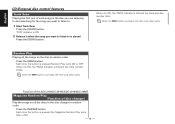
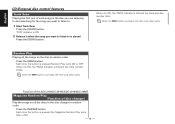
... the button is pressed, the next song select starts.
Function of the KDC-219/KDC-2019V/KDC-2019/KDC-29MR
Magazine Random Play (Function of each song on the disc you are... [RDM] button. Press the [M.RDM] button.
English
CD/External disc control features
Track Scan Playing the first part of disc changer)
Play the songs on all the songs on the disc in random order. Random Play Playing ...
User Manual - Page 15


Do not set the remote on hot places such as above the dashboard. Contact a doctor immediately if the battery is ...accidentally swallowed. FM/AM/DISC
ATT SRC
4/¢ 38
VOL.
2WARNING Store unused batteries out of the reach of the KDC-219/KDC-2019V/KDC-2019
Loading and Replacing the battery
Use one lithium battery (CR2025). When it is pressed again it returns to (page 7).
[ATT] button ...
User Manual - Page 16
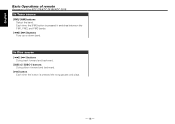
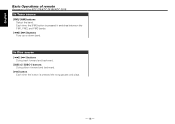
Each time the [FM] button is pressed the song pauses and plays.
- 16 -
English
Basic Operations of remote
Accessory of the KDC-219/KDC-2019V/KDC-2019 In Tuner source [FM]/ [AM] buttons Select the band. In Disc source [4]/ [¢] buttons
Doing track forward and backward. [DISC+]/ [DISC-] buttons
Doing album ...
User Manual - Page 17


... metal part in .... Installation Procedure...replace the old fuse with one with the same rating.
• Insulate unconnected wires with battery wires, the battery may start a fire. Reconnect the - If you connect the + connector of the wiring harness. 4. connector to use of items
1
3
.........4
.........1
2
.........2 4
.........4
5
.........1
(KDC-219/KDC-2019V/KDC-2019/ KDC-217/KDC...
User Manual - Page 18


... 40
To front left speaker 30
To front right speaker 33
To rear left output (White) 23
2 KENWOOD disc changer control input (KDC-219/2019V/2019/29MR only)
To connect the Disc changer, consult your Disc changer manual. 3
REAR L
Rear right output (Red) 28
Fuse (10A) 24
R
If no connections are made, do not...
User Manual - Page 22


...
random play .
?
English
Troubleshooting Guide
Disc source
? The specified ...no device (KCA-S210A, CA-C1AX, KDC-CPS87, KDC-CX87, KDC-CPS85, KDC-CX85, KDC-CPS82 or KDC-CX82) is connected, the Auxiliary input ...setting to "N" side.
✔ Unsupported disc changer is connected.51 ☞ Connect the supported disc changer. (page 4)
? If the following situations, consult your nearest service...
User Manual - Page 24


...to change without notice.
English
Specifications
Specifications subject to Noise ratio (1 kHz 96 dB Dynamic range 93 dB Channel separation 85 dB
Audio section Maximum output power KDC-219/2019V/2019 50 W x 4 KDC-29MR/217/217S/119/119S ... (11 - 16V allowable 14.4 V Current consumption 10 A Installation Size (W x H x D 182 x 53 x 157 mm 7-3/16 x 2-1/16 x 6-3/16 inch Weight 3.1 lbs (1.4 kg)...
Kenwood KDC-219 Reviews
Do you have an experience with the Kenwood KDC-219 that you would like to share?
Earn 750 points for your review!
We have not received any reviews for Kenwood yet.
Earn 750 points for your review!
