Kenwood KDC-200UB Support and Manuals
Get Help and Manuals for this Kenwood item
This item is in your list!

View All Support Options Below
Free Kenwood KDC-200UB manuals!
Problems with Kenwood KDC-200UB?
Ask a Question
Free Kenwood KDC-200UB manuals!
Problems with Kenwood KDC-200UB?
Ask a Question
Kenwood KDC-200UB Videos
Popular Kenwood KDC-200UB Manual Pages
Operation Manual - Page 1
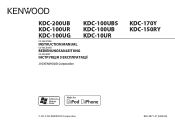
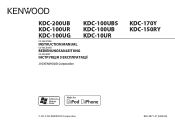
KDC-200UB KDC-100UR KDC-100UG
KDC-100UBS KDC-100UB KDC-10UR
CD-RECEIVER
INSTRUCTION MANUAL
CD-RECEIVER
BEDIENUNGSANLEITUNG
CD
KDC-170Y KDC-150RY
© 2015 JVC KENWOOD Corporation
B5A-0871-01 (EN/E2N)
Operation Manual - Page 4
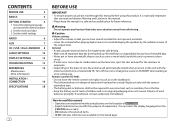
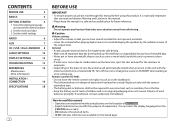
...Set the clock and date
3 Set the initial settings
RADIO
6
AUX
7
CD / USB / iPod / ANDROID 8
AUDIO SETTINGS
10
DISPLAY SETTINGS
12
TROUBLESHOOTING
13
REFERENCES
14
Maintenance
More information
INSTALLATION /
CONNECTION
16
SPECIFICATIONS
18
2
BEFORE USE
IMPORTANT • To ensure proper use, please read through this manual... If a disc error occurs due to ...product. Replace it ...
Operation Manual - Page 6
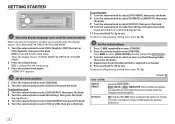
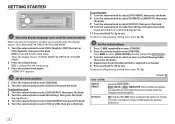
...], then press the knob. Then, the display shows: "CANCEL DEMO" "PRESS" "VOLUME KNOB". 2 Press the volume knob. [YES] is selected for the initial setup. "DEMO OFF" appears.
2 Set the clock and date 1 Press the volume knob to enter [FUNCTION]. 2 Turn the volume knob to select [12H] or [24H], then press the knob...
Operation Manual - Page 7
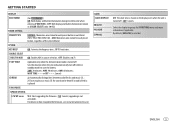
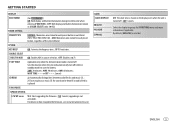
...minutes ; 60M: 60 minutes ; OFF: Deactivates. F/W UPDATE
UPDATE SYSTEM
F/W UP xx.xx
YES: Starts upgrading the firmware. ; OFF: Cancels. ENGLISH 5
Sets the duration when the unit will automatically turn off (...update the firmware, see: www.kenwood.com/cs/ce/
CLOCK CLOCK DISPLAY
ENGLISH ESPANOL
ON: The clock time is shown on how to play as [COLOR SELECT] color. ( 12)
TUNER SETTING...
Operation Manual - Page 8
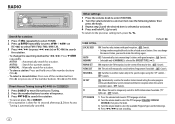
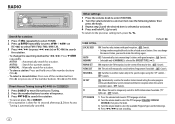
... unit will temporarily switch to the previous setting item, press
. AF SET
ON: Automatically searches for 10 seconds after step 2, Direct Access
Tuning is selected for a station.
• To store a station: Press and hold
to exit.
REGIONAL
ON: Switches to another station only in the specific region using RC-406) (for
)
1 Press DIRECT...
Operation Manual - Page 9
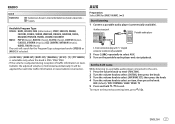
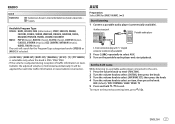
... Program Type categorized under [SPEECH] or [MUSIC] if selected.
• [LOCAL SEEK]/ [MONO SET]/ [NEWS SET]/ [REGIONAL]/ [AF SET]/ [TI]/ [PTY SEARCH] is selectable only when the band is FM1/ FM2/ FM3.
•... news bulletin, the adjusted volume is turned on the portable audio player and start playback. Set the AUX name
While listening to a portable audio player connected to the unit...
1 Press...
Operation Manual - Page 11
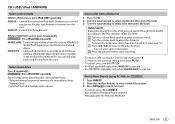
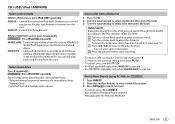
... A to Z and 0 to enter character search. Quick Search If you can enter up to the previous setting item, press
.
• To cancel, press and hold
.
• For iPod, applicable only when... iPod and ANDROID. HAND MODE : Control Android device using the iPod itself via KENWOOD MUSIC PLAY application installed in the Android device.
However, you can still play /pause, file skip, ...
Operation Manual - Page 12
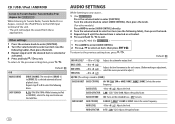
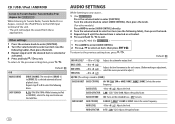
...exit.
Turn the volume knob to select [AUDIO CONTROL], then press the knob.
(For other models)
Press AUD to enter [AUDIO CONTROL] directly.
2 Turn the volume knob to select an ...memorize for each source. (Before making an adjustment, select the source you want to adjust.)
EQ PRO (This setting is selected or activated.
4 Press and hold
to the USB input terminal of the unit. • The ...
Operation Manual - Page 13
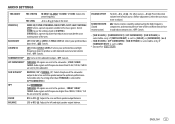
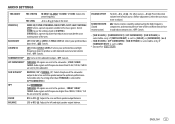
...and restoring the rise-time of the waveform that are sent to use the settings made in audio data compression. ; AUDIO SETTINGS
TRE ADJUST
TRE CTR FRQ 10.0KHZ/ 12.5KHZ/ 15.0KHZ/ 17....of the subwoofer output to be in line with the speaker output for optimum performance. (Selectable only if a setting other sources: -8 to 0: Preset the initial volume level of the tyres. For other than 100 Hz/...
Operation Manual - Page 14
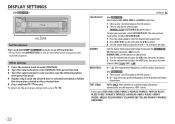
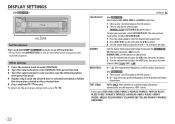
... illumination for the selected zone.
ON: Dimmer is selected/activated or follow
the instructions stated on the selected item.
5 Press and hold
to exit. OFF: Cancels...AQUA1/ AQUA2/ GREEN1/ GREEN2/ GREEN3/ YELLOWGREEN1/ YELLOWGREEN2/ YELLOW/ ORANGE1/ ORANGE2/ ORANGERED
12 DISPLAY SETTINGS
(For
)
Set the dimmer
Press and hold DISP (DIMMER) to turn on or off time.
1 Turn the volume...
Operation Manual - Page 15
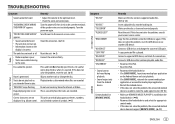
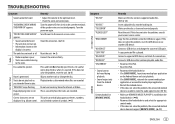
... to the radio. Be careful not to another USB device. If this does not solve the problem, reset the unit. ( 3) Skip to drop the disc when it is played. "PROTECTING SEND SERVICE" appears. • Sound cannot be ejected. Connect a supported USB device, and check the connections. Connect a USB device, and change the disc.
Operation Manual - Page 16
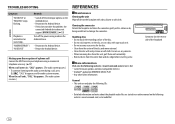
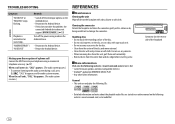
... problem, the
connected Android device does not support ...the connector. Latest firmware updates and latest compatible item...manual on the reverse side of the disc. • Do not stick tape etc. Android™ application KENWOOD MUSIC PLAY - on the disc, or use any accessories for : - "ANDROID ERROR...TROUBLESHOOTING
ANDROID
Symptom "NO DEVICE" or "READING" keeps flashing. Playback is intermittent...
Operation Manual - Page 17
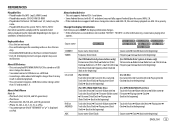
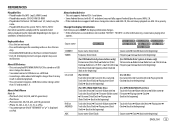
...devices (with the standards listed above ) may not fully support Android Open Accessory (AOA) 2.0. • If the Android device supports both mass storage class device and AOA 2.0, this unit always...- iPhone 3G, 3GS, 4, 4S, 5, 5S, 5C, 6, 6 Plus • You cannot operate iPod if "KENWOOD" or " " is other information (eg. iPod classic - Attempting to the beginning)
ENGLISH 15
iPod touch (2nd,...
Operation Manual - Page 19
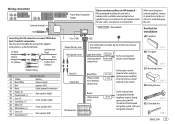
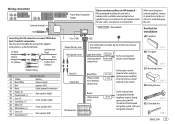
...: We recommend installing the unit with a commercially available custom wiring harness specific for your car and leave this job to avoid damaging the unit.
*
: Not available
Part list for your ...when the telephone rings or during conversation ( 14) (To connect the Kenwood navigation system, refer your navigations manual.)
(E) Extraction key
ENGLISH 17
Consult your car audio dealer. CONT
...
Operation Manual - Page 60


..., with the distribution. - Redistributions of source code must reproduce the above copyright notice, this list...touch are met: - and other materials provided with or without specific prior written permission. IN NO EVENT SHALL THE FOUNDATION OR ...INCLUDING, BUT NOT LIMITED TO, PROCUREMENT OF SUBSTITUTE GOODS OR SERVICES; libFLAC Copyright (C) 2000,2001,2002,2003,2004,2005,2006,...
Kenwood KDC-200UB Reviews
Do you have an experience with the Kenwood KDC-200UB that you would like to share?
Earn 750 points for your review!
We have not received any reviews for Kenwood yet.
Earn 750 points for your review!

