Kenwood DV-705 Support and Manuals
Get Help and Manuals for this Kenwood item
This item is in your list!

View All Support Options Below
Free Kenwood DV-705 manuals!
Problems with Kenwood DV-705?
Ask a Question
Free Kenwood DV-705 manuals!
Problems with Kenwood DV-705?
Ask a Question
Popular Kenwood DV-705 Manual Pages
User Manual - Page 2
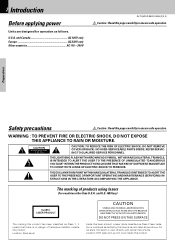
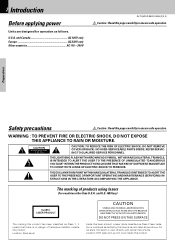
... (SERVICING) INSTRUCTIONS IN THE LITERATURE ACCOMPANYING THE APPLIANCE. NO USER-SERVICEABLE PARTS INSIDE.
It means that there is contained as follows. U.S.A. 2 Introduction
Before applying power
Units are designed for operation as alerted by the internal caution label shown above. and Canada AC 120 V only Europe AC 230 V only Other countries AC 110 - 240 V
DV-705/DVF...
User Manual - Page 3
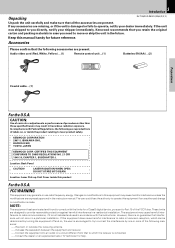
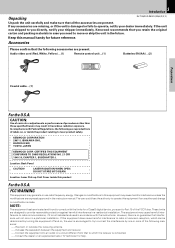
... in a particular installation. Accessories
Please confirm that interference will not occur in the future. CAUTION:
Use of controls or adjustments or performance of procedures other than those specified herein may cause harmful interference to Part 15 of the following accessories are designed to provide reasonable protection against harmful interference in the instruction manual. LASER...
User Manual - Page 4
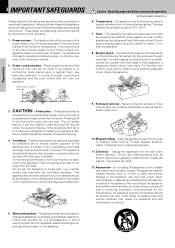
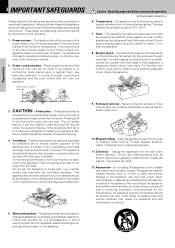
...Enclosure removal - If the internal parts are provided for example, near ...instructions have been adhered to all of the type described in the instruction manual or as a flower vase, on a bed, sofa, rug or similar surface that produce heat. Power-cord protection - DV-705...to replace your ...installation such as TV sets, speaker systems, radios, motorized toys or magnetized objects.
11.Cleaning ...
User Manual - Page 5
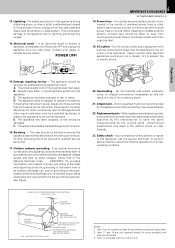
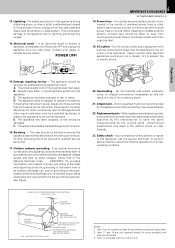
....
14.Abnormal smell - Replacement parts- Item 17 complies with a power consumption larger than that are not required except for grounded or polarized equipment. 2. POWER OFF!
5 IMPORTANT SAFEGUARDS
DV-705/DVF-R5070 (EN/K,P,E,Y)
18.Power lines - The power-supply cord or the plug has been damaged. Upon completion of any service or repairs to this appliance during...
User Manual - Page 7
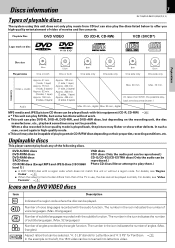
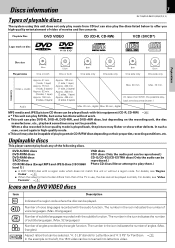
...(2 sides, 2 layers)
Max. 20 min. Discs information
7
Types of playable discs
DV-705/DVF-R5070 (EN/K,P,E,Y)
The system using this unit does not only play music from that... 1] )
VSD discs CDV discs (Only the audio part can be reproduced.) CD-G/CD-EG/CD-EXTRA discs ...back with a region code which does not match this unit or without a region code. For details, see "Region Codes". 8
÷ When...
User Manual - Page 8
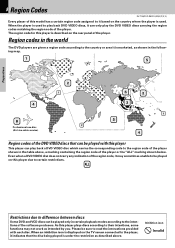
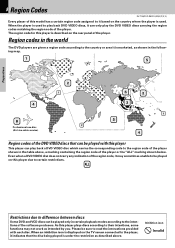
... the region code of the player or the "ALL" marking shown below. Preparations
Professional use disc (Air Line cabin service)
Region codes of the DVD...instructions provided with this player
This player can play the DVD VIDEO discs carrying the region codes matching the region code of the player.
8 Region Codes
DV-705/DVF-R5070 (EN/K,P,E,Y)
Every player of this model has a certain region code...
User Manual - Page 9
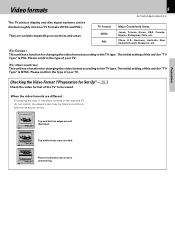
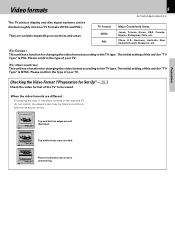
...Singapore, etc.
(For Europe ) This unit has a function for "TV Type" is NTSC. The initial setting of the disc and TV do not match, the played video may be black and white or become as...the TV to the TV type.
Top and bottom areas are variable depending on countries and areas.
9
DV-705/DVF-R5070 (EN/K,P,E,Y)
TV Format NTSC PAL
Major Countries & Areas
Japan, Taiwan, Korea, USA, Canada...
User Manual - Page 10


... the humidity in temperature between this unit and the outside.
Set the POWER ON/OFF switch to OFF. they may not ...careful not to use a cracked or deformed disc or a disc repaired with a soft, Do not use contact cleaners because it in...DV-705/DVF-R5070 (EN/K,P,E,Y)
Maintenance of dew) may occur inside the unit when there is a great difference in the room where this unit is installed...
User Manual - Page 14
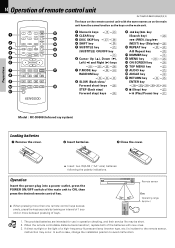
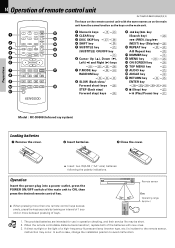
...Stop) key
¶
6 (Play/Pause) key ¶
Preparations
Model : RC-D0308 (Infrared ray system)
Loading batteries
1 Remove the cover...service life may occur. 14 Operation of remote control unit
DV-705/DVF-R5070 (EN/K,P,E,Y)
The keys on the main unit.
1
2 3 4 5 6
7 8
9 0 !
When the remote controllable distance becomes short, replace both of a high- In such a case, change the installation...
User Manual - Page 16


...2-channel PCM.
Please change them according to 48 kHz. Audio Set up menu
The SETUP functions are the initial set for the menu recorded on the main unit. LPCM Output This... model.
Please refer to the previous screen (STOP mode).
16 Set Up functions
Preparation for PCM output. When a disc recorded with this for Set Up
Set Up functions
DV-705/DVF-R5070 (EN/K,P,E,Y)
1 Set ...
User Manual - Page 18


18
Set Up functions
DV-705/DVF-R5070 (EN/K,P,E,Y)
Preparations
System Set up
Picture slide scale The display scale at the time of shipping from the factory is "0000".) Restore Setup Info This resets all settings, except for setting or changing of the rating level. (The password set at the time of playback of adult-oriented DVD discs that you...
User Manual - Page 19
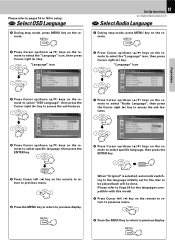
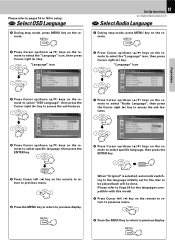
...set for the disc to previous display. MENU
MULTI CONTROL
ENTER
5 Press Cursor left (2) key on the remote to return to previous menu. Please refer to Page 26 for setup...specific language, then press the ENTER key.
MULTI CONTROL
6 Press the MENU key to return to be played back will be done.
MULTI CONTROL
"Language" icon
19 Set Up functions
DV-705...compatible with this model.
5 Press ...
User Manual - Page 20
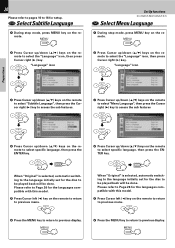
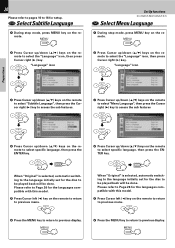
MENU
Set Up functions
DV-705/DVF...
ENTER
When "Original" is selected, automatic switching to the language initially set for setup. MENU
MENU
2 Press Cursor up /down (5/∞) keys on the...specific language, then press the ENTER key.
MULTI CONTROL
ENTER
When "Original" is selected, automatic switching to the language initially set for the languages compatible with this model...
User Manual - Page 38
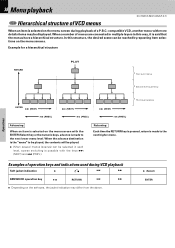
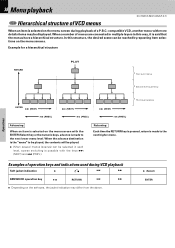
... VCD playback
Soft jacket indication
3
4
¢
KENWOOD operation key
6
RETURN
4
¢
÷ Depending on the menu screens. Returning
Each time the RETURN key is pressed, return is made to the next lower menu level. 38 Menu playback
Hierarchical structure of VCD menus
Set Up functions
DV-705/DVF-R5070 (EN/K,P,E,Y)
When an item is...
User Manual - Page 47
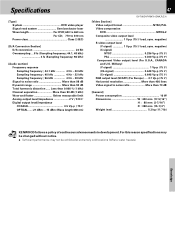
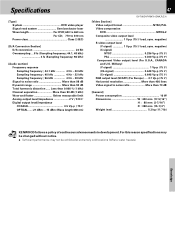
...5.3 kg (11.7 lb)
KENWOOD follows a policy of continuous advancements in development. negative) S-video output level (Y-signal 1 Vp-p (75 1 load, sync. For this reason specifications may Notes be changed without ...75 1 OPTICAL ..... -21 dBm ~ -15 dBm (Wave length 660 nm)
47
DV-705/DVF-R5070 (EN/K,P,E,Y)
[Video Section] Video output format NTSC/PAL Video compression DVD MPEG-2 Composite ...
Kenwood DV-705 Reviews
Do you have an experience with the Kenwood DV-705 that you would like to share?
Earn 750 points for your review!
We have not received any reviews for Kenwood yet.
Earn 750 points for your review!
