Kenwood DV-505 Support and Manuals
Get Help and Manuals for this Kenwood item
This item is in your list!

View All Support Options Below
Free Kenwood DV-505 manuals!
Problems with Kenwood DV-505?
Ask a Question
Free Kenwood DV-505 manuals!
Problems with Kenwood DV-505?
Ask a Question
Popular Kenwood DV-505 Manual Pages
User Manual - Page 2
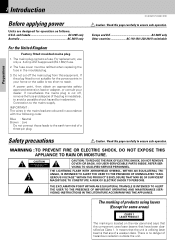
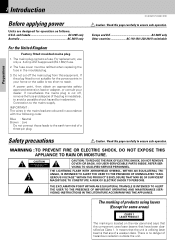
...
1. DV-505/DVF-R4050 (EN)
Caution : Read this equipment. CAUTION
RISK OF ELECTRIC SHOCK DO NOT OPEN
CAUTION: TO REDUCE THE RISK OF ELECTRIC SHOCK, DO NOT REMOVE COVER (OR BACK). THE EXCLAMATION POINT WITHIN AN EQUILATERAL TRIANGLE IS INTENDED TO ALERT THE USER TO THE PRESENCE OF IMPORTANT OPERATING AND MAINTENANCE (SERVICING) INSTRUCTIONS...
User Manual - Page 3
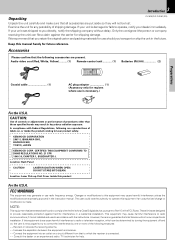
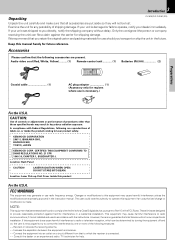
... the instruction manual. If this equipment if an unauthorized change or modification is not installed and...DV-505/DVF-R4050 (EN)
Unpack the unit carefully and make sure that all accessories are put aside so they will not occur in a particular installation... the carrier for help. KENWOOD CORPORATION 2967-3, ISHIKAWA-CHO, HACHIOJI-SHI, TOKYO, JAPAN
KENWOOD CORP. CERTIFIES THIS EQUIPMENT CONFORMS...
User Manual - Page 4
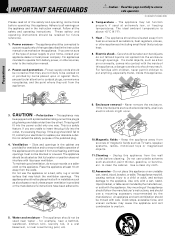
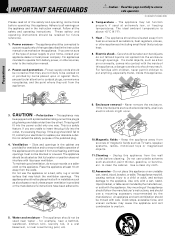
... supply only of power supply to the instruction manual.
2. Use only with a cart, stand, tripod, bracket, or table recommended by the manufacturer, or sold with its location or position does not interfere with the appliance. An appliance and cart combination should be walked on the appliance. DV-505/DVF-R4050 (EN)
Please read all...
User Manual - Page 5
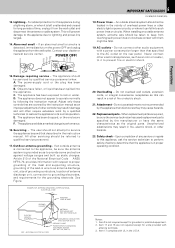
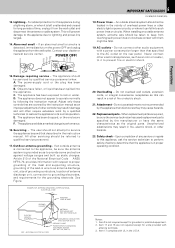
... long periods of any service or repairs to qualified service personnel.
17.Outdoor antenna grounding - EXAMPLE OF ANTENNA GROUNDING AS PER NATIONAL ELECTRICAL CODE
GROUND CLAMPS
ELECTRIC SERVICE EQUIPMENT
NEC - Upon completion of time, unplug it is in the U.S.A. Item 17 and 18 are covered by the instruction manual as the original parts. IMPORTANT SAFEGUARDS 5
DV-505/DVF-R4050 (EN...
User Manual - Page 6
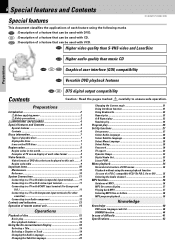
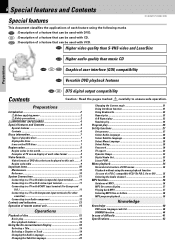
...Set Up functions 27
Set up menu 27 Select Audio Language 28 Select Subtitle Language 28 Select Menu Language 29 Select Rating 29 Password...DV-505/DVF-R4050 (EN)
This document classifies the applications of each video format 8
Video formats 9
Video formats of difficulty 41 Specifications... played on the DVD discs 7
Region codes 8
Region codes in the world 8 Examples of TV screen display of ...
User Manual - Page 8
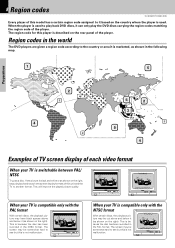
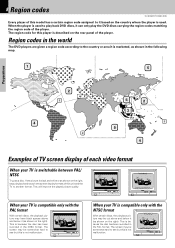
... PAL format
With certain discs, the playback picture may be somewhat hard to see but this is not malfunction.
8 Region codes
DV-505/DVF-R4050 (EN)
Every player of this model has a certain region code assigned to the country or area it is marketed, as shown in the following map.
1
5
Preparations
2
1
4
2
6
2
3
1
5
4
Examples of TV screen...
User Manual - Page 9
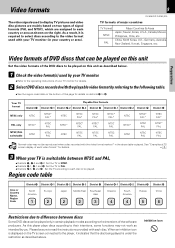
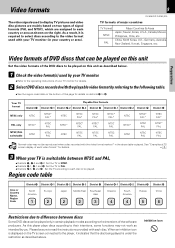
... operating instructions of your country or area).
9
DV-505/DVF-...Code
District 1 District 2-1 District 2-2 District 2-3 District 3 District 4-1 District 4-2 District 5 District 6
North America
Europe
Japan
Middle East Southeast Asia
Oceania
South America
Russia
China
1
2
2
2
3
4
4
5
6
Restrictions due to difference between NTSC and PAL,
÷ Districts 1, 2-2 and 4-2: Set...
User Manual - Page 10
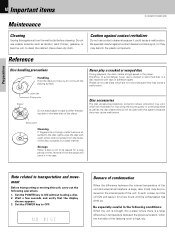
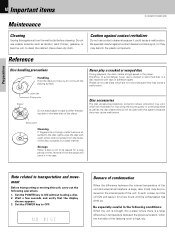
...on the internal parts of the unit ...in the following operations.
1. Preparations
10 Important items
Maintenance
DV-505/DVF-R4050 (EN)
Cleaning
Unplug this appliance from the... use a cracked or deformed disc or a disc repaired with a soft cotton cloth (or similar) from the...alcohol, paint thinner, gasoline, or benzine, etc. Set the POWER key to transportation and movement
Before transporting...
User Manual - Page 11
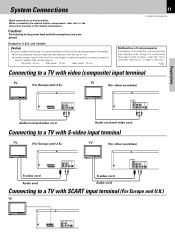
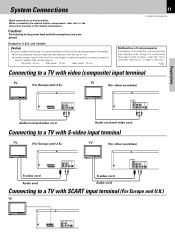
... panel : 10 cm
11
DV-505/DVF-R4050 (EN)
Malfunction of microcomputer If operation is not possible or erroneous display appears even though all connections are completed. Caution:
Do not plug in the power lead until all connections have been made properly, reset the microcomputer referring to the instruction manuals of the related components...
User Manual - Page 14
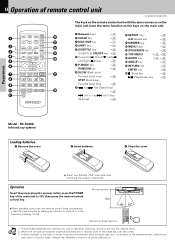
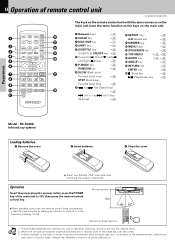
...service life may occur. In such a case, change the installation...182;
ENTER key
*
* 7 (Stop) key
%
6 (Play/Pause) key
%
Model : RC-D0308 Infrared ray system
Loading batteries
1 Remove the cover.
2 Insert batteries.
...
may be short. 2. Preparations
14 Operation of remote control unit
DV-505/DVF-R4050 (EN)
The keys on the main unit.
1
...distance becomes short, replace both of the ...
User Manual - Page 15
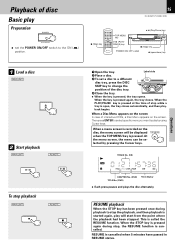
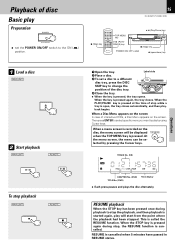
...DV-505/DVF-R4050 (EN)
7 (Stop) key
6 (Play/Pause) key
TOP MENU key
6 (PLAY/ PAUSE) key
7 (Stop) key
POWER ON/ OFF switch
0 (open , the tray closes automatically, and then play- Label side
2 Place a disc.
3 To set...is cancelled when 5 minutes have passed in RESUME status.
Then press ENTER to select specific menu you want to change the
position of stop playback
MAIN UNIT
REMOTE
7
1...
User Manual - Page 18


..., press ON SCREEN key on -screen Banner Display contains many playback features. MULTI CONTROL
3 Press the ENTER key. 18 Using the On-screen banner display
DV-505/DVF-R4050 (EN)
The on the remote while a disc is "grayed out," the banner display feature isn't available for the disc you press a key that...
User Manual - Page 19
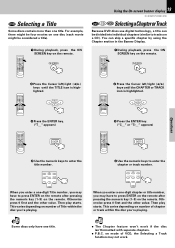
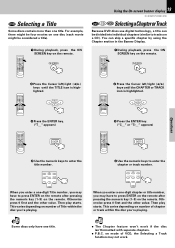
...; The Chapter feature won't work .
on the remote. ON SCREEN
Using the On-screen banner display 19
DV-505/DVF-R4050 (EN)
DVD CD VCD SelectingaChapterorTrack
Because DVD discs use digital technology, a title can skip a specific chapter by using the Chapter section in the Banner Display.
1 During playback, press the ON SCREEN key...
User Manual - Page 34
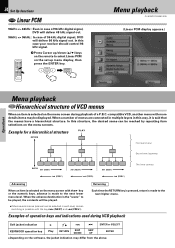
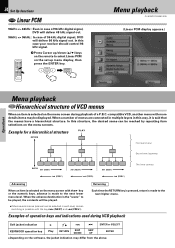
... Each time the RETURN key is pressed, return is selected on the set up /down (5/∞) keys on the remote to the next higher ...
Soft jacket indication
3
4
¢
ENTER or SELECT
KENWOOD operation key
Play
RETURN
SKIP DOWN
SKIP UP
ENTER
÷...items may differ from the above. MULTI CONTROL
ENTER
Menu playback
DV-505/DVF-R4050 (EN)
(Linear PCM display appears.)
Operations
Menu...
User Manual - Page 43
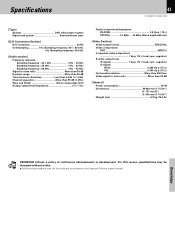
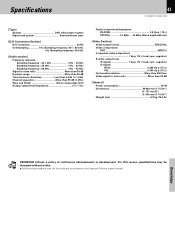
...
[General] Power consumption 20 W Dimensions W:440 mm (17-5/16") H: 127 mm(5") D: 440 mm (17-5/16") Weight (net 6.8 kg (15.0 lb)
Notes
KENWOOD follows a policy of continuous advancements in development. Specifications
43
DV-505/DVF-R4050 (EN)
[Type] System DVD video player system Signal read system Semiconductor laser
[D/A Conversion Section] D/A conversion 24 Bit Oversampling 8 fs...
Kenwood DV-505 Reviews
Do you have an experience with the Kenwood DV-505 that you would like to share?
Earn 750 points for your review!
We have not received any reviews for Kenwood yet.
Earn 750 points for your review!
