Kenwood DV-603 Support and Manuals
Get Help and Manuals for this Kenwood item
This item is in your list!

View All Support Options Below
Free Kenwood DV-603 manuals!
Problems with Kenwood DV-603?
Ask a Question
Free Kenwood DV-603 manuals!
Problems with Kenwood DV-603?
Ask a Question
Popular Kenwood DV-603 Manual Pages
User Manual - Page 1
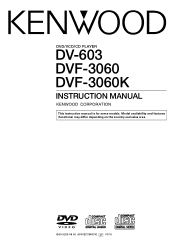
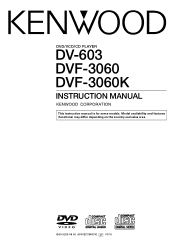
B60-5233-08 00 (K/P/E/T/M/X/Y) AP 01/10 Model availability and features (functions) may differ depending on the country and sales area. DVD/VCD/CD PLAYER
DV-603 DVF-3060 DVF-3060K
INSTRUCTION MANUAL
This instruction manual is for some models.
User Manual - Page 2
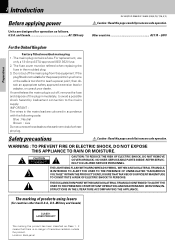
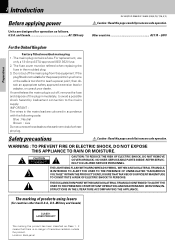
...DV-603...TO THE PRESENCE OF IMPORTANT OPERATING AND MAINTENANCE (SERVICING) INSTRUCTIONS IN THE LITERATURE ACCOMPANYING THE APPLIANCE. The mains... ELECTRIC SHOCK TO PERSONS. Location: Back panel NO USER-SERVICEABLE PARTS INSIDE.
For replacement, use
only a 13-Amp ASTA-approved (BS1362) fuse...power
Units are coloured in accordance with the following code: Blue : Neutral Brown : Live Do not connect...
User Manual - Page 3
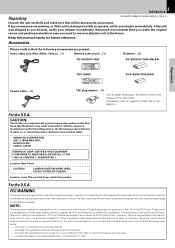
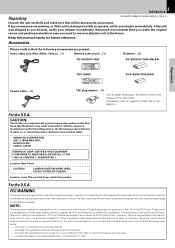
...DV-603/DVF-3060 (R6/AA)
DVF-3060K
DVF-3060K (R03/AAA)
Preparations
Coaxial cable ...(1)
*AC plug adaptor ...(1)
* Use to adapt the plug on , or inside this equipment may result in a particular installation.
FCC WARNING
This equipment may cause harmful interference to operate this manual handy for regions where use radio frequency energy. KENWOOD... relating to Part 15 of ...
User Manual - Page 4
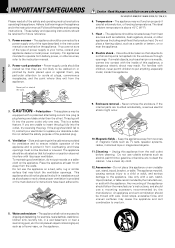
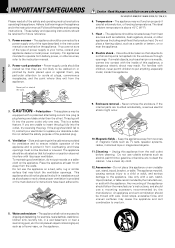
... such as TV sets, speaker systems, ...DV-603/DVF-3060/DVF-3060K (EN/K,P,E,T,M,X,Y)
6. This appliance should be blocked or covered. Use a clean dry cloth.
12.Accessories - Any mounting of the type described in installation...not likely to the instruction manual.
2. Do not ...For appliances intended to replace your appliance dealer ... If the internal parts are provided for future...
User Manual - Page 5
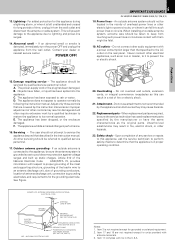
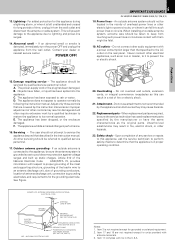
... should not be sure the service technician has used replacement parts specified by following the instruction manual. Adjust only those controls that the appliance is not required except for long periods of any service or repairs to this can fall into the appliance. Overloading - Replacement parts -
Preparations
15.Damage requiring service - D. If an abnormal smell...
User Manual - Page 6
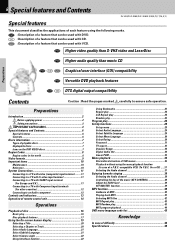
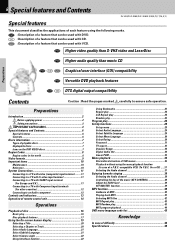
...Set Up functions 28
Set up menu 28 Select Audio Language 29 Select Subtitle Language 29 Select Menu Language 30 Select Rating 30 Password...Special features and Contents
Special features
DV-603/DVF-3060/DVF-3060K (EN...Icons on the DVD VIDEO discs 7
Region Codes 8
Region codes in the world 8
Video formats 9 ... : Description of difficulty 46 Specifications 48
Higher video quality than...
User Manual - Page 8
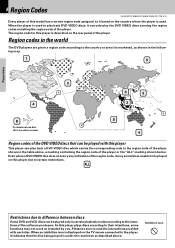
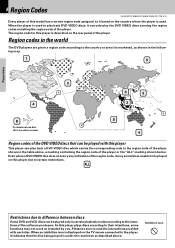
...containing the region code of the player or the "ALL" marking shown below.
8 Region Codes
DV-603/DVF-3060/DVF-3060K (EN/K,P,E,T,M,X,Y)
Every player of this model has a certain region code assigned to it... codes in certain playback modes according to read the instructions provided with this player
This player can play the DVD VIDEO discs carrying the region codes matching the region code ...
User Manual - Page 9
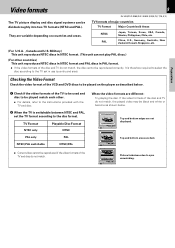
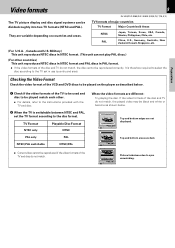
... match, the disc cannot be played on countries and areas.
9
DV-603/DVF-3060/DVF-3060K (EN/K,P,E,T,M,X,Y)
TV formats of major countries
TV ... : Try playing the disc. It is switchable between NTSC and PAL, set in PAL format. ÷ If the video formats of the disc and... discs.)
(For other .
÷ For details, refer to the instructions provided with the TV and disc.
2 When the TV is therefore ...
User Manual - Page 10


...is installed increases...they may cause discoloration. Preparations
10 Important items
Maintenance
DV-603/DVF-3060/DVF-3060K (EN/K,P,E,T,M,X,Y)
Maintenance of the ...Do not use a cracked or deformed disc or a disc repaired with this unit and the outside. Storage
When a disc... found on condensation
Condensation (of the disc.
Set the POWER ON/OFF switch to the ON without loading a...
User Manual - Page 11
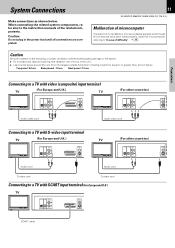
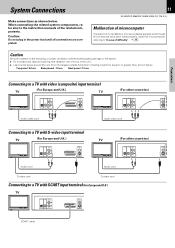
... in the power lead until all connections are completed.
11
DV-603/DVF-3060/DVF-3060K (EN/K,P,E,T,M,X,Y)
Malfunction of microcomputer
If operation is not possible or erroneous display appears even though all connections have been made properly, reset the microcomputer
referring to the instruction manuals of difficulty". Top panel : 50 cm Side pannel : 10...
User Manual - Page 12
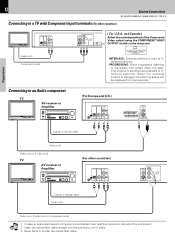
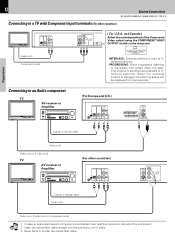
... instruction manual of the Component Video output using the COMPONENT VIDEO OUTPUT switch on the rear panel. In case an associated system component is fixed at interlaced scanning. Never bend or bundle the optical-fiber cable. Insert the optical-fiber cable straight into the connector until it clicks. 3. Preparations
12
System Connections
DV-603...
User Manual - Page 14
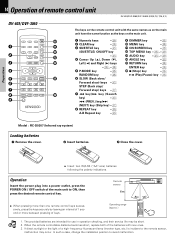
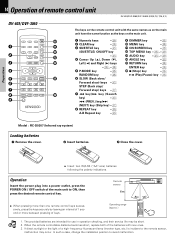
...service life may occur. In such a case, change the installation...(
^ 7 (Stop) key
^
6 (Play/Pause) key ^
Model : RC-D0307 (Infrared ray system)
Loading batteries
1 Remove the cover... distance becomes short, replace both of the batteries...0 MENU key
•
! Preparations
14 Operation of remote control unit
DV-603/DVF-3060/DVF-3060K (EN/K,P,E,T,M,X,Y)
DV-603/ DVF-3060
1
2
3
4
5 6 7 8 9
MENU...
User Manual - Page 15
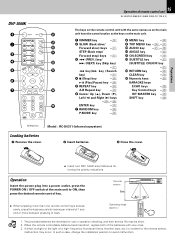
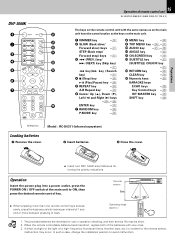
...·
SHIFT key
°
Model : RC-D0311 (Infrared raysystem)
...
HIT MASTER
$ %
15 Operation of remote control unit
DV-603/DVF-3060/DVF-3060K (EN/K,P,E,T,M,X,Y)
The keys on the ...installation position to ON, then press the desired remote control key.
The provided batteries are intended for use in operation checking, and their service...replace both of the main unit to avoid malfunction.
User Manual - Page 16
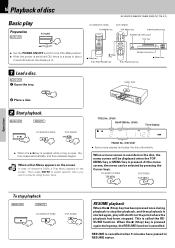
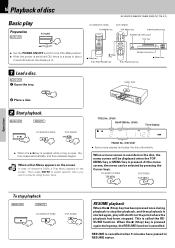
...UNIT
REMOTE
DV-603/DVF-3060
DVF-3060K
6
6
÷ When the 6 key is pressed while a tray is cancelled when 5 minutes have passed in RESUME status. Then press ENTER to select specific menu you ... banner display
DV-603/DVF-3060/DVF-3060K (EN/K,P,E,T,M,X,Y)
DV-603/DVF-3060
DVF-3060K
TOP MENU key
TOP MENU key
6 (Play/Pause) key
POWER ON/ OFF switch Disc tray
ON OFF
÷ Set the POWER ON...
User Manual - Page 48
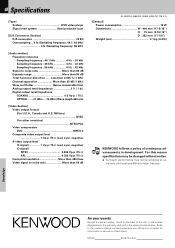
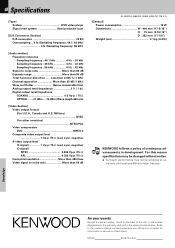
...DV-603/DVF-3060/DVF-3060K (EN/K,P,E,T,M,X,Y)
[General] Power consumption 16 W Dimensions W : 440 mm (17-5/16 H : 75 mm (2-15/16 D : 282 mm (11-1/8") Weight (net 3.1 kg (6.8 lb)
Notes
KENWOOD follows a policy of the unit, in the spaces designated on this reason specifications... the space provided below. Model
Serial Number Less than ...service on the warranty card, and in development.
Kenwood DV-603 Reviews
Do you have an experience with the Kenwood DV-603 that you would like to share?
Earn 750 points for your review!
We have not received any reviews for Kenwood yet.
Earn 750 points for your review!
