Kenwood DV-5900M Support and Manuals
Get Help and Manuals for this Kenwood item
This item is in your list!

View All Support Options Below
Free Kenwood DV-5900M manuals!
Problems with Kenwood DV-5900M?
Ask a Question
Free Kenwood DV-5900M manuals!
Problems with Kenwood DV-5900M?
Ask a Question
Kenwood DV-5900M Videos
Popular Kenwood DV-5900M Manual Pages
User Manual - Page 1
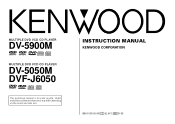
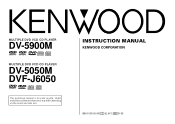
... features (functions) may differ depending on the country and sales area.
MULTIPLE DVD VCD CD PLAYER
DV-5900M
COMPACT
COMPACT
DIGITAL VIDEO
DIGITAL AUDIO TEXT
MULTIPLE DVD VCD CD PLAYER
DV-5050M DVF-J6050
COMPACT
COMPACT
DIGITAL VIDEO
DIGITAL AUDIO TEXT
This instruction manual is for some models. INSTRUCTION MANUAL
KENWOOD CORPORATION
B60-5105-00 00 CS (E M Y) AP 0105
User Manual - Page 3
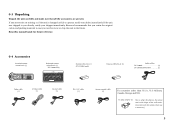
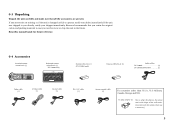
Keep this manual handy for regions where use is damaged or fails to you need to the shape of the wall outlet. (Accessory only for future reference.
0-4 Accessories
Standard remote control unit (1)
Keyboard remote control unit (1)
DV-5900M only
REMOTE CONTROL UNIT RC-KB2
Batteries (R6/AA) (2) (DV-5900M only)
Batteries (R03/AAA) (2)
Audio cables DV-5900M 3) DV-5050M...
User Manual - Page 4


...to the user's existing TV set
6-Channel Output Terminals (DV-5900M only)
These output terminals ... (ALBUM TEXT) are provided with a KENWOOD AV receiver.
Multi-audio function: With .... (The number of real cinemas.
This instruction manual is variable depending on the discs.)
Angle ...and ejection of designating the disc number. Model availability and features (functions) may differ depending...
User Manual - Page 6
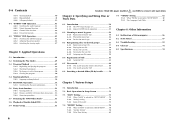
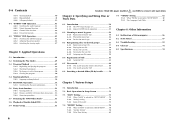
... Language Code Table 85
Chapter 8: Other Information
8-1 Malfunction of Microcomputer 86 8-2 To Be Noted 87 8-3 Troubleshooting 89 8-4 Glossary 91 8-5 Specifications 94
Chapter 7: Various Setups
7-1 Introduction 71
7-2 Basic Operations in Setup Screen 72
7-3 "MAIN" Setting 73 7-3-1 When "MAIN" is selected in "SET UP MENU" ..... 73 7-3-2 "Rating" Setting 75 7-3-3 Input of Password 75...
User Manual - Page 13
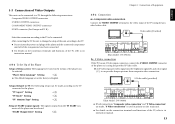
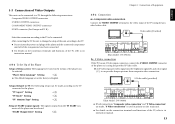
...
VIDEO OUTPUT
Y CB CR
Y CB CR
COMPONENT
1
2
VIDEO OUTPUT
1
2
INTERLACE PROGRESSIVE
Illust Model : DV-5900M
÷ If both connections "Composite video connection" and "S Video connection" are made according to the... connection terminals and functions of the TV, refer to its
instruction manual.
1-5-1 To Set Up of the Player
Setup of Menu screen: The language to be used in the menus...
User Manual - Page 14


...has SCART connectors, connect the TV SCART or VCR SCART connector of this case, set the player to the power standby mode.)
¶ When the COMPONENT VIDEO OUTPUT ...OUTPUT
VIDEO OUTPUT
Y CB CR Y CB CR
COMPONENT
VIDEO
OUTPUT 12
1
2
INTERLACE PROGRESSIVE
Illust Model : DV-5900M
COMPONENT VIDEO OUTPUT switch (NTSC Format only)
S VIDEO
INPUT
OUTPUT
VIDEO OUTPUT
1
2
COMPONENT
1
...
User Manual - Page 15
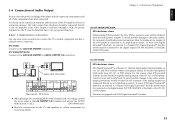
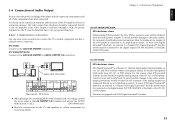
...activate the DOWN
MIX function (r).
(DV-5900M only)
÷ Read the instructions for the TV and speakers or...8482; decoder.
15
This unit is connected to its instruction manual.
Chapter 1 Chapter 2 Chapter 3 Chapter 4 Chapter 5...CB CR
COMPONENT
1
2
VIDEO OUTPUT
1
2
INTERLACE PROGRESSIVE
Illust Model : DV-5900M
÷ When playing a disc containing MPEG multi-channel audio ...
User Manual - Page 16
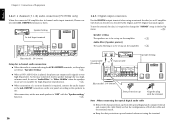
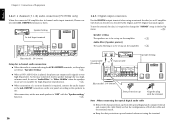
...
R SUB WOOFER
COMPONENT VIDEO
INPUT
OUTPUT
S VIDEO INPUT OUTPUT
VIDEO OUTPUT
Y CB CR
Y CB CR
COMPONENT
VIDEO
1
2
OUTPUT
1
2
INTERLACE PROGRESSIVE
Illust Model : DV-5900M
Setup for high-frequency reproduction. volume sound, do not set "Audio Filter" to decode Dolby Digital and DTS Digital Surround signals. Chapter 1: Connection of both the cable and the terminal match...
User Manual - Page 17


...
PCM
MPEG decorder
Yes*
PCM DV-5900M
PCM Other
Off Bitstream
Dolby Digital/DTS
Dolby Digital/DTS
Digital Surround decorder Digital Surround/MPEG
decorder
No decorder
Yes*
Yes*
Yes*
Bitstream
DV-5900M Bitstream
Other Bitstream
PCM
Bitstream
DV-5900M Bitstream
Other Bitstream
Bitstream
PCM
DV-5900M PCM
Other Off
PCM
* If this is set to your ears and speakers...
User Manual - Page 18
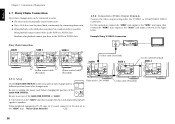
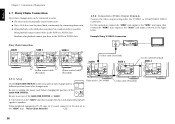
... either the S-VIDEO or COMPONENT VIDEO connection. MAIN SUB2 SUB1
Illust Model : DV-5900M
It is the unit set as
the "MAIN" unit. Relay playback cannot control discs in the...SUB1
S VIDEO
INPUT OUTPUT
1
2
VIDEO
OUTPUT COMPONENT
VIDEO
1
OUTPUT
2
INTERLACE PROGRESSIVE
1-7-1 Setup
DAISY CHAIN
Set the MAIN-SUB SWITCH on the rear panel of each changer unit to a
different position from...
User Manual - Page 19
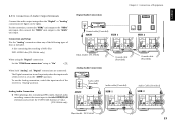
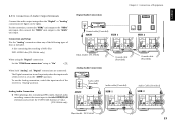
... following types of discs is set to the "MAIN" unit input. INPUT
VIDEO
MIX LINE
FRONT
COAXIAL OPTICAL I N (PCM/BIT STREAM)
AUDIO MIX LINE
COAXI NIAPLU TOPTICAL IN
OUTPUT CONTROL
INPUT
INPUT OUTPUT FRONT
MAIN-SUB
Y Cb Cr
YDVD C b C r SWITCH 1
CONTROL
OUT
OUT
MAIN SUB2 SUB1
Illust Model : DV-5900M
19 A disc containing the...
User Manual - Page 29
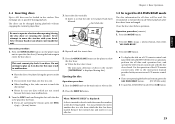
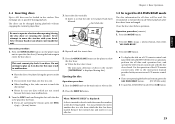
...
3. disc label side
3-5 In regard to the instruction manual provided with your hand or any object enter inside...) button, then select
"ALL DATA READ".
3. Press the SET button.
÷ To display the title on the slot.
&#... another disc in the slot with a KENWOOD Receiver or optional), perform the all discs... remote, press the ALL DATA READ button. (DV-5900M only)
÷ To quit ALL DATA READ ...
User Manual - Page 55


... various features, such as the titles. You can use this manual provides standard remote instructions for custom listening order.
* VR-5700, VR-5080/5090, VR-5900 and KRF-X9995D (Model available may differ depending on the disc or entered using the standard remote, keyboard (DV-5900M only) or LCD
remote* ÷ Allow you to use...
User Manual - Page 80
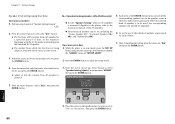
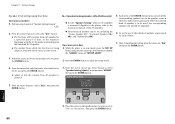
... button to select the level to the instruction manual of the AV amplifier.
¶ Three kinds of them.
7. Press the ENTER button to select "Exit", then press the
ENTER button.
3. Chapter 7 : Various Setups
Chapter 8 Chapter 7 Chapter 6 Chapter 5 Chapter 4 Chapter 3 Chapter 2 Chapter 1
Speaker level setting using Test Tone
Operation procedure
1.
To set , including the "Center Speaker...
User Manual - Page 88
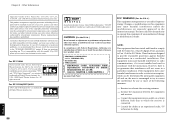
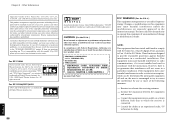
... may cause artifacts to provide reasonable protection against harmful interference in a particular installation. Changes or modifications to radio communications, if it is recommended that not all high definition television sets are fully compatible with this equipment may result in the instruction manual. This equipment may cause harmful interference to this product and may generate...
Kenwood DV-5900M Reviews
Do you have an experience with the Kenwood DV-5900M that you would like to share?
Earn 750 points for your review!
We have not received any reviews for Kenwood yet.
Earn 750 points for your review!

