Kenwood DPX560BT Support and Manuals
Get Help and Manuals for this Kenwood item
This item is in your list!

View All Support Options Below
Free Kenwood DPX560BT manuals!
Problems with Kenwood DPX560BT?
Ask a Question
Free Kenwood DPX560BT manuals!
Problems with Kenwood DPX560BT?
Ask a Question
Popular Kenwood DPX560BT Manual Pages
Quick Start Guide - Page 1
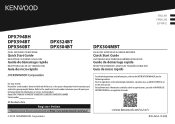
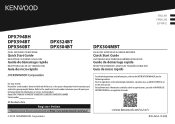
...INSTRUCTION MANUAL on the following website: Pour les opérations et les informations détaillées, reportez-vous au MODE D'EMPLOI sur le site web suivant: Para obtener más información y detalles sobre las operaciones, consulte el MANUAL..., refer to the model and serial numbers whenever you call upon your Kenwood dealer for information or service on the warranty card...
Quick Start Guide - Page 13


... the display demonstration.
* Applicable only while talking on the model.
[FUNCTION] menu items
[AUDIO CONTROL] :
[DISPLAY]
:
[TUNER SETTING] :
[SIRIUS XM] :
[USB]
:
[BT MODE...INSTRUCTION MANUAL on the following website for the detailed explanation of each item:
• The availability of each item vary depending on the phone. Settings for using smartphone to exit. Settings...
Quick Start Guide - Page 14
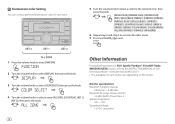
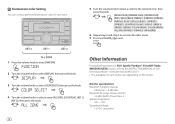
... select [DISPLAY], then press the knob. Note for each source vary depending on the model.
3 Turn the volume knob to select [COLOR SELECT], then press the knob.
4 Turn the volume knob to set your preferred illumination color for specifications Bluetooth Frequency Range:
2.402 GHz - 2.480 GHz Bluetooth RF Output Power (E.I.R.P.):
+4 dBm (MAX), Power...
Instruction Manual - Page 1
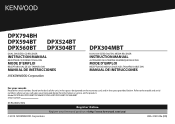
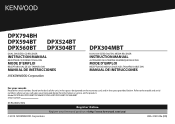
... DIN SIZED DIGITAL MEDIA RECEIVER
INSTRUCTION MANUAL
AUTORADIO MULTIMÉDIA NUMÉRIQUE DEUX DIN
MODE D'EMPLOI
RECEPTOR DE MEDIOS DIGITALES TAMAÑO DOBLE DIN
MANUAL DE INSTRUCCIONES
For your Kenwood dealer for information or service on the warranty card, and in the space provided below. Refer to the model and serial numbers whenever...
Instruction Manual - Page 9


... or metal tools) inside any part of the body, seek immediate medical attention. CAUTION Volume setting: • Adjust the volume...the leakage of flammable liquid or gas if the
battery is replaced by the sudden increase of recorded data. • Never... error occurs due to death.
Before Use
IMPORTANT • To ensure proper use, please read and observe Warnings and Cautions in this manual....
Instruction Manual - Page 11
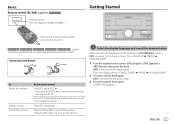
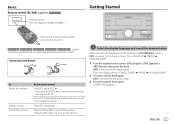
...to bright sunlight.)
Getting Started
Pull out the insulation sheet when using for the initial setup. Press and hold VOL to continuously increase
the volume to select [ENG] (English) / [SPA]...the knob. [ENG] is set to [YES], see page 7), the display shows: "SEL LANGUAGE" "PRESS" "VOLUME KNOB" 1 Turn the volume knob to 15. Press SRC repeatedly. How to replace the battery
To Adjust the volume...
Instruction Manual - Page 14
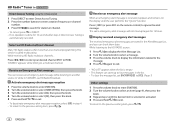
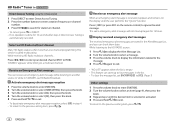
... alert message reception, select [OFF] in step 4.
• To return to the previous setting item, press
. Display received emergency alert messages
The received emergency alert messages are stored in the..., press or DIRECT. • If no operation is done for 12 hours. This service is
automatically canceled.
Select an HD Radio multicast channel
Many HD Radio stations offer more than...
Instruction Manual - Page 15


... in to digital broadcast only. ; [ANALOG]: Tunes in to analog broadcast only. • The setting automatically returns to [AUTO] when you tune in to another
broadcast.
[CLOCK]
[TIME SYNC]
... for a station or channel. ; [AUTO2]: Search for a preset station or channel. ; [MANUAL]: Manually search for a station or channel.
[IF BAND]
[AUTO]: Increases the tuner selectivity to reduce interference...
Instruction Manual - Page 16


...SET] [REGIONAL] [AF SET]
[TI] [PTY SEARCH]
(For
)
[ON]: The unit will temporarily switch to News Programme if available. ;
[OFF]: Cancels.
(For
)
[ON]: Switches to another station only in the specific... SETTING]
[SEEK MODE]
Selects the searching method for S / T buttons when pressed. [AUTO1]: Automatically search for a station. ; [AUTO2]: Search for a preset station. ; [MANUAL]: Manually ...
Instruction Manual - Page 25
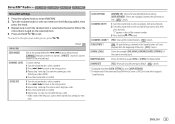
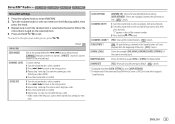
...for S / T buttons when pressed. [CHANNEL]: Manually search for a channel. ; [PRESET]: Search for a preset channel of the selected band.
[CHANNEL LOCK]
To unlock settings: 1 Turn the volume knob to select a .... 3 Repeat step 1 and step 2 to enter the current pass code.
(Initial pass code is 0000.) 4 Press the volume knob to confirm.
[CODE SET]
1 Turn the volume knob to select a number. 2 Press S...
Instruction Manual - Page 28
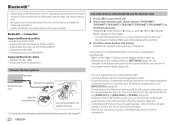
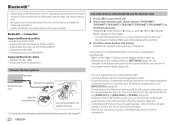
..., operating system and the firmware version of your receiver ("DPX794BH"/
"DPX594BT"/"DPX560BT"/"DPX524BT"/"DPX504BT"/"DPX304MBT") on the display. • For some Bluetooth devices, you may need to enter the Personal
Identification Number (PIN) code immediately after pairing. Connect the device to the unit manually. • Refer to the instruction manual of the Bluetooth device for...
Instruction Manual - Page 34
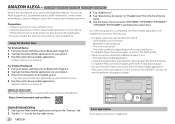
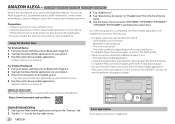
...
Option B: Manual Pairing 1 Start...setup process is disconnected - Bluetooth is established... Option A: Direct Link Access the following URL or scan the QR code with this unit to Alexa mobile application. Preparation: • Create an account at . • Install...setup process again. Any other conditions depending on the screen of your device. 3 Press on Amazon, search the internet, set...
Instruction Manual - Page 49
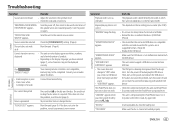
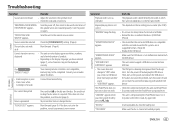
...service center.
"UNSUPPORTED DEVICE" appears.
• Check whether the connected USB device is determined by
pressing
.
This unit cannot support a USB device connected via a USB hub.
• The source does not change the disc. "TOC ERROR"
Make sure the disc is still preparing the iPod/iPhone music list. Troubleshooting... Check the [SOURCE SELECT] setting. (Page 6)
General
The ...
Instruction Manual - Page 51
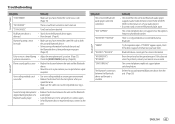
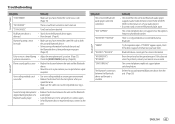
... nearest service center.
Try the operation again. If "ERROR" appears again, check if the device supports the function you
speak the name. • Make sure the same voice as the registered voice tag is no registered device connected/found via Bluetooth. The connected phones might be trying to connect to start TuneScan.
Troubleshooting
Symptom...
Instruction Manual - Page 52


... kHz step) 40 Hz - 15 kHz
Signal-to-Noise Ratio (STEREO) 70 dB
46 ENGLISH Troubleshooting
Specifications
AMAZON ALEXA Tuner
Symptom
Remedy
No response from Alexa after Amazon cloud was said or did not catch...sentence spoken. the voice input. Alexa misunderstood what was unable to the unit via Bluetooth. See "Setup for the first time" on page 28.
• Turn off, then turn on the unit...
Kenwood DPX560BT Reviews
Do you have an experience with the Kenwood DPX560BT that you would like to share?
Earn 750 points for your review!
We have not received any reviews for Kenwood yet.
Earn 750 points for your review!
