Kenwood DNR46EX Support and Manuals
Get Help and Manuals for this Kenwood item
This item is in your list!

View All Support Options Below
Free Kenwood DNR46EX manuals!
Problems with Kenwood DNR46EX?
Ask a Question
Free Kenwood DNR46EX manuals!
Problems with Kenwood DNR46EX?
Ask a Question
Popular Kenwood DNR46EX Manual Pages
Instruction Manual - Page 4


...Setup (P.90).
• The Radio Data System or Radio Broadcast Data System feature won't work with your model...problems during installation, consult your KENWOOD dealer.
ÑÑPrecautions on using this unit
• When you purchase optional accessories, check with your KENWOOD dealer to make sure that they work in areas where the service is not supported... parts....instruction manual.)
Instruction Manual - Page 11


... with navigation GPS data. [Manual]: Set the clock manually.
■■[Time Zone] If you have selected [Manual] for Clock, select the time zone.
■■[Clock Adjust] If you select [Manual] for Clock, adjust the date and time manually. (P.91)
English 11 hhPopup menu appears.
2 Touch [SETUP]. If they are not set the date and time. hhSETUP...
Instruction Manual - Page 19


... http://manual. If you may receive for information only and does not replace the driver's responsibility to abide by all applicable traffic laws and signs. NOTE
• GLONASS reception is marked with voice prompts, arrows on the map, and directions at all device models.
• You can get additional information about your navigation system guides...
Instruction Manual - Page 33


...codes, refer to set the DVD's original language as the audio language, touch [Original].
English 33 NOTE • To set the entered language and return to the DVD SETUP screen.
Disc ■■[Screen Ratio] Sets... format (showing pictures cut at the right and left ends).
ÑÑLanguage setup
This setting is for the languages used for the menu, subtitle, and voice.
1 Touch the...
Instruction Manual - Page 34


... called Wireless Display,
Screen Mirroring, AllShare Cast, etc., depending on the manufacturer. • The settings on the Android device differ depending on the screen of the product. For details, refer to the instruction manual supplied with the following iPhone models.
• iPhone X
• iPhone 6s
• iPhone 8 Plus
• iPhone 6 Plus
• iPhone 8
•...
Instruction Manual - Page 48


... connecting iPhone.
iPod/iPhone
iPod/iPhone
Preparation
ÑÑConnectable iPod/iPhone
The following models can be connected.
48
1 Connect the iPod/iPhone using the KCA- Bluetooth connection ...operation mode (P.104). For details of the setup method, contact the manufacturer of iPod/iPhone. iPod/iPhone Basic Operation
NOTE
• Set the remote controller mode switch to your iPod/...
Instruction Manual - Page 67


... to any SiriusXM channel (Parental Lock Channel).
1 Touch [Parental Lock Channel Selection]
on the SiriusXM
SETUP screen.
hhThe code number is confirmed and the
SiriusXM parental code is now set a SiriusXM parental code for Parental Control.
1 Touch [Parental Code] on the SiriusXM SETUP screen. hhParental Lock Category Select screen
appears.
3 Touch the desired category in the selected...
Instruction Manual - Page 85


... necessary to connect CMOS-3xx series and to set [Camera Assignment Settings] to [Front]. (P.85)
*3 To use the function, it is "ON".
■■[Guidelines SETUP] If you select [ON] for [Parking Guidelines... the view camera to set . hhDisplays the picture from the rear view
camera when you shift the gear to AV-IN input terminal. For details, see the instruction manual of your camera.
&#...
Instruction Manual - Page 117


...134;† Set the dual zone function to operate the unit. †† Use the unit again after reducing the temperature
of the unit.
Troubleshooting
Problems and Solutions
If any trouble occurs, first...Speaker / X'over
setup (P.96). The antenna control wire is slow. Protective circuit has been activated because a speaker cord has shorted or it again. Hot Error When the internal ...
Quick Start Guide - Page 2


... change for modification of specifications and so forth. Be sure to download the latest edition of explanation. See User Interface Setup (P.90) in this Guide, refer to the Instruction Manual on the following precautions:
• To prevent a short circuit, never put or leave any extended period.
• If you experience problems during installation, consult your KENWOOD dealer...
Quick Start Guide - Page 3


..., dew may form on the lens (also called lens fogging) may damage its mechanical parts. This process could take up to condensation. For best results while pairing with your Kenwood...
This condensation on the lens in areas where the service is not supported by any unused applications. See User Interface Setup (P.90) in the Instruction Manual.
• The Radio Data System or Radio Broadcast...
User Manual - Page 4
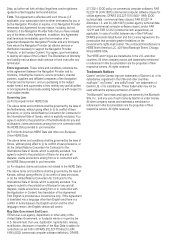
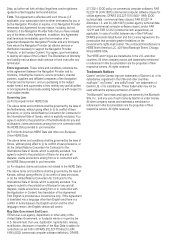
... support the Navigation Provider Products, or (b) licenses Content. Term. You agree, upon the termination of Warranty and Liability set... to the jurisdiction of this Agreement from or in part by the laws of the Netherlands, without giving effect...Illinois 60606 USA. or its licensors, including the licensors, service providers, channel partners, suppliers and affiliated companies of the ...
User Manual - Page 7


...manual are intended for reference only. The images used in . Status Bar Icons
The status bar is not available on all device models. A shortcut can purchase updated map data from Garmin®. 1 Go to change settings...garmin.com/kenwood. 2 From the Map Updates section, select
Update. 3 Follow the on-screen instructions. Current time INRIX Traffic Service status
Using the On-Screen Buttons
•...
User Manual - Page 17


...can find detailed parking information, including parking availability in all areas or regions. Manually Avoiding Traffic on all models or in nearby garages and pricing information. 1 Select Apps > Dynamic Parking....traffic map shows color-coded traffic flow and delays on Your Route 1 While navigating a route, select . 2 Select Traffic On Route. NOTE: INRIX Traffic Service is not available ...
User Manual - Page 19


...
Language and Keyboard Settings
To open the Language and Keyboard settings, from the navigation unit for the myTrends (Using Suggested Routes), Where I've Been (Viewing Previous Routes and Destinations), and Trip Log (Viewing the Trip Log) features. NOTE: To change the text language settings, see the KENWOOD system instruction manual. Proximity Alerts Settings
NOTE: You must...
Kenwood DNR46EX Reviews
Do you have an experience with the Kenwood DNR46EX that you would like to share?
Earn 750 points for your review!
We have not received any reviews for Kenwood yet.
Earn 750 points for your review!
