Kenwood DMX7019BTM Support and Manuals
Get Help and Manuals for this Kenwood item
This item is in your list!

View All Support Options Below
Free Kenwood DMX7019BTM manuals!
Problems with Kenwood DMX7019BTM?
Ask a Question
Free Kenwood DMX7019BTM manuals!
Problems with Kenwood DMX7019BTM?
Ask a Question
Popular Kenwood DMX7019BTM Manual Pages
Instruction Manual - Page 8


... on the unit for the first time, the screen appears.
Perform the initial settings. Make the settings for on-screen
information. Setting the security code
You can set a security code (four-digit number of the unit. (Page 43) DDX719WBT/DDX719WBTM: -
When is set the security code, you are not selectable when [ON] is selected. Turn off the ignition...
Instruction Manual - Page 9


For Indonesian models, [Manual] is selected initially.
[Time Zone]* Select the time zone for your security code.
On the Home screen, touch as follows:
Then, on the screen, touch [User Interface].
3 Set the date and clock.
[Clock] Select the method to [Manual]. Touch [J]/[K] to confirm your area.
[Clock Adjust]* Set the date and clock manually when [Clock] is...
Instruction Manual - Page 11


...source/option selection screen.
Touch and hold the item you want to move it to. You can set the source keys which you want to show them.
To return to the Home screen: Touch [...screen
You can perform the playback operation from the Home screen. Source/option selection screen for Indonesian models. For audio: File format 4 Repeat/random playback mode keys*1 5 Signal strength and battery ...
Instruction Manual - Page 21
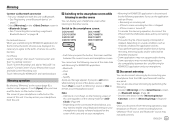
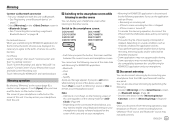
Launch "Control Center" of service to use the following : • ... terms of your smartphone from the rear panel.
ENGLISH 19 For iPhone: Launch "Settings", then touch "Control Center" and then "Customize Controls". Touch "Screen Recording" and... paused.
• Some applications may not support audio sharing. • Some operations may be of poor quality, interrupted or skipped,...
Instruction Manual - Page 22


...on the background source list. These keys can also select one after
another • MANUAL: Manual search
Radio source control screen
1 Selects the band (AM/FM1/FM2/FM3) 2 ... the selection and return to home page. [L]: Closes the virtual hard keys.
Mirroring
Settings for mirroring operation
1 Display the pop-up short-cut menu. DDX7019BT DDX7019BTM DMX7019BT DMX7019BTM...
Instruction Manual - Page 24
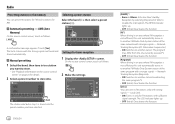
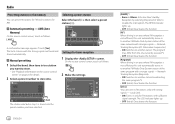
...the settings.
1
2
3
4
5
6
99.1MHz PS Name PS Name 80.0MHz 90.0MHz 99.1MHz
(Hold)
The station selected in step 1 is stored into the preset number you want to store into. Manual presetting... the same program with stronger signals - Touch [Yes]. The local stations with stronger signals - Settings for AM. The NEWS indicator lights up . • OFF (Initial): Deactivates the function. ...
Instruction Manual - Page 25


... service, the
specifications are millions of the Spotify application on Spotify-from old favorites to change without prior notice. Preparation
Installing the application
Your smartphone must be received better - Install ...install the most recent version. • For iPhone/iPod touch: Search for Indonesian models). The next time the unit switches to Traffic Information, the volume is set...
Instruction Manual - Page 28


...you perform these operations, stop your mobile phone supports PBAP (Phone Book Access Profile), you are ... DMX719WBTM
Using the external navigation unit
(Except for Indonesian models)
You can connect a navigation unit (KNA-G630: ...work for navigation. Viewing the navigation screen
• For navigation settings, see "Source control
screen" on connection terminals. Information
Bluetooth...
Instruction Manual - Page 29


... the unit ("DDX7"/ "DDX7W"/
"DMX7"/ "DMX7W") from your Bluetooth device. • If a PIN code is set to [ON] on your Bluetooth device and operate the device to the unit for Australian/New Zealand models: - Bluetooth®
Preparation
• Connect and install the microphone beforehand. DDX7019BT/DMX7019BT except for the first time: 1 Register the device...
Instruction Manual - Page 30


...(" " disappears). On the Home screen, touch as the audio player or device with Apps installed.
Bluetooth®
2 When your Bluetooth device is compatible
with HFP: Determine usage of the ...Audio/App] [Mirroring]*
Select to use as a mirroring device.
* For mirroring supported device only.
The icons beside the registered device indicate the following: • : Connected as a ...
Instruction Manual - Page 36
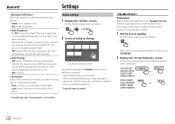
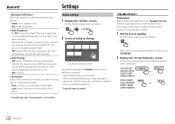
...
34 ENGLISH E.g. Answer the calls manually.
• ON (Initial): Establishes pairing automatically
with the iOS device (such as follows:
2 Select a setting to use when sorting the list ... Bluetooth®
Settings
* Select the speakers used (making or
receiving a call, during a call, or while voice dialing) • During navigation guidance* * Except for Indonesian models.
* Selectable ...
Instruction Manual - Page 45


...:
Then, on the monitor panel when pressed and held. • AV OFF: Turns off the power.
• Lock: Locks the // settings. - Assign the function of the B button or HOME button on the screen, touch [Special].
*
• ON (Initial): Activates the ...view camera, etc. • Complete OFF (Initial): Turns off the screen and audio. Settings
Special system settings Display the screen.
Instruction Manual - Page 46


... follows:
Then, on the Bluetooth device. (Page 29)
Change the PIN code of the unit. (Page 29)
Display the device address of the navigation guidance. (0 to use for Indonesian models) Display the screen. Adjust the volume of the unit. Settings
Bluetooth settings Display the screen.
Connect or disconnect the paired device. (Page 28)
Display...
Instruction Manual - Page 61
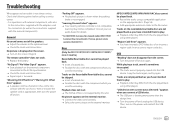
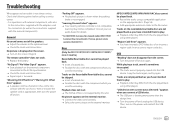
...MP3/WMA/WAV/AAC discs cannot be trouble is too weak. Tracks on ....codes to the instructions supplied with the external components). appears when you
used for recording.
"Miswiring DC Offset Error"/"Warning DC Offset Error...is not supported by the unit.
Check the following points before calling a service center. &#... Tracks on the external monitor. Troubleshooting
What appears to play . &#...
Instruction Manual - Page 62


... work. Store stations manually. (Page 21)
Static noise while listening to the radio. Connect the antenna firmly. appears. You have not been signed into Spotify.
Troubleshooting
If the above does not solve the problem, turn on or does not work. Check the connection. Update the firmware version. Charge...
Kenwood DMX7019BTM Reviews
Do you have an experience with the Kenwood DMX7019BTM that you would like to share?
Earn 750 points for your review!
We have not received any reviews for Kenwood yet.
Earn 750 points for your review!
