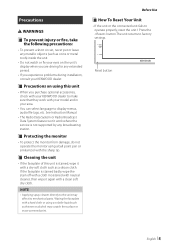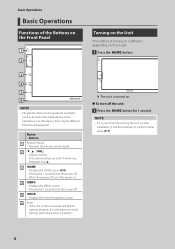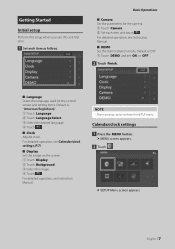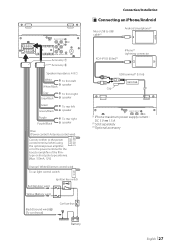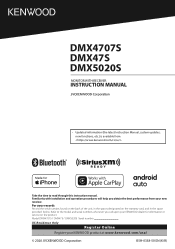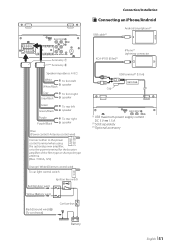Kenwood DMX4707S Support and Manuals
Get Help and Manuals for this Kenwood item

View All Support Options Below
Free Kenwood DMX4707S manuals!
Problems with Kenwood DMX4707S?
Ask a Question
Free Kenwood DMX4707S manuals!
Problems with Kenwood DMX4707S?
Ask a Question
Most Recent Kenwood DMX4707S Questions
Steering Wheel Controls
hi I just purchased and installed this stereo but wanted my steering wheel controls to work. I was w...
hi I just purchased and installed this stereo but wanted my steering wheel controls to work. I was w...
(Posted by joseramosjr924 4 months ago)
Kenwood DMX4707S Videos
Popular Kenwood DMX4707S Manual Pages
Kenwood DMX4707S Reviews
We have not received any reviews for Kenwood yet.