Kenwood KMM-100 Support and Manuals
Get Help and Manuals for this Kenwood item
This item is in your list!

View All Support Options Below
Free Kenwood KMM-100 manuals!
Problems with Kenwood KMM-100?
Ask a Question
Free Kenwood KMM-100 manuals!
Problems with Kenwood KMM-100?
Ask a Question
Kenwood KMM-100 Videos
Popular Kenwood KMM-100 Manual Pages
Instruction Manual - Page 1
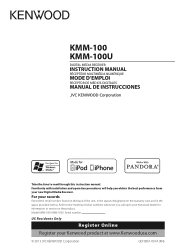
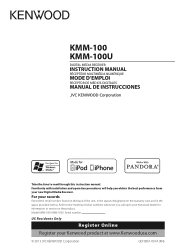
Refer to read through this instruction manual. Model KMM-100/ KMM-100U Serial number
US Residents Only
Register Online
Register your Kenwood dealer for information or service on the warranty card, and in the spaces designated on the product. KMM-100 KMM-100U
DIGITAL MEDIA RECEIVER
INSTRUCTION MANUAL
RÉCEPTEUR MULTIMÉDIA NUMÉRIQUE
MODE D'EMPLOI
RECEPTOR DE MEDIOS DIGITALES
...
Instruction Manual - Page 2


... the like. • Keep battery out of reach of used batteries promptly. We shall bear no responsibility for KMM-100U ) AUX DISPLAY SETTINGS AUDIO SETTINGS
2 MORE INFORMATION
12
3 TROUBLESHOOTING
13
4 INSTALLATION / CONNECTION 14
5 SPECIFICATIONS
17
7
9
How to read this manual
• Operations explained mainly using the USB device or iPod/iPhone if
it only with the same or...
Instruction Manual - Page 3
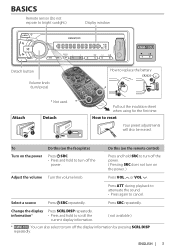
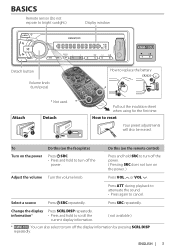
...will also be erased. How to replace the battery
Pull out the insulation ... BASICS
Remote sensor (Do not expose to bright sunlight.)
Display window
KMM-100U
Detach button Volume knob (turn off the
power. Select a source
Press...Press and hold to scroll the
current display information.
( not available )
* KMM-100 : You can also select to cancel.
Press ATT during playback to attenuate the...
Instruction Manual - Page 4


...KNOB" 1 Press the volume knob. [YES] is selected for the initial setup. 2 Press the volume knob again. Then, perform steps 5 and 6 above to set the clock.
3
Set the initial settings 1 Press SRC to enter [STANDBY]. 2 Press the volume knob to ...enter [FUNCTION]. 3 Turn the volume knob to select [INITIAL SET], then press the knob. 4 Turn the volume knob to make a selection (see the...
Instruction Manual - Page 5


... TYPE
Default: XX
NORM: Memorizes one station for each band (FM1/ FM2/ FM3/ AM). ; NO: Cancels (upgrading is automatically canceled.
OFF: Deactivates. KMM-100U : ON: Enables PANDORA in source selection. ; For details on how to update the firmware, see: www.kenwood.com/cs/ce/
RADIO
Search for a station 1 Press L SRC to select TUNER.
2 Press repeatedly (or...
Instruction Manual - Page 6
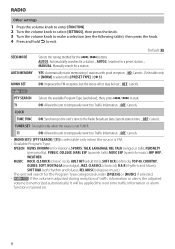
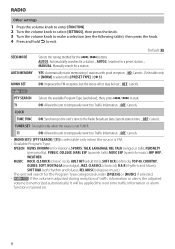
... the source is memorized automatically. It will search for [PRESET TYPE].) (➜ 5)
MONO SET
ON: Improves the FM reception, but the stereo effect may be applied the next time traffic information or alarm function is turned on.
6 KMM-100 :
PTY SEARCH Selects the available Program Type (see the following table), then press the...
Instruction Manual - Page 7
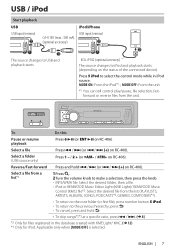
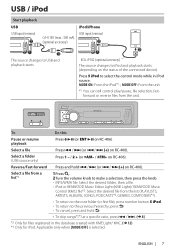
... MODE ON: From the iPod*1. ; KMM-100U
To
Do this
Pause or resume playback
Press 6 38 (or ENT 38 on RC-406). Reverse/Fast-forward Press and hold .
• To skip songs*2*3 at a specific ratio, press 4 / ¢. ...file: Select the desired folder, then a file.
• iPod or KENWOOD Music Editor Light (KME Light)/ KENWOOD Music Control (KMC) file*2: Select the desired file from the unit.
Instruction Manual - Page 8


...; To search for a song. (Holding 4 / ¢ skips songs at 10% regardless of the setting made.) 5 Press and hold to select "ALL RANDOM." When the call , press SRC.
You can enter... searching. 7 Turn the volume knob to make a selection,
then press the knob. 0.5% (default)/ 1%/ 5%/ 10%: Sets the skip ratio when searching for a character other than A to Z
* and 0 to 9, enter only " ".
...
Instruction Manual - Page 9


... (for KMM-100U )
Preparation: Install the latest ...Do this unit. • For issues using the application, please contact Pandora at pandora-support@pandora.com. • If the version of the OS of the Pandora application into ...Thumbs up or thumbs down is selected, the current track is a third-party service, the
specifications are subject to make a selection, then press the knob
(or press 5/&#...
Instruction Manual - Page 11


...suitable to the music genre. (Select [USER] to use the customized bass, middle, and treble settings.)
BASS BOOST B.BOOST LV1/ B.BOOST LV2/ B.BOOST LV3: Selects your preferred low and high ... ; LOUDNESS
LOUD LV1/ LOUD LV2: Selects your preferred bass boost level. ;
OFF: Cancels. AUDIO SETTINGS
While listening to any source... 1 Press the volume knob to enter [FUNCTION]. 2 Turn the volume ...
Instruction Manual - Page 12


...iPod. iPod classic - About KENWOOD Music Editor Light and KENWOOD Music Control • This unit supports the PC application
KENWOOD Music Editor Light and Android™ application KENWOOD Music Control. • When ...cable whose total length is
longer than 5 m may result in an online manual on the following web site: www.kenwood.com/cs/ce/
Maintenance Cleaning the unit: Wipe off dirt on the ...
Instruction Manual - Page 13


...problem, reset the USB device or use too many hierarchical levels or folders.
Clean the connectors. (➜ 12)
Reset the unit. (➜ 3)
• Radio reception is found. "READ ERROR" appears.
Connect a supported... deleting an unnecessary station on your nearest service center.
"UPGRADE APP"
Make sure you have installed the latest version of registered stations has reached ...
Instruction Manual - Page 16
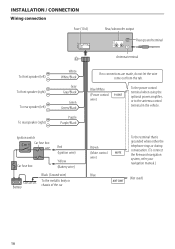
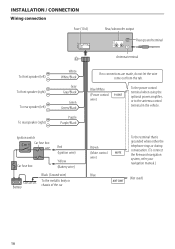
... control MUTE wire)
To the terminal that is grounded when either the telephone rings or during conversation. (To connect the Kenwood navigation system, refer your navigation manual.)
Blue (Not used)
ANT CONT
16 INSTALLATION / CONNECTION Wiring connection
Fuse (10 A)
Rear/subwoofer output
Rear ground terminal
R
L
REAR/SW
Antenna terminal
To front speaker (left...
Instruction Manual - Page 17
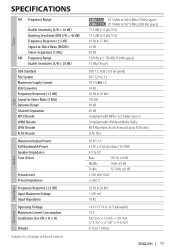
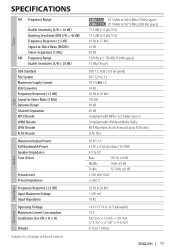
KMM-100 87.5 MHz to 108.0 MHz (50 kHz space) KMM-100U...14.4 V (11 V to change without notice. General
Auxiliary
Audio
USB
Tuner
SPECIFICATIONS
FM Frequency Range
Usable Sensitivity (S/N = 26 dB) Quieting Sensitivity (DIN S/N... (±3 dB) Input Maximum Voltage Input Impedance
Operating Voltage Maximum Current Consumption Installation Size (W × H × D)
Weight
Subject to 16 V allowable...
Instruction Manual - Page 50
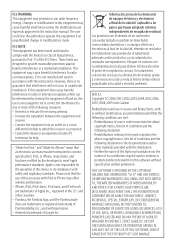
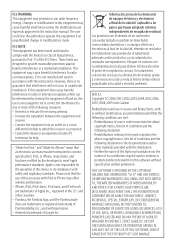
... TO, PROCUREMENT OF SUBSTITUTE GOODS OR SERVICES; FCC NOTE This equipment has been tested and found to comply with the instructions. libFLAC Copyright (C) 2000,2001,2002,2003,2004,2005,2006, 2007,2008,2009 Josh Coalson
Redistribution and use in source and binary forms, with or without specific prior written permission. This equipment may...
Kenwood KMM-100 Reviews
Do you have an experience with the Kenwood KMM-100 that you would like to share?
Earn 750 points for your review!
We have not received any reviews for Kenwood yet.
Earn 750 points for your review!

