Kenwood DDX7017BTM Support and Manuals
Get Help and Manuals for this Kenwood item
This item is in your list!

View All Support Options Below
Free Kenwood DDX7017BTM manuals!
Problems with Kenwood DDX7017BTM?
Ask a Question
Free Kenwood DDX7017BTM manuals!
Problems with Kenwood DDX7017BTM?
Ask a Question
Popular Kenwood DDX7017BTM Manual Pages
Instruction Manual - Page 2
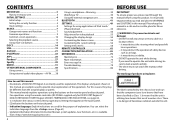
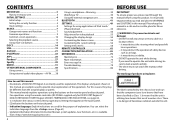
... the system settings 56 Setting menu items 58 REMOTE CONTROLLER 62 CONNECTION/INSTALLATION 65 REFERENCES 73 Maintenance 73 More information 73 Error message list 77 Troubleshooting 78 Specifications 80
BEFORE USE
IMPORTANT To ensure proper use, please read through this manual before using this reason, they may be sure to look around carefully. • The driver must not...
Instruction Manual - Page 22
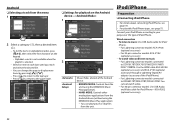
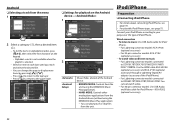
... for playback on the keypad. - For Lightning connector models connected to DDX4017BT/DDX417BT/DDX417BTM: You cannot watch video ...models: KCA-iP103
(optional accessory) - For 30-pin connector models: KCA-iP102
(optional accessory) • To watch video.
- For Lightning connector models connected to the upper layer.
❏ Settings for iPod/
iPhone. -
For 30-pin connector models...
Instruction Manual - Page 23


...HDMI cable KCA-HD100 (optional accessory) and KCA-iP103 (optional accessory) through Bluetooth. (Page 41) • For Lightning connector models connected
to DDX7017BT/DDX7017BTM/DDX717WBT/ DDX717WBTM: To watch video, connect your iPod/iPhone to the HDMI/MHL input terminal using KCA-...the iPod/ iPhone is connected via Bluetooth. (Go to play and the connection method
1 Display the setting screen.
Instruction Manual - Page 24


... of iPod/iPhone. Playback operations
When the operation buttons are not displayed on the screen, touch the area shown on the illustration. • To change settings for video
playback, see page 53.
❏ Indications and buttons on the source control screen
1
2
3 4 5 67
Playback information 1 Artwork (Shown if the song contains artwork...
Instruction Manual - Page 25
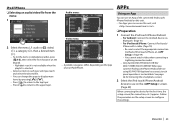
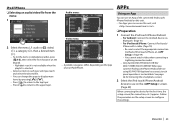
... [ A-Z], then select the first character on the keypad. -
Be sure to configure the settings. ENGLISH 25 APPs
Using an App
You can use on the screen. (Page 49)
When connecting the device for the first time, the setup screen (for mirroring the smartphone screen.
2 Select the iPod touch/iPhone/Android device to...
Instruction Manual - Page 26
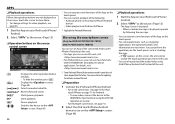
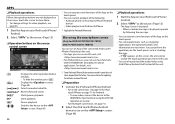
...DDX7017BT/DDX7017BTM/
DDX717WBT/DDX717WBTM)
You can use them after updating the software version of this unit. • For ... - For details, visit .
* Some iPod touch/iPhone 30-pin connector models cannot be used when shipped from the factory. If " " appears on the... touch/iPhone/Android device to show them. • To change settings for video playback, see page 70 for iPod touch/iPhone or ...
Instruction Manual - Page 28
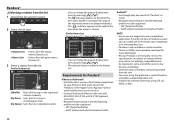
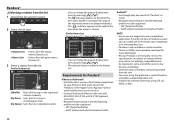
...All songs in the registered stations are logged in certain countries. Accordingly, compatibility may be supported. - Pandora®
❏ Selecting a station from the list. Selects from this ...a third-party service, the specifications are subject to change the page to display more items by pressing [ ]/[ ].
• The selected station is only available in to
install. • Bluetooth...
Instruction Manual - Page 30
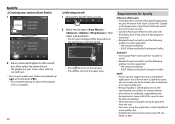
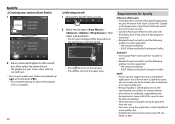
... Google Play™ and search for "Spotify" to
install. • Bluetooth must be built in and the following profiles must be supported. - Accordingly, compatibility may be impaired or some or all of the services may become unavailable. • Some functions of Spotify cannot be supported. - The playback of the Spotify application
on the information...
Instruction Manual - Page 39


... Both interfaces allow your smartphone's screen on the illustration. • To change settings for video
playback, see your smartphone to connect to the device. When it is...pictures over a wireless connection. • For details about Wireless Display Adapter
settings, etc., refer to the instructions supplied with Wireless Display Adapters.
Watching a TV (Only for DDX7017BT/
DDX7017BTM...
Instruction Manual - Page 40
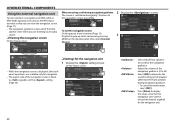
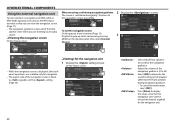
... are available only for the navigation unit.
Press [Enter] to display the setup screen for navigation.
• The aspect ratio of the navigation screen is ... select [Current
Source].
❏ Settings for the navigation guidance. Select which front speakers are used for the navigation unit 1 Display the setting screen. See the instruction manual supplied for the navigation unit.
40...
Instruction Manual - Page 48
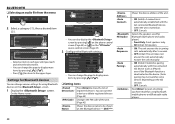
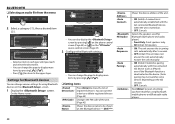
... select the desired file.
• You can change the page to display more items by pressing [ ]/[ ].
❏ Setting items
Press [Enter] to be shown on the screen.
1 Display the screen. Answer the calls manually.
• ON (Initial): Establishes pairing automatically with the last connected Bluetooth device when the unit is deactivated on...
Instruction Manual - Page 57


... a while. Reset the unit. • Do not disconnect the USB device while updating. • If the update has failed, perform the following, then retry the update.
SETTINGS
❏ Locking the settings
You can lock the settings to a USB device.
2 Display the screen. To unlock the setting: Press [Unlock].
3
application. If [AV OFF] for is selected, turn off...
Instruction Manual - Page 61
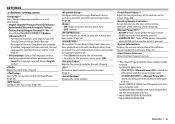
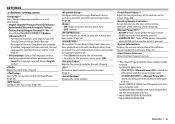
... Registration Code recorded, this unit's Registration Code is changed.
Displays the version information of iPod/iPhone.
(Page 23)
Configure the App setup. (Page 49)
Configure settings for ...
/Bahasa
Indonesia/
-
You can update the software. (Page 57)
Shows the Open Source Licenses.
*1 "Please Power Off" appears when the setting is overwritten for using a Bluetooth device...
Instruction Manual - Page 78


... extension codes to the instructions supplied with the adapters used for the connections (as well as the instructions supplied with the external components,
refer also to the file
names.
While playing a track, sound is not supported by another media player application. • Restart the Android device. • If this does not solve the problem, the...
Instruction Manual - Page 79
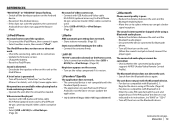
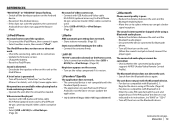
...manually. (Page 32)
Static noise while listening to a place where you can get a better
signal reception. The iPod/iPhone does not turn on the unit.
(When the sound is not indicated in its connection. • Update the firmware... not solve the problem, the connected
Android device does not support the Browse Mode....to iPod/iPhone 30-pin connector model. If the PIN code of the speakers. •...
Kenwood DDX7017BTM Reviews
Do you have an experience with the Kenwood DDX7017BTM that you would like to share?
Earn 750 points for your review!
We have not received any reviews for Kenwood yet.
Earn 750 points for your review!
