Kenwood DDX515BTM Support and Manuals
Get Help and Manuals for this Kenwood item
This item is in your list!

View All Support Options Below
Free Kenwood DDX515BTM manuals!
Problems with Kenwood DDX515BTM?
Ask a Question
Free Kenwood DDX515BTM manuals!
Problems with Kenwood DDX515BTM?
Ask a Question
Popular Kenwood DDX515BTM Manual Pages
Operation Manual 1 - Page 1


...
MONITOR WITH DVD RECEIVER
INSTRUCTION MANUAL
DDX515BT DDX515BTM DDX715WBT DDX715WBTM
This instruction manual is used to describe models listed below. Model availability and features (functions) may differ depending on the country and sales area. • Region 2 (DVD Region Code 2 area) • Region 3 (DVD Region Code 3 area) • Region 4 (DVD Region Code 4 area) • Region 5 (DVD...
Operation Manual 1 - Page 2


... using this manual: • Illustrations of DDX7015BT Region 3 are examples used for video playback 50 Changing the display design 52 Customizing the screen 53 Customizing the system settings 53 Setting menu items 55 REMOTE CONTROLLER 58 CONNECTION/INSTALLATION 61 REFERENCES 70 Maintenance 70 More information 70 Error message list 74 Troubleshooting 75 Specifications 77
BEFORE...
Operation Manual 1 - Page 4


... the unit is displayed. * Only for the first time or reset the unit, the initial setting screen appears. • You can set a security code to protect your security code. INITIAL SETTINGS
Initial setup
When you are required to enter the security code.
Select the color of the
(Page 52)
buttons on the menu screen.
• To clear...
Operation Manual 1 - Page 5


The security indicator on the menu screen.
2
3 Display the screen.
Sets the clock manually. (See below.)
When selecting : Adjust the hour (1), then adjust the minute (2). • Press [Reset] to set the minute to "00".
5 Finish the procedure.
*1 Appears only when the navigation unit is off.
Synchronizes the clock time with the digital radio (DAB...
Operation Manual 1 - Page 27


TUNER
Listening to the radio
R Indications and buttons on the source control screen
12
3
p
q
4567 8 9
Tuner reception information 1 Band 2 Preset no. 3 The station frequency currently tuned in 4 ST/MONO indicator
• The ST indicator lights up when receiving an FM stereo broadcast with sufficient signal strength.
5 AF indicator 6 Seek mode 7 LO.S indicator (Page 28) 8 RDS indicator 9 EON ...
Operation Manual 1 - Page 28


... in step 1 is not the tuner.
[OFF] Select this to tune in only to store the antenna automatically. Manual presetting
1 Tune in to a station you want to preset. (Page 27)
2 Select a preset number.
(Hold... source is changed from the tuner to another source. • The antenna is extended regardless of the setting
when the source is the tuner.
1
2
[ON] Select this to keep the antenna extended even...
Operation Manual 1 - Page 31


... extra programs or other preset numbers.
[P1] - [P15] • Selects a stored service. (Press) • Stores the current service. (Hold)
[MODE]
Changes the settings for an ensemble, service, and component. • The search method differs
according to form one after another. • MANU: Manual Search
[ ]
Changes the display information. (Page 32)
[ ]
Displays the easy control...
Operation Manual 1 - Page 33


...level.
• The TI Standby Reception can also be lost.
If you have selected, that is set to . • Example: -5:00 - If there is deleted and recording continues. • If ...in blue. • Updated every second.
2 Time code Shows you change the page to another
station providing Radio Data System signals. When receiving a service of the same PTY code as you have already ...
Operation Manual 1 - Page 34


... (Initial): Cancels.
• ON: Receives the L-Band width during Radio Data System reception, the unit automatically switches to the previous level.
*2 When the setting is automatically memorized. If the same service is provided by about 15 seconds. (Press)
• Jumps to Radio Data System.
• OFF: Deactivates. Select the type of the...
Operation Manual 1 - Page 36


...the car, parking space and so on. • Install the rear view camera in the appropriate
position according to the instructions supplied with the rear view camera. • When... DDX715WBT/DDX715WBTM*3
(Hold)
• When displaying the picture from the rear view camera manually, you can change the picture settings using [Aspect]/[PictureAdjust]. (Page 50)
To exit the rear view screen: Press and ...
Operation Manual 1 - Page 37
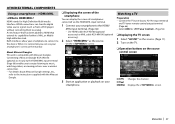
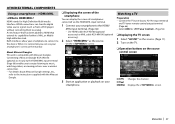
...an application or playback on the monitor.
HDMI connections can see your smartphone to the instructions supplied with Miracast Dongles. A new feature that has been added to HDMI that extends ...music, watching videos, or viewing pictures over a wireless connection. • For details about Miracast Dongle settings, etc.,
refer to the HDMI/ MHL input terminal. (Page 66)
• Use HDMI cable...
Operation Manual 1 - Page 38


... instruction manual supplied for the navigation unit.
* When an item is fixed to regardless of the setting (Page 51).
2 Display the screen.
3
* * *
Select which front speakers are used for navigation.
• The aspect ratio of the navigation screen is grayed out, you listen to display the setup screen for the navigation unit 1 Display the setting...
Operation Manual 1 - Page 39


... Connecting conditions may vary depending on your mobile phone supports PBAP, you can display the phone book and call... registered device, you connect a Bluetooth device to enter a PIN code both on the device and the unit.
OK
•...connected without cables and communicate with Bluetooth 2.1, a pairing request is set to reject the request. BLUETOOTH
Information for using SSP (Secure ...
Operation Manual 1 - Page 46


... - You can
connect a device or delete
registered devices. (Page 41)
Changes the PIN code of registered devices. BLUETOOTH Settings for Bluetooth devices
You can change various settings for using Bluetooth mobile phones and Bluetooth audio players.
46
Answer the calls manually.
• ON (Initial): Establishes pairing automatically with the last connected Bluetooth device when...
Operation Manual 1 - Page 75


...trouble is displayed on the screen. • Turn on the screen. (Page 9)
The unit does not work at all. • Reset the unit. (Page 3)
The remote controller* does not work . • Check the connecting cable and its connection. • Update the firmware... server is not supported by another source, then reselect "iPod".
Check the following points before calling a service center. •...
Kenwood DDX515BTM Reviews
Do you have an experience with the Kenwood DDX515BTM that you would like to share?
Earn 750 points for your review!
We have not received any reviews for Kenwood yet.
Earn 750 points for your review!
