Kenwood DDX5035BTM Support and Manuals
Get Help and Manuals for this Kenwood item
This item is in your list!

View All Support Options Below
Free Kenwood DDX5035BTM manuals!
Problems with Kenwood DDX5035BTM?
Ask a Question
Free Kenwood DDX5035BTM manuals!
Problems with Kenwood DDX5035BTM?
Ask a Question
Popular Kenwood DDX5035BTM Manual Pages
Operation Manual - Page 2
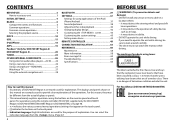
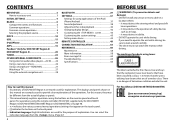
...classified as air bags. - How to read this manual: • Illustrations of DDX7035BT Region 3 are ...How to look around carefully. • The driver must not watch the monitor while driving. ...settings 43 Setting menu items 45
REMOTE CONTROLLER 48
CONNECTION/INSTALLATION 53
REFERENCES 58 Maintenance 58 More information 58 Error message list 62 Troubleshooting 63 Specifications...
Operation Manual - Page 4
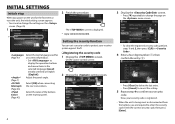
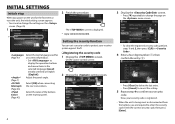
... (1), then confirm the entry (2).
• Press [Clear] to delete the last entry. • Press [Cancel] to cancel the setting.
5 Repeat step 4 to confirm your security code. Enter the correct security code, then press [Enter].
4 Setting the security function
You can also change the page on the monitor panel.
(Page 42)
2 Finish the procedure.
The...
Operation Manual - Page 5
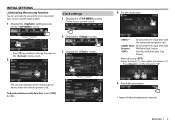
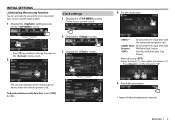
... can activate the security function to "00". FM Radio Data System.
Sets the clock manually. (See
below.)
When selecting : Adjust the hour (1), then adjust the minute (2).
• Press [Reset] to set the minute to protect your receiver system against theft.
1 Display the setting screen. ENGLISH 5
The security indicator on the menu screen.
2
3 Display the...
Operation Manual - Page 8
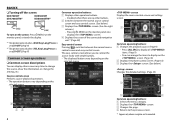
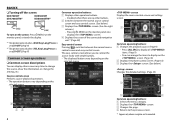
...MENU on the monitor panel, or touch the display.
*1 This operation works only when is set to [V-OFF]. (Page 47)
*2 This operation works only when is connected. Source control ... 2 Switches between the normal source control
screen and easy control screen. (See below .)
screen Changes the detailed settings. (Page 45)
1 3
2 34
8
2
4
Common operating buttons: 1 Selects the menu category. 2 ...
Operation Manual - Page 19
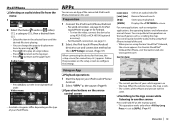
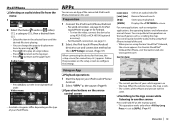
... Switching to the App screen while listening to another source
Press and hold AV on the setup screen to use an App of the connected iPod touch/ iPhone/Android on the touch panel...iPhone/Android.
- Follow the procedure on the monitor panel. • This operation works only when is set to the upper layer. You can perform the operations on this unit.
For Garmin StreetPilot® Onboard ...
Operation Manual - Page 28
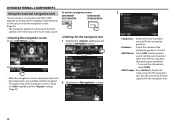
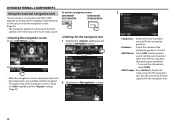
... the navigation screen
DDX7035BT DDX7035BTM
DDX5035BT DDX5035BTM
❏ Settings for the navigation unit
1 Display the setting screen.
Press [Enter] to attenuate the sound coming out of speakers other than the front speakers during navigation guidance. • To cancel the attenuation, select [OFF]. See the instruction manual supplied for the navigation unit. On the screen...
Operation Manual - Page 29
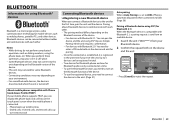
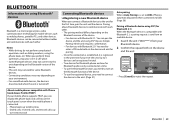
...device.
1 Search the unit ("DDX****") from your mobile phone supports PBAP, you can be connected without cables and communicate with ...device to the unit. (Page 31)
Auto pairing When is set to [ON], iPhone is automatically paired when connected via USB. ...Bluetooth device
When you connect a Bluetooth device to enter a PIN code both on the Bluetooth function of the device. - For devices ...
Operation Manual - Page 30
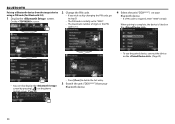
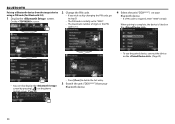
On the screen:
2 Change the PIN code.
• If you wish to skip changing the PIN code, go to step 3.
• The PIN code is initially set to "0000". • The maximum number of digits in the PIN
code is 15.
4 Select the unit ("DDX****") on your Bluetooth device.
30
BLUETOOTH
Pairing a Bluetooth device from your...
Operation Manual - Page 36
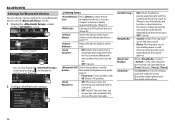
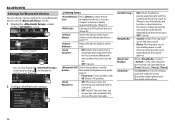
... PIN code of registered devices. DDX****. Answer the calls manually.
• ON (initial): Establishes pairing automatically with the last connected Bluetooth device when the unit is set on the...8226; OFF (Initial): The unit does not answer the calls automatically.
You can change various settings for received calls and SMS from [Tone1] (Initial), [Tone2], [Tone3]. Shows the device ...
Operation Manual - Page 37


...step 8.
7 When selecting or as Pandora, select the device to configure the settings.
1 Pair the iPod/iPhone/Android device through Lightning- Digital AV adapter (accessory ...].
8 Confirm the settings. For iPod/iPhone:
iPhone is connected using
KCA-iP202 (optional accessory). Search for the available iPod/iPhone devices (1), select the target device from the setup screen.
5 Select the...
Operation Manual - Page 38


...Select a band and adjust the level of the
selected band. • The number of other
bands.
❏ Setting the car type and speakers 1 Display the screen. DVD/DVD-VR/VCD - On the screen: • Press... [K] repeatedly to change the page to adjust the level of bands depends on the model. • You can adjust the level by dragging the
control or using [J]/[K]. • Repeat ...
Operation Manual - Page 43


...; You can arrange the items to display on the selected position (2).
[Recall] Recalls the memorized settings. [Memory] Memorizes the current settings. [Clear] Clears the currently memorized
settings.
• To cancel, press [Cancel].
A confirmation message appears. Press [Yes]. On the screen: • Press [K] repeatedly to change the page on
the menu screen.
2
• ...
Operation Manual - Page 44


... at the upper right as instructed.
• To reset the touch position, press [Reset]. • To cancel the current operation, press
[Cancel].
44 Updates the system application. If the update has been completed successfully, "Update Completed" appears. Updates the system. It may take a while. To unlock the setting: Press [Unlock].
❏ Updating the system
You can restart...
Operation Manual - Page 45


...well-balanced sound at a low volume level. • OFF: Cancels.
When using a two-speaker system, set the fader to the center (0).
• Natural (Initial)/Rock/Pops/Easy/Top40/Jazz/ iPod*1/Powerful/User
...(Long)
• Speaker Location: Select the location of the speaker on the .
❏ setting screen
Fader: Adjust the front and rear speaker output balance. • F6 to display more ...
Operation Manual - Page 63
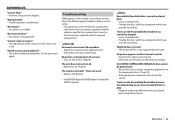
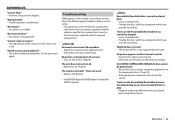
...instructions supplied with the adapters used for the connections (as well as you
used for recording. Try the operation
again.
Check the following points before calling a service...supported by the unit. No picture is displayed on the screen. • Turn on
the appropriate discs. (Page 59) • Add appropriate extension codes...trouble... connections.
Troubleshooting
What appears...
Kenwood DDX5035BTM Reviews
Do you have an experience with the Kenwood DDX5035BTM that you would like to share?
Earn 750 points for your review!
We have not received any reviews for Kenwood yet.
Earn 750 points for your review!
