Kenwood DDX5034M Support and Manuals
Get Help and Manuals for this Kenwood item
This item is in your list!

View All Support Options Below
Free Kenwood DDX5034M manuals!
Problems with Kenwood DDX5034M?
Ask a Question
Free Kenwood DDX5034M manuals!
Problems with Kenwood DDX5034M?
Ask a Question
Popular Kenwood DDX5034M Manual Pages
User Manual - Page 3
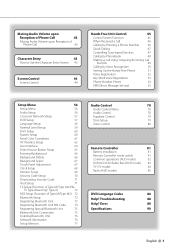
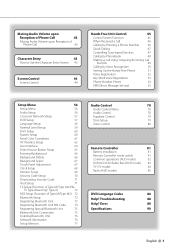
Troubleshooting
88
Help? Error
89
Specifications
90
English 3 Muting ...Setting Up the Hands-Free Phone
51
Voice Registration
52
Key Word Voice Registration
53
Phone Number Preset
54
SMS (Short Message Service)
55
Setup Menu
56
Setup Menu
56
Audio Setup
56
Crossover Network Setup
57
DVD Setup
57
Language Setup
58
Parental Level Setup
59
DivX Setup
60
System Setup...
User Manual - Page 6


...-disc with your model and in the disc player of the disc and move
outward. • When removing discs from the disc and damage the unit. Other notes • If you experience problems during installation,
consult your Kenwood dealer. • When you try to factory settings when the Reset button is not supported by any...
User Manual - Page 7


...update the software, refer to this unit must be connected to the instruction manual...CD
‡ CD-TEXT/8-cm (3 inch)
discs supported. DTS-CD
‡
Video CD (VCD)
&#...models that can
be
played.
‡ : Playback is possible. % : Playback is partly possible. × : Playback is impossible.
⁄
• When buying DRM enabled contents, check the Registration Code in this manual...
User Manual - Page 11


...Touch the source button to erase the buttons. The following buttons are always displayed on the type of supported discs and formats. A Playing a disc
When you cannot press the button of Type M/Type M2...Control screen. 6 Displays the Audio Control Menu screen. (page 78) 7 Displays the Setup Menu screen. (page 56) 8 Clock display 10 9 Turns the traffic information function On or Off....
User Manual - Page 26


...source control screen to the tuned station. (Function
of Type X)
See (page 30). y Sets a name to use various functions.
[TUNER] button on memory.
Radio Listening
Various control ...Information function On or
Off. (Function of Type M/Type M2)
See , (page 29).
Selects the Program Service Name, Title &
Artist name, Station Name, Category Name
1/2, or Radio Text.
5 Switches to the ...
User Manual - Page 27


... are displayed.
Touch to the next frequency manually. Seek Mode Sets a station selection.
20
22
21
21
; Tunes in stations in a station with good reception automatically. Display "AUTO1"
"AUTO2" "MANU"
Setting
Tunes in memory one after another. s Switches the list display name to Station
name or Program Service name. (Function of Type M/Type M2...
User Manual - Page 38


... mode. See (page 39).
O U T: AV -
e When
to the tuned station. (page 40)
t Lists and selects memorized station.*1
16
1
2
3
4
8 7
9
10
11
12
5 6
7
y Memorized stations are displayed. r Sets a name to
buttons, you can
recall channels on memory. I N
SCRN TI
TV
TV1
BAND SEEK Preset 1
2ch
7 Select a channel.
TV Watching
Functions While Displaying the...
User Manual - Page 45


...supports SMS function is not connected, this mark does not appear. : There is unread short message.
: There is no unread short message. : Downloading Phonebook. : Indicates there is a call on hold. : Displays the signal strength.*
The more details, see the instruction manual... Hands-Free Set Up screen. For information on how to your cell-phone. Make sure to read the instruction manual of your ...
User Manual - Page 59


... touch [Parental Level].
2 Enter the code number
1
2
3
4
5
1 Enters a code number. 2 Cancels the current setup and returns to
the "DVD Setup 2" screen. 3 Indicates the present parental lock level. 4 Determines the code number and displays
the Parental Level setup screen. 5 Clears the code number.
⁄
• The number you enter first is set as your code number. • You can clear...
User Manual - Page 60


... number of viewing is being played.
60 DDX5034/DDX5034M Setup Menu
DivX Setup
Checks the registration code.
Otherwise the file may not play some music CDs in the "Setup
1
System Setup You can set up the system parameters.
1 Display the System Setup screen
Touch Menu" screen (page 56). "Manual": Allows you cannot play a disc in the "1" position.
⁄...
User Manual - Page 64


... enter the USB suspend
mode, and then remove the USB device. "Manual": Information is displayed for 5
seconds when updated. "Change": Displays images entered into this unit. in the "Setup
2 Setup each item
1 2
3
4
1 Moves to the "User Interface 2" screen.
2 Selects the background to display.
w Sets an on the screen. See
(page 67).
3 Enables entering or deleting...
User Manual - Page 68


... dims. "Off": The display doesn't dim. Setups for videos such as DVD can be adjusted manually.
3 Adjust the clock time
Monitor Setup
You can perform setups for the menu screen. Setup Menu
Clock Setup You can select any of the following screen mode. Setup examples: 3:00 - 3:29 \ 3:00 3:30 - 3:59 \ 4:00
5 Sets the clock time in synchronization with...
User Manual - Page 73


p Scrolls.
Displays the busy service in gray.
2 Scrolls the name of the Bluetooth unit. 3 Searches for Bluetooth Audio.
2 Sets the PIN code of Bluetooth unit. 9 Starts search.
See ...in the "Setup
2 Setup each item
1
Registering Bluetooth Unit Registers the Bluetooth unit to be connected. 1 Display the Connect Device List screen
2
2 Search for a Bluetooth unit
1 Sets cell-phone ...
User Manual - Page 88


.... Navigation ? For how to update the software, refer to the
section on (page 6).
✔ The recording condition is set to "2".
! Cannot play function is not connected. ☞ Connect the wire correctly, referring to the instruction manual of slight misoperation or miswiring. Before calling service, first check the following table for possible problems.
General ? Radio reception is...
User Manual - Page 89


... code Error : The disc you set. Error 07-67: The unit is malfunctioning. ➡ Eject the disc and try inserting it again. Connect an USB device/iPod, and change the source to play has a higher level than USB/iPod.
Some trouble may not be ejected. The unit does not support the iPod. ➡ See (page 7). Update your...
Kenwood DDX5034M Reviews
Do you have an experience with the Kenwood DDX5034M that you would like to share?
Earn 750 points for your review!
We have not received any reviews for Kenwood yet.
Earn 750 points for your review!
