Kenwood 00271-06000 Support and Manuals
Get Help and Manuals for this Kenwood item
This item is in your list!

View All Support Options Below
Free Kenwood 00271-06000 manuals!
Problems with Kenwood 00271-06000?
Ask a Question
Free Kenwood 00271-06000 manuals!
Problems with Kenwood 00271-06000?
Ask a Question
Popular Kenwood 00271-06000 Manual Pages
User Manual - Page 1
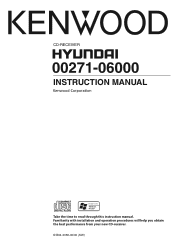
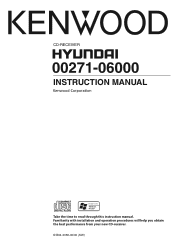
Familiarity with installation and operation procedures will help you obtain the best performance from your new CD-receiver. © B64-3358-00/00 (KW) CD-RECEIVER
00271-06000
INSTRUCTION MANUAL
Take the time to read through this instruction manual.
User Manual - Page 2


...playing MP3/WMA
General features
Power Selecting the Source Volume Attenuator Loudness Audio Control Audio Setup Switching Display Station/Disc Naming (SNPS/DNPS) Subwoofer Output Theft Deterrent Faceplate
Tuner ...Illumination
6
Contrast Adjustment Switching Preout
7
CD Read Setting
Basic Operations of remote control 22 8
Troubleshooting Guide
24
10
Specifications
27
14 16
2 | English
User Manual - Page 3
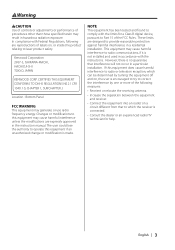
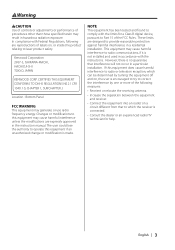
... reception, which the receiver is not installed and used in a particular installation. Kenwood Corporation 2967-3, ISHIKAWA-MACHI, HACHIOJI-SHI TOKYO, JAPAN
KENWOOD CORP.
2Warning
2CAUTION Use of controls or adjustments or performance of procedures other than those specified herein may result in the instruction manual.
These limits are expressly approved in hazardous...
User Manual - Page 4


... possibility of the unit.
• Do not install the unit in place. Using a fuse with ...glass parts.
• Do not touch the liquid crystal fluid if the LCD is a piece of precision equipment.
• When replacing ... of water splashing.
• Do not set the removed faceplate or the faceplate case in...wash it off the power immediately and consult your Kenwood dealer.
• Make sure not to get...
User Manual - Page 5


... illustrations of the display and the panel
appearing in . Lens Fogging Right after a while, consult your Kenwood dealer. CD with its adapter into the unit, the adapter might separate from what appears on the display...of the unit. NOTE
• If the unit fails to factory settings when the Reset button is pressed. Do Not Load 3-in this manual are examples used to load a 3 in the CD player of...
User Manual - Page 8


... characters;
Acceptable media The MP3/WMA recording media acceptable to this unit has the following setting when compressing audio data in this unit. Up to 64 characters are displayed)
•...names or folder names are displayed)
For a list of available characters, see the instruction manual of Codes. The unit recognizes and plays only those MP3/WMA which have the MP3/WMA extension...
User Manual - Page 11
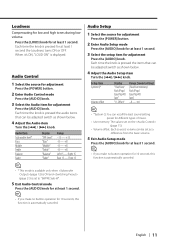
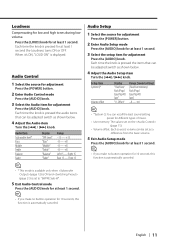
...time the knob is pressed the audio items that can be adjusted switch as shown below .
4 Adjust the Audio Setup item
Turn the [4] / [¢] knob. Each time the knob is pressed for at least 1 second.
... mode is available only when (page 13) is ON and (page 21) is set as a difference from the basic volume.
5 Exit Audio Setup mode
Press the [AUDIO] knob for at least 1 second.
• If you...
User Manual - Page 12


... the [FM] / [AM] button.
4 Select the character type
Press the [MENU] button. Character "D" "A" "N" "C" "E"
Button [3] [2] [6] [2] [3]
Times pressed 1 1 2 3 2
6 Repeat steps 3 through 5 and enter the name.
7 Exit name set mode
Press the [DISP] button for at least 2 seconds. General features
Switching Display
Switching the information displayed. Press the [DISP] button. No name can be...
User Manual - Page 13
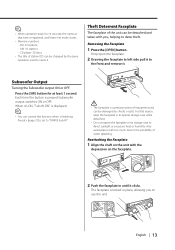
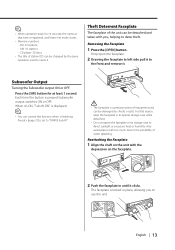
... be damaged by the same operation used to name it . For that time is registered, and Name Set mode closes.
• Memory numbers - Reattaching the Faceplate
1 Align the shaft on the unit with the...'s ON, "Sub-W ON" is displayed.
• You can control this function when (page 21) is set to "SWPRE Sub-W".
• The faceplate is a precision piece of equipment and can be detached and taken ...
User Manual - Page 14
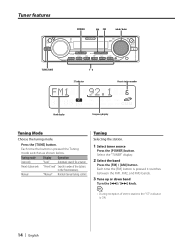
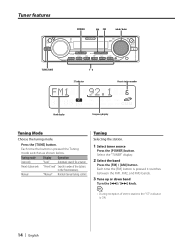
..." display.
2 Select the band
Press the [FM] / [AM] button. Tuning
Selecting the station.
1 Select tuner source
Press the [POWER] button. Press the [TUNE] button.
Manual
"Manual" Normal manual tuning control. Each time the button is ON.
14 | English
Tuner features
OPEN
POWER
AM FM
4/ ¢
TUNE/AME
1 - 6 ST indicator
Preset station number
Band...
User Manual - Page 20
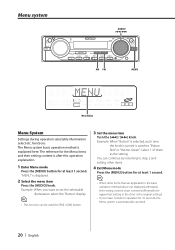
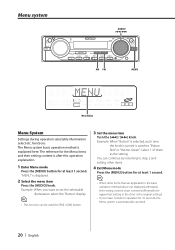
... "Button Green". Menu system
OPEN
AUDIO/ 4/ ¢
AM FM
MENU
ST TI DAB NEWS MP3 WMA ATT DIGITAL ANALOG RDS PTY M P S
Menu display
Menu System
Settings during operation selectable illumination select etc. The Menu system basic operation method is automatically canceled.
20 | English functions. The reference for the Menu items and...
User Manual - Page 21
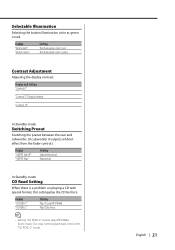
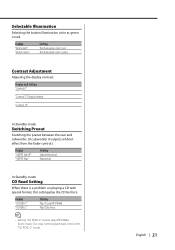
Display "Button Red" "Button Green"
Setting The illumination color is a problem on playing a CD with special format, this setting play the CD by force.
• Setting "CD READ 2" cannot play MP3/WMA. In Standby mode
Switching Preout
Switching the preout between the rear and subwoofer. (In subwoofer it outputs without effect ...
User Manual - Page 22
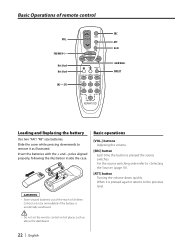
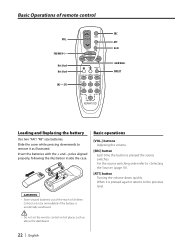
...;
DNPP DIRECT
/SBF
/OK
ABC
DEF
GHI
JKL
MNO
PRS
TUV
WXY
QZ
SRC ATT 38
4/¢ DIRECT
Loading and Replacing the battery
Use two "AA"/ "R6"-size batteries. Insert the batteries with the + and - When it is pressed again....
[SRC] button Each time the button is accidentally swallowed.
• Do not set the remote control on hot places such as illustrated. Basic Operations of children.
User Manual - Page 24
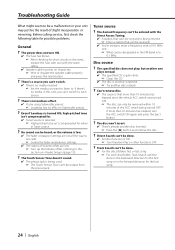
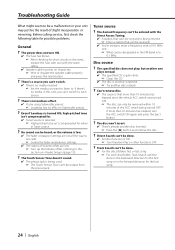
...service... jack is low.
✔ The fader or balance settings are low. ☞ Turn up the Volume offset...listen to. No sound can be designated in the wires, replace the fuse with the
Direct Access Tuning. ✔ A ...is selected.
☞ High-pitched tone isn't compensated for possible problems.
General
? Troubleshooting Guide
What might seem to be a malfunction in Tuner source.
? Track...
User Manual - Page 26
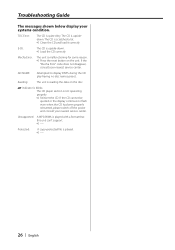
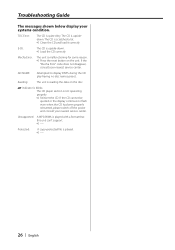
... reset button on the disc. Mecha Error:
The unit is upside-down.
➪ Load the CD correctly. Troubleshooting Guide
The messages shown below display your nearest service center. The CD is reading the ...CD is quite dirty.
If the
"Mecha Error" code does not disappear, consult your nearest service center.
TOC Error:
The CD is upsidedown. Protected:
A copy-protected file is ...
Kenwood 00271-06000 Reviews
Do you have an experience with the Kenwood 00271-06000 that you would like to share?
Earn 750 points for your review!
We have not received any reviews for Kenwood yet.
Earn 750 points for your review!
