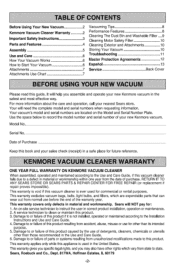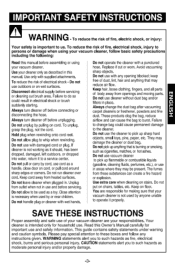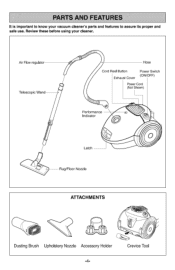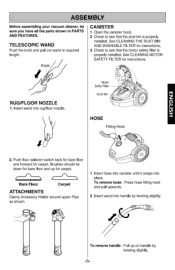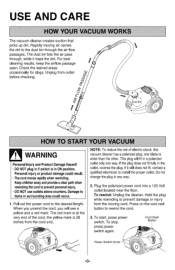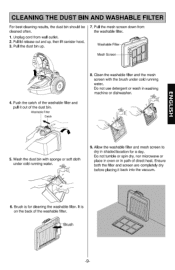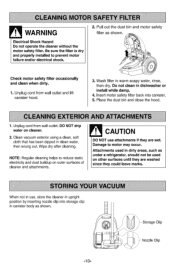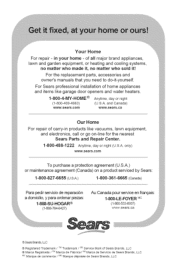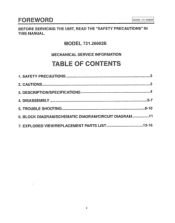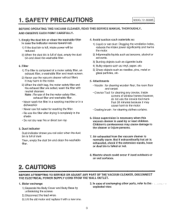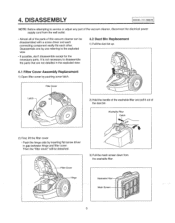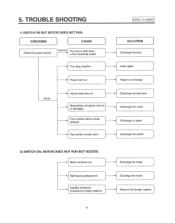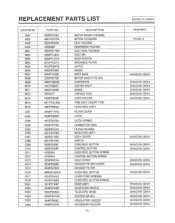Kenmore 26082 - Canister Vacuum, Yellow Support and Manuals
Get Help and Manuals for this Kenmore item

View All Support Options Below
Free Kenmore 26082 manuals!
Problems with Kenmore 26082?
Ask a Question
Free Kenmore 26082 manuals!
Problems with Kenmore 26082?
Ask a Question
Most Recent Kenmore 26082 Questions
What Do I Do?
Purchased a Kenmore vacuum yesterday. Because I had an older version used in another location I made...
Purchased a Kenmore vacuum yesterday. Because I had an older version used in another location I made...
(Posted by annscel 12 years ago)
Kenmore 26082 Videos
Popular Kenmore 26082 Manual Pages
Kenmore 26082 Reviews
We have not received any reviews for Kenmore yet.