Kenmore 2029915 - Canister Vacuum Support and Manuals
Get Help and Manuals for this Kenmore item
This item is in your list!

View All Support Options Below
Free Kenmore 2029915 manuals!
Problems with Kenmore 2029915?
Ask a Question
Free Kenmore 2029915 manuals!
Problems with Kenmore 2029915?
Ask a Question
Popular Kenmore 2029915 Manual Pages
Use and Care Manual - Page 1
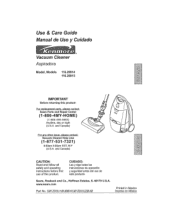
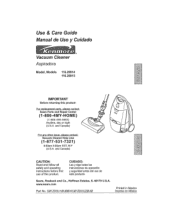
... del uso de este producto_
Sears, Roebuck and Co., Hoffman Estates, tL 60179 U.S.A. For..replacement parts,please contact: Sears Parts and Repair Center
(1-800-4MY-HOME)
(1-800-469_4663) Anytime, day or night (USA.
Use & Care Guide Manual de Uso y Cuidado
Vacuum Cleaner Aspiradora
Model, Modelo
t16.29914 116.29915
IMPORTANT Before returning this product,. and Canada)
For any other...
Use and Care Manual - Page 2
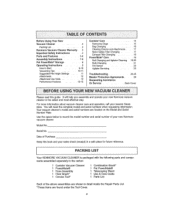
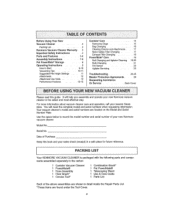
...22
Agitator Servicing
23
Troubleshooting Master Protection Agreements Requesting Assistance Or Service
24-25 ....... 26
Back Cover
Please read this book and your new Kenmore vacuum cleaner in detail inside the Repair Parts List, *These items are located on the Model and Serial Number Plate, Use the space below to Start
Vacuuming Tips
Suggested Pile Height Settings ........ You...
Use and Care Manual - Page 3
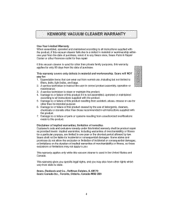
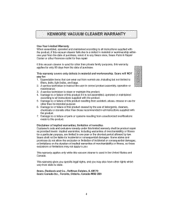
... M5B 2B8 A service technician to instruct the user in correct product assembly, operation or
maintenanca.. 3.. Damage to or failure of implied warranties; Sears shall not be product repair as provided herein..... specific legal dghts, and you may not apply to you
This warranty applies only while this vacuum cleaner is not assembled, operated or maintained
according to all instructions ...
Use and Care Manual - Page 4
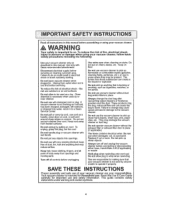
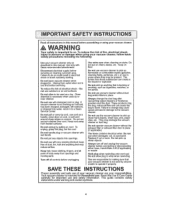
... that your vacuum cleaner is not used as a toy.
Do not use cord as a handle, close door on stairs..
Keep cord away from openings and moving parts
Do not use with Sears recommended attachments..
Do not pull or carry by or near children.
Failure to a Sears Service Center. Read all instructions in this manual.. Use only...
Use and Care Manual - Page 5
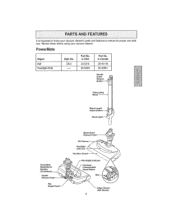
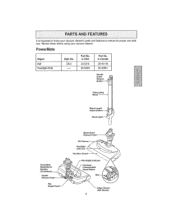
....40601
Handle Quick Release Button
Telescoping Wand
Wand Length
Adjust Button..--,.
1
Wand Light---_ _
Wand Quick Release
Headlight and Lens It is important to know your vacuum cleaner's parts and features to ensure its proper and safe
use_ Review these before using your vacuum cleaner,
PowerMate
Object Belt Headlight Bulb
Style No. CB-3 ....
Use and Care Manual - Page 7
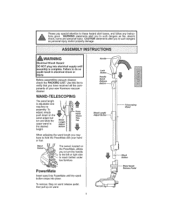
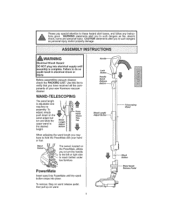
... NOT plug into place. height,
-
Failure to the left or right side _-- Before assembling vacuum cleaner, check the PACKING LIST_.Use this list to verify that you have to the desired
Wand
Length...on the
wand adjust button and slide the
upper wand to hold the PowerMate with your new Kenmore vacuum cleanest. Keep
Hand Above
When adjusting the wand length you to turn the handle
to do ...
Use and Care Manual - Page 9
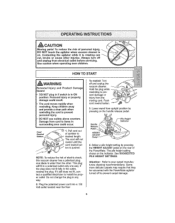
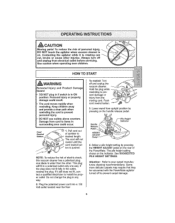
...setting shows on .
i
CAUTION
Moving parts] To reduce the risk of personal injury,
_F_...____2_i_
DO NOT touch the agitator when vacuum cleaner is _'_,
on the indicator,, See SUGGESTED PILE HEIGHT SETTINGS... the vacuum cleaner. Pull cord out of canister to prevent damage or injury' from the moving cord, Push cord rewind button,,
3oLower wand from electrical outlet before servicing,,
Use...
Use and Care Manual - Page 11
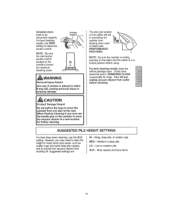
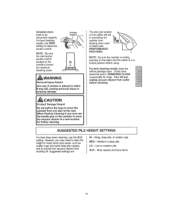
... not pull on the hose to move the canister from one area use the XLO setting, However, you may fall, causing personal injury or property damage.
% The stair grip located
on the canister to move the vacuum cleaner to a new location for further cleaning. MED - Carpeted stairs need to raise the height to...
Use and Care Manual - Page 13
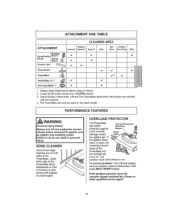
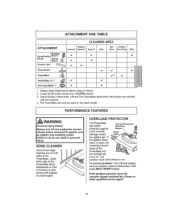
...3 Some Models;
The
canister motor will come on. If the problem persists, have the vacuum cleaner serviced by a Sears or other qualified service agent..
13
Guide either side ...i
. Handi-mate Jr® and Pet PowerMate attachment instructions are on fabrics 2 3-way OnlOff switch should
the agitator jam. EDGE CLEANER
Active brush edge cleaners are included
with the products 4.
Use and Care Manual - Page 14
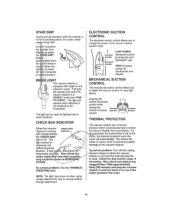
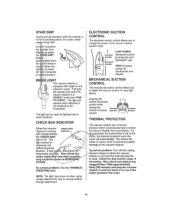
... to change the power of air to the
!'Q-Z.q-.. ;.
To correct problem: See the TROUBLESHOOTING table,,
OcuOrrect problem: Tum off and unplug um cleaner to allow the vacuum
cleaner to cool and the thermal protector to reset., Check for and remove clogs, if necessap.,-t,Also check and replace any clogged filters,, Wait approximately thirty (30) minutes and plug...
Use and Care Manual - Page 15
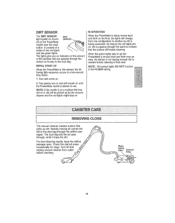
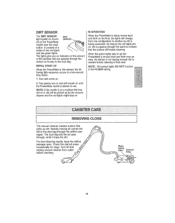
... the starred areas ..,_'._"
[,
occasiofo.FacllolgyTsu,ronffand #/
li
unplug vacuum cleaner from one configuration to another as dirt is being vacuumed..As long as the PowerMate is moved back and forth over an... NOTE: Dirt sensor lights DO NOT function in the FLOOR setting
REMOVING CLOGS
The vacuum cleaner creates suction that area. Rapidly moving air carries the
,i'f/_._.'_._
dirt to ...
Use and Care Manual - Page 20
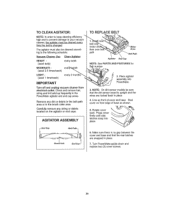
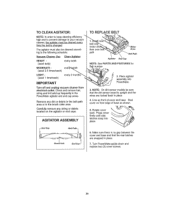
... cap areas. The agitator must also be cleaned according to your vacuum cleaner, the agitator must be sure that the rear latches are tucked back in place,,
7, Turn PowerMate upside down and replace two (2) cover screws,
2O Drive
Agitator End Cap
NOTE: See PARTS AND FEATURES for Belt number,
2oPlace agitator
assembly into
place...
Use and Care Manual - Page 23
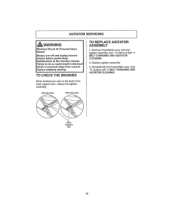
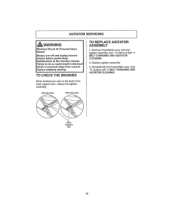
... SERVICING
'l
_kWARNING
Electrical Shock Or Personal Injury Hazard
Always turn off and unplug vacuum cleaner before performing maintenance to the level of the base support bars, replace the agitator assembly
New Brushes
Worn Brushes
Base
Support Bar
23 See 'To Remove Belt" in electrical shock or personal injury from vacuum cleaner suddenly starting,
TO CHECK THE BRUSHES
TO REPLACE...
Use and Care Manual - Page 24
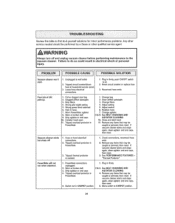
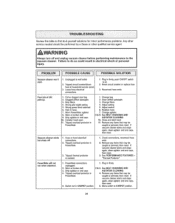
... cleaner before performing maintenance to the vacuum cleaner. Move switch to Full or clogged dust bag
2_ Clogged airflow passages. 3o Dirty fillers. 4_ Wrong p_leheight setting. 5. Replace hose. 7. Worn or broken bell:, 3_ Didy agitator or end caps 4,, Tripped overload protectorin
PowerMate
5. Failure to do -it-yourself solutions for minor performance problems, Any other qualified service...
Use and Care Manual - Page 25


...,
t Check for BELT RESET (overload protector) is removed
1, Adjust setting. 2 Select lower Power Level
1.
I, Wrong pile height setting 2, Suction too strong
Red light for clogs in PowerMate.
Remove any items that may be caught or jammed, then reset.
Constant green Eight on 1. If vacuum cleaner starts and stops again, clean agitator and end caps...
Kenmore 2029915 Reviews
Do you have an experience with the Kenmore 2029915 that you would like to share?
Earn 750 points for your review!
We have not received any reviews for Kenmore yet.
Earn 750 points for your review!
