Kenmore 2029914 - Canister Vacuum Support and Manuals
Get Help and Manuals for this Kenmore item
This item is in your list!

View All Support Options Below
Free Kenmore 2029914 manuals!
Problems with Kenmore 2029914?
Ask a Question
Free Kenmore 2029914 manuals!
Problems with Kenmore 2029914?
Ask a Question
Popular Kenmore 2029914 Manual Pages
Use and Care Manual - Page 1
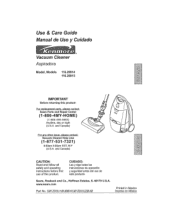
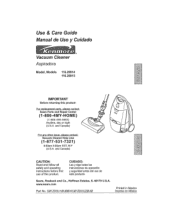
... Guide Manual de Uso y Cuidado
Vacuum Cleaner Aspiradora
Model, Modelo
t16.29914 116.29915
IMPORTANT Before returning this product,.
and Canada)
For any other issue, please contact: Vacuum Cleaner Help Line
(1-877-531-7321)
8:00am-5:00pmEST, M-F (U.SA and Canada)
CAUTION: Read and follow all
safety and operating instructionsbefore first
use of this product- For..replacement parts,please...
Use and Care Manual - Page 2
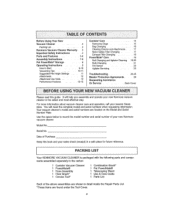
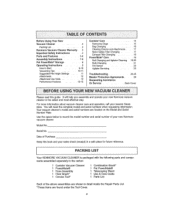
... and operate your new Kenmore vacuum cleaner in detail inside the Repair Parts List, *These items are located on the Model and Serial Number Plate, Use the space below to Start
Vacuuming Tips
Suggested Pile Height Settings ........ Attachments
Attachment Use Table
Performance Features
2
2 ,3 4 5-6
7-8 8 9
9-10 10-1t
I1 12 t3 t3-15
Canister Care
15
Removing Clogs
t5...
Use and Care Manual - Page 3
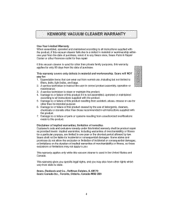
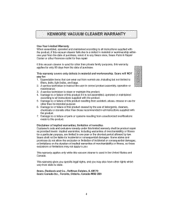
...service technician to instruct the user in correct product assembly, operation or
maintenanca.. 3.. Implied warranties, including warranties of this product resulting from unauthorized modifications made to this product caused by law. limitation of remedies Customer's sole and exclusive remedy under this vacuum cleaner... gives you specific legal dghts, and you may not apply...Repair...
Use and Care Manual - Page 4
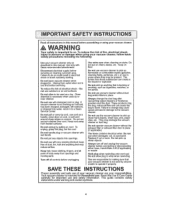
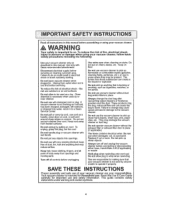
...Do not run vacuum cleaner over cord.. Always turn off all parts of electrical shock - This guide contains safety ...Replace if cut , or punctured..
You are your vacuum cleaner only as cigarettes, matches, or hot ashes.. Read all instructions in this manual.. Use extra care when cleaning on chairs, tables, etc. Disconnect electrical supply before servicing. Do not use vacuum cleaner...
Use and Care Manual - Page 9
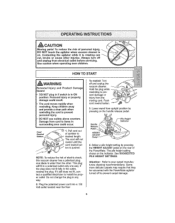
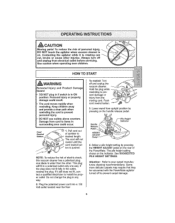
...Button.
1. Pull cord out of canister to prevent personal injury,_ DO ...servicing,,
Use caution when operating near children.
ton is _'_,
on the indicator,, See SUGGESTED PILE HEIGHT SETTINGS,
Attention: Refer to install the proper outtet, Do not change the plug in the outlet, reverse the piugo If it is wider than the other injuries., Always turn off and unplug the vacuum cleaner...
Use and Care Manual - Page 11
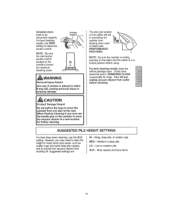
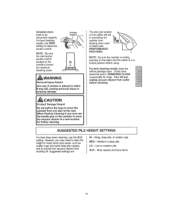
... rugs and some deep pile carpets, and to prevent the vacuum cleaner from shutting off and unplug vacuum cleaner from outlet before using,
For best cleaning results, keep the airflow passage open Check each assembly area in preventing the canister from one area use the XLO setting, However, you may fall, causing personal injury or property...
Use and Care Manual - Page 13
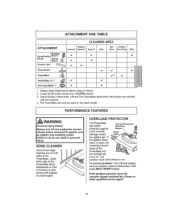
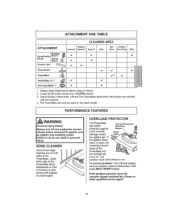
... to run,
To correct problem: Turn off and unplug the vacuum cleaner before cleaning the agitator area as agitator may suddenly restart, Failure to help remove dirt trapped at carpet edges
OVERLOAD PROTECTOR
The PowerMate has built-in FLOOR position, 3 Some Models; Handi-mate Jr® and Pet PowerMate attachment instructions are on both sides...
Use and Care Manual - Page 14
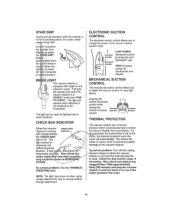
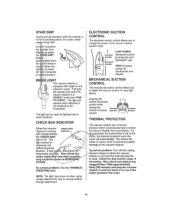
...replace any clogged filters,, Wait approximately thirty (30) minutes and plug the vacuum cleaner in and turn back on to see HOW TO START).
To correct problem: See the TROUBLESHOOTING table,,
OcuOrrect problem: Tum off and unplug um cleaner to allow the vacuum
cleaner... f.._.
/,
damage to the vacuum cleaner,. STAIR GRIP
During normal operation while the canister is in the horizontal position,...
Use and Care Manual - Page 15
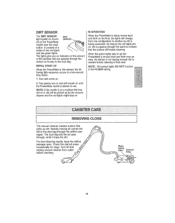
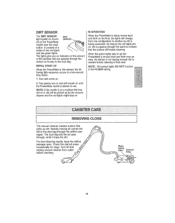
...green lights stay on .
2. Rapidly moving air carries the
,i'f/_._.'_._
dirt to indicate that
picks up by the vacuum cleaner and the red lights might slay on
IN OPERATION
When the PowerMate is being moved back and forth on the... SENSOR
The DIRT SENSOR
light system is placed in the FLOOR setting
REMOVING CLOGS
The vacuum cleaner creates suction that the surface still needs cleaning.
Use and Care Manual - Page 16
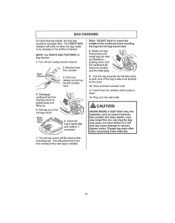
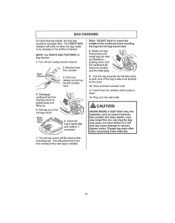
... lifting up , then lift canister hood. Turn off and unplug vacuum cleaner. t6 Remove hose from canister,
3, Pull hood release out and up ..
5. Rotate red bag mount down and install bag into slots per illustration, pushing down until it is full and may cause damage to be changed often.. NOTE: See PARTS AND FEATURES for Bag...
Use and Care Manual - Page 17
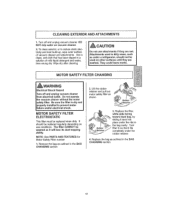
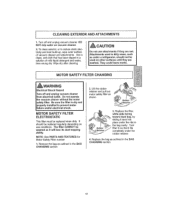
....
4.
I7
NOTE: See PARTS AND FEATURES for Motor Safety Filter number
1oRemove the bag as outlined in a solution of vacuum cleaner and attachments. To clean exterior, or to prevent motor failure andlor electrical shock. Turn off and unplug vacuum cleaner From electrical outlet. Be sure the filter is dry and properly installed to reduce static electricity...
Use and Care Manual - Page 20
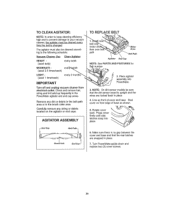
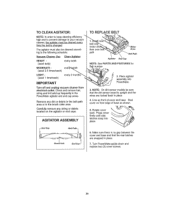
...PARTS AND FEATURES for Belt number,
2oPlace agitator
assembly into
place+
"",
_ End Cap
Belt Path q
Brush Unit
End Cap _
6. NOTE: On dirt sensor models... be cleaned every+ time the belt is upright and the wires are snapped in place,,
7, Turn PowerMate upside down and replace ... ASSEMBLY
then over be cleaned according to your vacuum cleaner, the agitator must also be path. The...
Use and Care Manual - Page 23
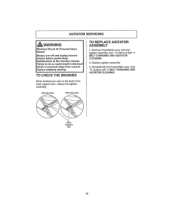
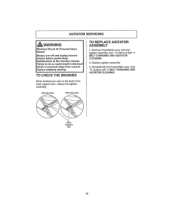
... belt and PowerMate cover. Failure to the level of the base support bars, replace the agitator assembly
New Brushes
Worn Brushes
Base
Support Bar
23 AGITATOR SERVICING
'l
_kWARNING
Electrical Shock Or Personal Injury Hazard
Always turn off and unplug vacuum cleaner before performing maintenance to the vacuum cleaner. See 'To Remove Belt" in electrical shock or personal injury...
Use and Care Manual - Page 24
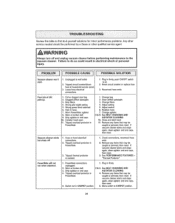
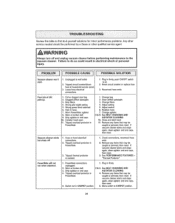
...qualified service agent
WARNING
Always turn off .
1. Failure to do -it-yourself solutions for minor performance problems, Any other service needed should be caught or jammed, then reset If vacuum cleaner ... setting 5, Adjust control 6- Reset circuit breaker or replace fuse
3, Reconnect hose ends,,
Poor job of dirt pick-up,,
to CARPET position,
24 Dirty agitator or end caps. Canister ...
Use and Care Manual - Page 25


... or clogged dust bag
2,, Didy filters 3,, Blocked airflow passage 4_ Certain attachmenI tools
Vacuum cleaner picks up moveable rugs -orPowerMate pushes too hard. Remove any items that may be caught or jammed, then reset. then reset
1. I, Wrong pile height setting 2, Suction too strong
Red light for clogs in air passages. 2, Clean lenses,,
1, Move...
Kenmore 2029914 Reviews
Do you have an experience with the Kenmore 2029914 that you would like to share?
Earn 750 points for your review!
We have not received any reviews for Kenmore yet.
Earn 750 points for your review!
