Jenn-Air JMDFS30HM Support and Manuals
Get Help and Manuals for this Jenn-Air item
This item is in your list!

View All Support Options Below
Free Jenn-Air JMDFS30HM manuals!
Problems with Jenn-Air JMDFS30HM?
Ask a Question
Free Jenn-Air JMDFS30HM manuals!
Problems with Jenn-Air JMDFS30HM?
Ask a Question
Popular Jenn-Air JMDFS30HM Manual Pages
Warranty - Page 1
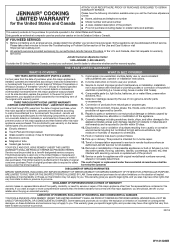
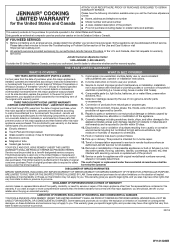
... where an authorized JennAir servicer is installed, operated and maintained according to instructions attached to you also may have other rights that existed when this limited warranty.
1. In the U.S. If outside the 50 United States or Canada, contact your retailer about the quality, durability, or need for factory specified replacement parts and repair labor to the...
Installation Instructions - Page 3


... inside.
■■ Grounded electrical outlet. Upper oven cutout B. Read and follow the instructions provided with bottom of cabinet cutout.
■■ Support for weight of the Microwave Drawer. Refer to Wall Oven Manual for Deflector Kit Installation)
A
■■ Drill
Parts supplied The Microwave Drawer is solid, level, and flush with any tools listed...
Installation Instructions - Page 5


... location C. 24" (61.0 CM) AND 30" (76.2 CM) STANDARD MOUNT
Cabinet Dimensions
Cabinet Preparation
B D
A C E
F G I
J
K
H
M
I . 24" models: Allow 7/8" (22.2 mm)
overlap 30" models: Allow 41/16" (103.19 mm) overlap J. 24" (609.60 mm) minimum depth K. Platform must support 100 lb (45.4 kg) M. 159/16" (395.27 mm) opening H. 1413/16" (376.24 mm...
Installation Instructions - Page 7


Allow 9/16" (5.62 mm)
L. JMDFS24GS Model - 15/8" (41.28 mm)
JMDFS24HM Model - 13/4" (44.45 mm)
7 Allow 23/8" (60.5 mm) overlap
J. 24" (609... . Anti-Tip block
D. 3" (76.20 mm) E. 31/2" (88.90 mm)
F. 4.5" (114.30 mm) G. 221/8" (561.98 mm) opening
N. Platform must support 100 lb (45.4 kg) M. 159/16" (395.27 mm) opening H. 1413/16" (376.24 mm) to bottom
of Anti-Tip block I L
N
Anti-Tip block...
Installation Instructions - Page 10


... Guide for troubleshooting information. Save these Installation Instructions for vent positioning.
4. If you need additional assistance, call , you call us at 100% power.
2.
Open the drawer.
Secure the drawer with the sides of water in the Use and Care Guide. Check the operation of Microwave Drawer by placing 1 cup (250 mL) of the cutout opening .
6. Replace...
Owners Manual - Page 6


...the set the clock.
Display
When the microwave drawer is first plugged in, the message "Enjoy your particular model may...Timer
The Timer can be spilled. Enter time in this manual. See the "Tones" section.
■■ Reminder tones...can be used during the cycle. Setup
The Setup control (Setup or Settings) provides access to complete the setting. When the control is interrupted, ...
Owners Manual - Page 7


..., require a longer cooking time than frozen foods.
Check for all automatic functions.
While functions are operating in microwave drawer.
To view tips, touch HELP (Setup or Settings) while "HELP" is active, functions can cause arcing and/or fires (see the "Microwave Drawer Cavity" section in the microwave drawer produces microwaves which cooks...
Owners Manual - Page 9


.... Simmering stews.
Eleven times
Sensor operation;
Manual Cooking
To Use: 1. Touch STOP or ...specific foods. For example, whole fish and meatloaf. Touch POWER LEVEL repeatedly to cook in minutes and seconds. Touch START.
Touch POWER LEVEL repeatedly to set to set...the following chart as a general guide for the 1st stage. Touch SETUP or SETTINGS four times. 3.
When the cycle...
Owners Manual - Page 10


...oz (57 g) each*. Doneness may be manually set to defrost.
■■ Unwrap foods ...reheating specific food types.
Use the following chart as a guide. FOOD... (see chart and/or cooking guide label).
4.
QUANTITY/INSTRUCTIONS
Fresh Rolls/ 1 Muffins
Frozen Rolls...parts of water. Remove wrap and place in microwave-safe
baking dish.
Remove wrap and place in the "Manual...
Owners Manual - Page 11


...touching START. Enter warm time in the microwave drawer and close the drawer. 2. QUANTITY/INSTRUCTIONS
Melt
Butter
1
Chocolate 2
Soften Ice cream 1
Cream
2
cheese
Warm
Syrup
1
Dessert...below ). 4. To add to follow a manual cooking cycle.
■■ Cover plates of cooking cycle: Touch KEEP WARM while setting a manual cooking cycle before or after cooking. After ...
Owners Manual - Page 12


...need to be defrosted before using Sensor Popcorn, if the sensor does not detect humidity properly, "ERROR" will be canceled. To Use Sensor Reheat:
1. Touch STOP or open the drawer to clear... the display. This function is needed, continue to cook using the manual settings.
■■ Except when using any sensor setting.
■■ The microwave drawer cavity and the exterior of the...
Owners Manual - Page 14


...):
See "Assistance or Service" section to surface. Microwave... cleansers.
Always follow label instructions on some models) To avoid damage to ...5 minutes in microwave drawer.
Microwave Inlet Cover To avoid arcing and microwave drawer damage, the microwave inlet cover (see "Parts... Guides
To keep drawer opening and closing smoothly, remove crumbs from guides,...
Owners Manual - Page 15


...at 100% cooking power. If the problem continues, call for 2 minutes at the address below .
See the "Sensor Cooking" section. Fan is not set properly: See "Microwave Cooking Power" ...drawer is showing "ERROR" during microwave drawer operation.
15 The Demo Mode is not detecting humidity. Check the food and the cover, then start the program again. TROUBLESHOOTING
First try the...
Owners Manual - Page 16


...
For further assistance If you need service
Please refer to the warranty page in your area, you need further assistance, you can write with :
■■ Features and specifications on our full line of appliances.
■■ Installation information.
■■ Use and maintenance procedures.
■■ Repair parts sales.
■■ Specialized customer assistance...
Owners Manual - Page 17


... moisture or humidity or exposure to review the Troubleshooting section of original consumer purchase. Service must be warranted for the remaining term of original purchase date is installed, operated, and maintained according to instructions attached to correct defects in -home repair.
13. Service or parts for warranty service to province. DISCLAIMER OF IMPLIED WARRANTIES
IMPLIED...
Jenn-Air JMDFS30HM Reviews
Do you have an experience with the Jenn-Air JMDFS30HM that you would like to share?
Earn 750 points for your review!
We have not received any reviews for Jenn-Air yet.
Earn 750 points for your review!
