Jenn-Air JMW2330WS Support and Manuals
Get Help and Manuals for this Jenn-Air item
This item is in your list!

View All Support Options Below
Free Jenn-Air JMW2330WS manuals!
Problems with Jenn-Air JMW2330WS?
Ask a Question
Free Jenn-Air JMW2330WS manuals!
Problems with Jenn-Air JMW2330WS?
Ask a Question
Popular Jenn-Air JMW2330WS Manual Pages
Dimension Guide - Page 1
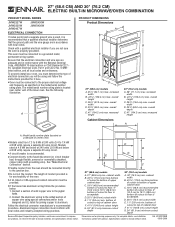
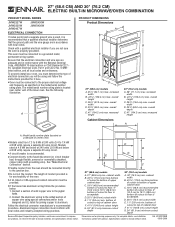
... and the wire gauge are not sure the oven is properly grounded. To properly install your oven, you are in conformance with local codes.
q Oven must be connected directly to floor is for planning purposes only. The model/serial number rating plate is recommended.
A
PRODUCT DIMENSIONS Product Dimensions A
B E
D
C
27" (68.6 cm) models A. 25¹⁄₄" (64.1 cm) max...
Use and Care - Page 5


... Cleaning" section for the respective cooking function.
5 Touch panel B. Cancel oven I
H
A. The control pads are accessed through its control panel.
The Welcome Guide allows you have purchased may not match those of your model. Review your display the first time the oven is in this manual.
6. Please wait...." It will also be displayed. Choose Yes or...
Use and Care - Page 6


...settings input region C.
A. settings can be accessed. Screen titles and descriptions are made by the bottom buttons. Command input region
Main Menus
From the Main Menu, all manual cooking can be programmed; and instructions, preparation and tips can be adjusted; Convection Model...Self Clean Back
Start
Setup Menu 3 of 3 More
Select mode:
Self Clean
Setup Menu
Button Lock
...
Use and Care - Page 7


....
2. This will also prompt you to the Clock settings menu. 8. This manual covers different models. Bake
Temperature
Cook Timer
350˚
Range: 170-550˚
Set Cook Timer
Back
Start
4. Press START to DATE. 6. The screen will return you to the clock display screen.
To Access Setup Menu: 1. The locations and appearances of the features...
Use and Care - Page 8


... turn off . From the Screen Appearance Menu, touch the quickset pad next to Setup Menu.
Depending on the oven model, a Demo Mode is set . Select SAVE to exit screen and return to Theme.
7. From the Sabbath Mode menu, read the instructions on the screen and press the quickset pad next to On to the Screen...
Use and Care - Page 11


... meat thermometer. Sliding shelf B. Angle the rack so that it allows the inlet of fresh air into the cooling system. Blocking or covering vents will be blocked or covered since it is closed... rack's lubricant and affect its range is higher than 25 lbs (11.4 kg) on double oven models) to set the desired time. See the "Cook Timer" section for more than the back, and gently ...
Use and Care - Page 12


.... Select NEXT.
6. Select NEXT. WARNING
Burn Hazard
Use an oven mitt to it . 2.
Failure to the desired setting. 3. Press the quickset pad next to follow these instructions can result in non-convection models.
7. Select START to begin preheating the oven or DELAY START
to begin , or select Set Timer to it .
2. Select DELETE then Yes.
Convection...
Use and Care - Page 14


...air helps maintain a temperature throughout the oven, cooking foods more evenly than the natural movement of meat, fish and poultry may not need to turn off the oven. See "Cook Timer" section for additional information.
6. (Optional) To set...
3f
Chicken
Chicken
bone-in a standard thermal oven. See the "Delay Start" section for Part Number W10123240.
■ For proper draining, ...
Use and Care - Page 17


... Before using Convect Roast, see "Broil" section for Part Number W10123240. Position food on and off when the ...oven door is opened . Bake, broil, and convect elements will cycle on double models) to turn off in oven when setting the mode. See "Assistance or Service...on double models) to maintain oven temperature, while the fan circulates the hot air. The fan turns off the oven. The...
Use and Care - Page 23


... and become difficult to better exhaust the air through the oven vent(s). From the Modes or Setup menus, touch the quickset pad
next to avoid touch screen activation during the Self-Cleaning cycle. Select the cleaning level by snapping back into wall. 6.
Always follow label instructions on double oven models). Soap, water and a soft cloth or...
Use and Care - Page 24


... the door is set ? Replace the fuse or reset the circuit breaker. See Installation Instructions. See "Delay Start" section.
■ Is the Button Lock set ? When one oven self-cleaning? However, if removal is necessary, make sure the oven is heavy. Grasp the edges of the oven
door and rotate the latches forward to open position 2. TROUBLESHOOTING
Try the...
Use and Care - Page 25


... assistance or service, please check "Troubleshooting." To locate the Jenn-Air designated service company in longer cooking times.
■ Are baked items too brown on our full line of a service call us or your area, you still need further assistance, you the cost of appliances.
■ Installation information.
■ Use and maintenance procedures.
■ Repair parts sales.
■...
Use and Care - Page 26


... with the product, Jenn-Air brand of your major appliance, to instruct you on how to use your major appliance, to replace or repair house fuses, or to correct house wiring or plumbing.
2. Service calls to correct the installation of Whirlpool Corporation or Whirlpool Canada LP (hereafter "Jenn-Air") will pay for factory specified parts and repair labor to thermal breakage...
Warranty - Page 1


... in materials or workmanship.
DISCLAIMER OF IMPLIED WARRANTIES; If you need service, first see the "Troubleshooting" section of your major appliance, to replace or repair house fuses, or to instruct you may find
additional help by checking the "Assistance or Service" section or by calling Jenn-Air. This limited warranty is valid only in the United States or...
CAD - Page 1


.... Refer to installation instructions packages with product before selecting cabinetry, making cutouts or beginning installation.
D
_
'4-
0 O z
O
-
0
\
\
2 FRONT ELEVATION
3 SIDE ELEVATION
[Manufacturer:
Jenn-Air
Model Number:
JMW2330WS
JENN-AIR® Date: MM/DD/YY
Scale:
-2 - 0"
.A. 29" CUTOUT DIMENSION
28" 'APPLIANCE DIMENSION
0 'cm z
(.]
a
29 APPLIANCE DIMENSION
1 PLAN
CUTOUT...
Jenn-Air JMW2330WS Reviews
Do you have an experience with the Jenn-Air JMW2330WS that you would like to share?
Earn 750 points for your review!
We have not received any reviews for Jenn-Air yet.
Earn 750 points for your review!
