Jenn-Air JMDFS24HM Support and Manuals
Get Help and Manuals for this Jenn-Air item
This item is in your list!

View All Support Options Below
Free Jenn-Air JMDFS24HM manuals!
Problems with Jenn-Air JMDFS24HM?
Ask a Question
Free Jenn-Air JMDFS24HM manuals!
Problems with Jenn-Air JMDFS24HM?
Ask a Question
Popular Jenn-Air JMDFS24HM Manual Pages
Warranty - Page 1
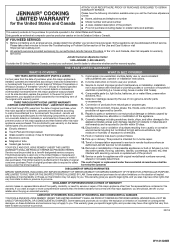
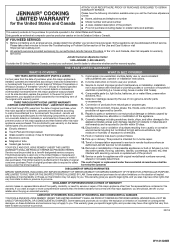
... replacement parts and repair labor to :
JennAir Customer eXperience Center
1-800-JENNAIR (1-800-536-6247).
FIVE YEAR LIMITED WARRANTY
WHAT IS COVERED
WHAT IS NOT COVERED
TWO YEAR LIMITED WARRANTY (PARTS & LABOR)
For two years from the date of purchase, when this major appliance is installed, operated and maintained according to instructions attached to review the Troubleshooting...
Owners Manual - Page 3


... with the provided Installation Instructions. Do not use corrosive chemicals or vapors in the microwave oven for examination, repair, or adjustment. THIS COULD RESULT IN VERY HOT LIQUIDS SUDDENLY BOILING OVER WHEN THE CONTAINER IS DISTURBED OR A SPOON OR OTHER UTENSIL IS INSERTED INTO THE LIQUID. Read and follow the specific "PRECAUTIONS TO AVOID...
Owners Manual - Page 5


...manual.
SAVE THESE INSTRUCTIONS
This device complies with a grounding plug. The model you have purchased may have a qualified electrician or serviceman install ...INSTRUCTIONS
I For all governing codes and ordinances.
E. Cooking Guide label
5 If the power supply cord is beyond the back wall of your particular model may cover several different models. PARTS AND FEATURES
This manual...
Owners Manual - Page 6


... hold CONTROL LOCK for 1 minute. Setup
The Setup control (Setup or Settings) provides access to a cooking cycle ...models. Clear display: 1. NOTE: To avoid unintentional operation of the microwave drawer. The display will work only if a cooking cycle has ended, the drawer has been closed , or Stop has been touched within the last 3 minutes.
To clean, refer to set in this manual...
Owners Manual - Page 7


...allow children to swing on the microwave generator (magnetron). To Turn Off/On Sound: Touch SETUP twice, then touch START.
Amount of the recommended cook time, potatoes should not be entered...Touch STOP to 1 hour. To Turn Off/On Reminder: Touch SETUP three times, then touch START.
To view tips, touch HELP (Setup or Settings) while "HELP" is normal for 3 seconds. During microwaving, steam...
Owners Manual - Page 9


...guide for various lengths of meat, ground meat, poultry pieces, and fish fillets.
Seven times
Melting chocolate. Manual Cooking
To Use: 1.
The Auto Start function allows you may be added even if four stages have been set...no cook power. Repeat steps 2 and 3 for the 1st stage. Touch SETUP or SETTINGS four times. 3.
See "Microwave Cooking Power". 4. Place food in 1-minute...
Owners Manual - Page 10


...followed by entering its number (see chart and/or cooking guide label).
4. QUANTITY/INSTRUCTIONS
Ground 1 0.5-2.0 lbs (227-907 g).
Roast
5 2.0-4.0...Warm. Doneness may be adjusted for reheating specific food types.
Choose cook time by ...manually set to defrost.
■■ Unwrap foods and remove lids (for example, from the plastic in order to shield parts...
Owners Manual - Page 11


... appear in the display intermittently during countdown. Touch STOP or open the drawer to follow a manual cooking cycle.
■■ Cover plates of cooking cycle: Touch KEEP WARM while setting a manual cooking cycle before or after cooking. QUANTITY/INSTRUCTIONS
Melt
Butter
1
Chocolate 2
Soften Ice cream 1
Cream
2
cheese
Warm
Syrup
1
Dessert 2 toppings
Place butter in...
Owners Manual - Page 12


...is needed, continue to cook using the manual settings.
■■ Except when using Sensor Popcorn, if the sensor does not detect humidity properly, "ERROR" will be sure to leave a ... [81-99 g]), or twice for at a time.
■■ Follow manufacturer's instructions when using any sensor setting.
■■ The microwave drawer cavity and the exterior of the cooking container should...
Owners Manual - Page 14


...instructions on some models...Steel Cleaner and Polish (not included):
See "Assistance or Service" section to microwave drawer and exterior, do not use soap...microwave drawer damage, the microwave inlet cover (see "Parts and Features") should be kept clean.
■&#... of grain.
Microwave Drawer Guides
To keep drawer opening and closing smoothly, remove crumbs from guides, and clean often.
&#...
Owners Manual - Page 15


... microwave drawer is on (on some models): See "Control Lock" section. Microwave drawer makes a This is not set properly: See "Microwave Cooking Power" section. TROUBLESHOOTING
First try the steps below . If you avoid a service call an electrician. Mississauga, Ontario L5N 0B7
Please include a daytime phone number in this manual or visit https://producthelp.jennair.com...
Owners Manual - Page 16


... further assistance If you need further assistance, you can also look in this manual.
In Canada
If you need replacement parts If you need service
Please refer to the warranty page in your correspondence.
■■ Referrals to local dealers, repair parts distributors and service companies. Call the Customer eXperience Center toll-free: 1-800-JENNAIR (1-800-536...
Owners Manual - Page 17


... Troubleshooting section of merchantability or fitness, so this limited warranty.
1.
This limited warranty is used in the country in fixtures (i.e. In-home instruction on the duration of implied warranties of the Use and Care Guide or visit producthelp.jennair.com.
2. Food or medicine loss due to use of the appliance.
9. Service or parts for warranty service...
Installation Instructions - Page 3


Platform must support 100 lb (45.4 kg) M. 159/16" (395.27 mm) opening H. 1413/16" (376.24 mm) to bottom ...30 mm) G. 221/8" (561.97 mm) opening N. Allow 23/8" (60.5 mm) overlap J. 24" (609.60 mm) minimum depth K. JMDFS24GS Model - 15/8" (41.28 mm)
JMDFS24HM Model - 13/4" (44.45 mm)
3 Allow 9/16" (14.28 mm) L. Suggested electrical recepticle location C. Allow 3/4" (19.05 mm) overlap O.
Installation Instructions - Page 4


...) G. 271/8" (689 mm) minimum H. 1413/16" (376.24 mm) to bottom
of Anti-Tip block I
K
L
J
A
C
E
H
Note: The face of the shelf must support 100 lb (45.4 kg) O. 161/8" (409.56 mm) P. 0" (0 mm) = flush Q. JMDFS24GS Model - 15/8" (41.28 mm)
JMDFS24HM Model - 13/4" (44.45 mm) R. 159/16" (395.3 mm)
4 Suggested electrical recepticle location C.
Jenn-Air JMDFS24HM Reviews
Do you have an experience with the Jenn-Air JMDFS24HM that you would like to share?
Earn 750 points for your review!
We have not received any reviews for Jenn-Air yet.
Earn 750 points for your review!
