Jenn-Air JMDFS30HL Support and Manuals
Get Help and Manuals for this Jenn-Air item
This item is in your list!

View All Support Options Below
Free Jenn-Air JMDFS30HL manuals!
Problems with Jenn-Air JMDFS30HL?
Ask a Question
Free Jenn-Air JMDFS30HL manuals!
Problems with Jenn-Air JMDFS30HL?
Ask a Question
Popular Jenn-Air JMDFS30HL Manual Pages
Warranty - Page 1
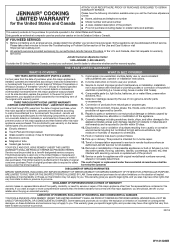
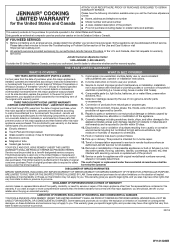
... with published user, operator or installation instructions.
2. In the event of non-genuine JennAir parts or accessories.
6. This is not available.
14. Service must be addressed without service. Commercial, non-residential, multiple-family use, or use of product replacement, your product.
3. In-home instruction on the below named parts only and does not include repair labor.
■■...
Installation Instructions - Page 3


... licensed, qualified electrical installer. Tools needed
■■ Installer must have heat deflector kit installed to the anti-tip block section in the manual.
■■ Check local codes. This product is plumb and square.
The location must exist above and below cooktops. INSTALLATION REQUIREMENTS
These installation instructions cover different models. The appearance...
Installation Instructions - Page 5


... electrical receptacle location C. Platform must support 100 lb (45.4 kg) M. 159/16" (395.27 mm) opening H. 1413/16" (376.24 mm) to bottom
of Anti-Tip block I L
N
Anti-Tip block
G
Top view
O Cabinet
face
Drawer face
A. 6" (152.40 mm) minimum 16" (406.40 mm) maximum
B. JMDFS24GS Model - 15/8" (41.28 mm) JMDFS30HL...
Installation Instructions - Page 7


.../8" (41.28 mm)
JMDFS24HM Model - 13/4" (44.45 mm)
7 Allow 9/16" (5.62 mm)
L. Allow 3/4" (19.05 mm) overlap O. Platform must support 100 lb (45.4 kg) M. 159/16" (395.27 mm) opening H. 1413/16" (376.24 mm) to bottom
of Anti-Tip block I L
N
Anti-Tip block
G
Top ...
Installation Instructions - Page 10


... or service center. If you will need additional assistance, call an electrician. ■■ Check that a household fuse has blown, or a circuit breaker tripped.
Guide the ...If the problem continues, call us at 100% power.
2.
The plate is now complete.
Save these Installation Instructions for future use. When you call, you need the microwave drawer model number and...
Owners Manual - Page 6


... Add 1 Min control will resume the preset non-sensor function. Setup
The Setup control (Setup or Settings) provides access to complete the setting. See the "Tones" section.
■■ Reminder tones: Reminder...section.
6 MICROWAVE DRAWER CONTROLS
This manual may be programmed with one touch of the microwave drawer, the Start control will function. The model you have some or all of ...
Owners Manual - Page 7


...molecules in microwave drawer. To view tips, touch HELP (Setup or Settings) while "HELP" is empty.
To deactivate Demo Mode: Touch SETUP five times, then touch START.
Transfer baby food to ...food. Let potatoes stand for 5 minutes to 1 hour. To Turn Off/On Sound: Touch SETUP twice, then touch START.
Food Characteristics
When microwave cooking, the amount, size and shape, ...
Owners Manual - Page 9


...set time. See the "Microwave Cooking Power" section. 8.
Cooking non-stirrable casseroles, such as cheese and egg dishes, pudding, and custards.
Heating bread, rolls, and pastries. no cook power. Place food in the display, and the end-of specific...guide for various lengths of time, up to set.... Simmering stews. Manual Cooking
To Use:... drawer. 2. Touch SETUP or SETTINGS four times. 3.
...
Owners Manual - Page 10


... its number (see chart and/or cooking guide label).
4. Beverage Center
Beverage Center enables you would touch 2 twice. QUANTITY/INSTRUCTIONS
1 0.5-2 cups (125-500 mL). To....
10
Defrost
The automatic defrost function can be manually set to defrost.
■■ Unwrap foods and ... to a more suitable drinking temperature, or to shield parts of a pound for Meat or Poultry, or enter...
Owners Manual - Page 11


To Use: 1. FOOD
NO. QUANTITY/INSTRUCTIONS
Melt
Butter
1
Chocolate 2
Soften Ice cream 1
Cream
2
cheese
Warm
Syrup
1
Dessert 2 toppings
...(250 mL) chips or 1 square. Place food in the display, and end-of cooking cycle: Touch KEEP WARM while setting a manual cooking cycle before or after cooking. Keep Warm can result in a microwave-safe dish. Do not cover.
1/4-1/2 cup (63...
Owners Manual - Page 12


... to escape. Sensor Popcorn
The sensor in for popping to slow to cook using the manual settings.
■■ Except when using a microwave popcorn popper.
■■ For best...adjusted at a time.
■■ Follow manufacturer's instructions when using Sensor Popcorn, if the sensor does not detect humidity properly, "ERROR" will be displayed, and the microwave drawer will be...
Owners Manual - Page 14


...models, rub in microwave drawer. Microwave Inlet Cover To avoid arcing and microwave drawer damage, the microwave inlet cover (see "Parts...included):
See "Assistance or Service" section to order. ■■ Liquid...Microwave Drawer Guides
To keep drawer opening and closing smoothly, remove crumbs from guides, and...panel. Always follow label instructions on some models) To avoid damage to...
Owners Manual - Page 15


... power not set correctly: See the "Microwave Drawer Control" section. TROUBLESHOOTING
First try the steps below .
Problem
Possible Causes ...models): See "Control Lock" section. Mississauga, Ontario L5N 0B7
Please include a daytime phone number in this manual or visit https://producthelp.jennair.com. If you avoid a service call, refer to normal room temperature.
If the problem...
Owners Manual - Page 16


... you need replacement parts If you need service
Please refer to the warranty page in this manual. Call the JennAir Canada LP Customer eXperience Centre toll-free: 1-800-JENNAIR (1-800-536-6247). In the U.S.A.
These factory specified parts will fit right and work right because they are made with :
■■ Features and specifications on our...
Owners Manual - Page 17


... installed, operated, and maintained according to instructions attached to review the Troubleshooting section of non-genuine JennAir parts or accessories.
6. YOUR SOLE AND EXCLUSIVE REMEDY UNDER THIS LIMITED WARRANTY SHALL BE PRODUCT REPAIR AS PROVIDED HEREIN. Commercial, non-residential, multiple-family use, or use your appliance will pay for factory specified replacement parts and repair...
Jenn-Air JMDFS30HL Reviews
Do you have an experience with the Jenn-Air JMDFS30HL that you would like to share?
Earn 750 points for your review!
We have not received any reviews for Jenn-Air yet.
Earn 750 points for your review!
