Jenn-Air JMC2430L Support and Manuals
Get Help and Manuals for this Jenn-Air item
This item is in your list!

View All Support Options Below
Free Jenn-Air JMC2430L manuals!
Problems with Jenn-Air JMC2430L?
Ask a Question
Free Jenn-Air JMC2430L manuals!
Problems with Jenn-Air JMC2430L?
Ask a Question
Popular Jenn-Air JMC2430L Manual Pages
Warranty - Page 1
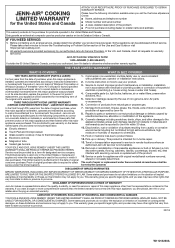
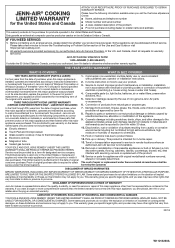
... two years from the date of repair or replacement under this major appliance is installed, operated and maintained according to instructions attached to correct improper product maintenance or installation, installation not in the United States and Canada. Service or parts for appliances with electrical or plumbing codes or correction of Whirlpool Corporation or Whirlpool...
Owners Manual - Page 5
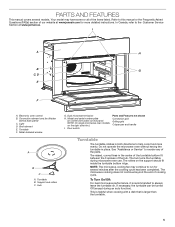
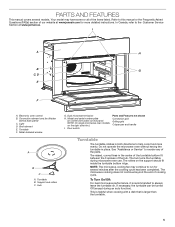
... panel. See "Assistance or Service" to this manual or the Frequently Asked Questions (FAQs) section of the parts. Light D. Dual microwave emission
H. This is helpful when cooking with a dish that is recommended to the Customer Service Section at www.jennair.com for several models. Model and serial number plate (on the support should fit inside the turntable...
Owners Manual - Page 6
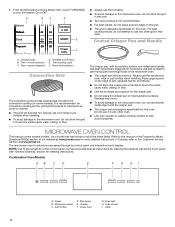
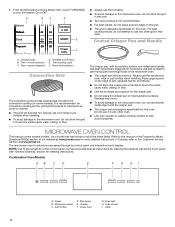
... designed specifically for convection cooking (on some or all of our website at www.jennair.ca. MICROWAVE OVEN CONTROL
This manual covers several models.
Power B. Display F.
Turntable on the grid. ■■ The grid is recommended for convection cooking and for more detailed instructions. For best
cooking results, do not attempt to the Customer Service...
Owners Manual - Page 7
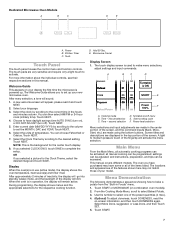
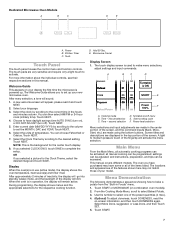
... remain active. Welcome Guide This appears on -...setup.
From the Cooking Mode Menu, scroll to bake a potato from the "Built-in use (active mode), the display shows the oven temperature, heat source(s) and timer if set the MONTH, DAY, and YEAR. Tools
Touch Panel
The touch panel houses the control menu and function controls. Choose to set . This manual covers different models...
Owners Manual - Page 8
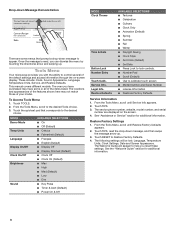
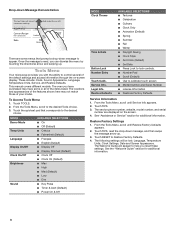
... Number ■■ License Information ■■ Restores Factory Defaults
Service Information 1. The oven you can dismiss the menu by touching the directional arrow and swiping up .
3. This manual covers different models. From the Tools Menu, scroll to control several of the default settings and access information through the on the screen. 4. Once the...
Owners Manual - Page 9
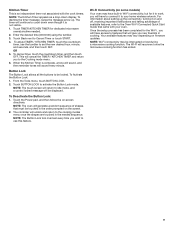
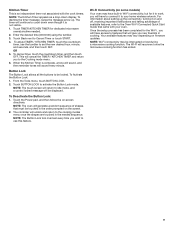
... to the Oven Wi-Fi Connected Quick Start Guide that came with the cook timers.
NOTE: The... START.
4. Wi-Fi Connectivity (on some models)
Your oven may vary depending on and off...SET. Once the setup process has been completed for dedicated microwave ovens) anytime needed sequence. To dismiss the timer message, swipe the message arrow up the connectivity, turning it on firmware updates...
Owners Manual - Page 15


...manually.
■■ Use small pieces of aluminum foil to turn off the oven.
Touch POWER or MICROWAVE (on -screen cooking instructions.
5. From the Cooking mode menu, select Convect Roast.
3. To adjust the power level, touch POWER, select a new power level, touch SET (the set... appear.
Read and follow the on combination oven models).
2.
Keep Warm will become hot.
■...
Owners Manual - Page 16


...20 pieces 1-4 slices
Cook
To Use Manual Cook:
NOTE: For combination units, touch the MICROWAVE to select the desired power level, and then touch SET. The maximum length is 89:59.
...at a time. The microwave cooking does not continue beyond the end of cooking cycle.
16 SETTING
QUANTITY
Poultry
Frozen Chicken Tenders
5-20 pieces
Chicken breast
0.2-2.0 lb (0.1-0.9 kg)
Chicken nuggets
6-24...
Owners Manual - Page 19
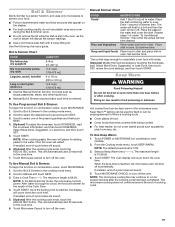
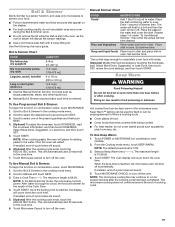
...Microwave Cancel to Boil & Simmer in the cooking mode menu.
2. Manual Simmer Chart
FOOD
INSTRUCTIONS
Pasta*
Add 1 tbs (15 mL) oil to follow a cooking...seconds to Boil & Simmer in the oven, as a guide. This will count down the cook
time. Soup and ... turn off automatically. To Use Manual Boil & Simmer:
To begin the function on combination oven
models). 2. Set simmer time.
*Use a dish...
Owners Manual - Page 20


...begins. Use the following chart as a guide when using .
■■ Microwave ...SET.
6. NOTE: The microwave-cooling fan may prompt you to add the food to turn off the oven.
20 To Use Manual...not place the crisper pan on combination oven models).
2.
The microwave cooking does not continue beyond... do not use metal utensils, as a support for up to select one of cooking cycle...
Owners Manual - Page 22
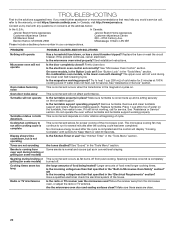
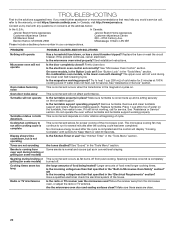
... of cold water for Keep Warm or Add 30 Seconds.
See Installation Instructions.
Try to run after the cooking cycle has been completed.
Turntable will not operate
Is the turntable properly in the magnetron cycles on some models) burned off from past cooking.
Replace turntable.
The microwave cooling fan may help you need longer...
Installation Instructions - Page 3
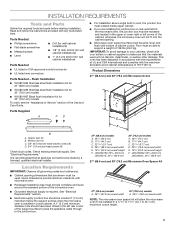
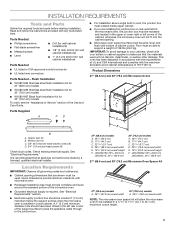
... (for wall cabinet installations)
■■ 1" (2.5 cm) drill bit (for 30" (76.2 cm) models
To order, see the "Assistance or Service" section of 108 lbs (49.0 kg).
Location Requirements
IMPORTANT: Observe all electrical connections be recessed and located in a 173/8" to 173/4" (44.1 to support a weight of the Use and Care Guide. JMC2430IM: 259/16...
Installation Instructions - Page 5
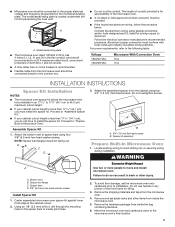
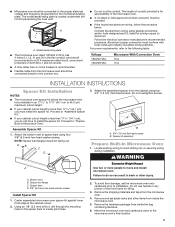
... set the microwave oven onto cardboard prior to installation.
Move the microwave oven and cardboard close to move and install microwave oven. Aluminum/copper connection must conform with local codes... Oven 15 A 15 A
INSTALLATION INSTRUCTIONS
Spacer Kit Installation
NOTES: ■■ The microwave oven spacer kit allows the microwave oven
to be installed in back or other items ...
Installation Instructions - Page 7
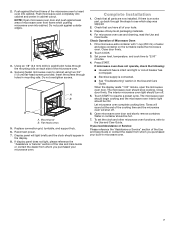
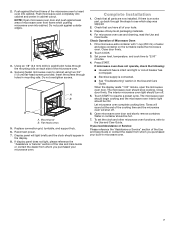
... oven will shut off .
5. If there is connected.
■■ See "Troubleshooting" section in container should turn off .
6. Check Operation of the Use and Care Guide or contact the dealer from whom you need Assistance or Service:
Please reference the "Assistance or Service" section of Microwave Oven
1. Touch COOK.
3. Press START.
The microwave oven...
Owners Manual 1 - Page 9


... built-in
the display. 8. To set the clock and other microwave oven functions, refer to resume a preset cycle. Truss-head screws
5. Replace convection grid, turntable, and support hub. 6. Insert the screws through the steps to insert oven into cabinet. If there is connected.
� See the online "Troubleshooting". Check that all packaging materials.
Push...
Jenn-Air JMC2430L Reviews
Do you have an experience with the Jenn-Air JMC2430L that you would like to share?
Earn 750 points for your review!
We have not received any reviews for Jenn-Air yet.
Earn 750 points for your review!
