Jenn-Air JJW3830DP Support and Manuals
Get Help and Manuals for this Jenn-Air item
This item is in your list!

View All Support Options Below
Free Jenn-Air JJW3830DP manuals!
Problems with Jenn-Air JJW3830DP?
Ask a Question
Free Jenn-Air JJW3830DP manuals!
Problems with Jenn-Air JJW3830DP?
Ask a Question
Jenn-Air JJW3830DP Videos
Popular Jenn-Air JJW3830DP Manual Pages
Installation Instructions - Page 16


... trim (C) away from the lower vent trim (D). Install the warming drawer deflector (B) to see which step was skipped.
2. Check that you do not feel for 5 minutes, feel heat or if an error message appears in the Use and Care Guide.
6. If there is connected.
■ See "Troubleshooting" section in the display, turn off the...
Dimension Guide - Page 3
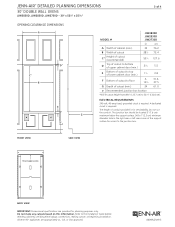
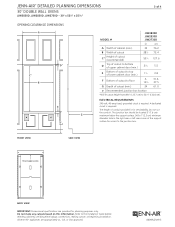
.... Drill a 1" (2.5 cm) minimum
diameter hole in
cm
A Width of cabineAt (min.)
B Width of cutout I J K
D
D
D
C*
C*
B
B
e
e
C
F G
E
E
eE
e
F
F
MODEL #
JJW3830D JJW2830D JJW2730D
in the right rear or left rear corner of the support
surface for access to the Installation Guide before selecting cabinetry, verifying electrical/gas connections, making cutouts or beginning...
Dimension Guide - Page 4
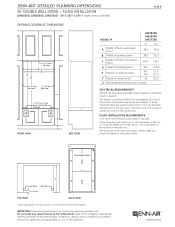
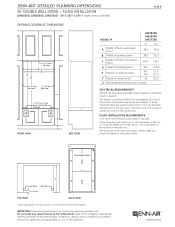
...serviceability. Power Supply Location
F
Side Cleat* Side Cleat* 13/8" (3.5 cm)
TOP VIEW
BACK VIEW
* Cleats and spacers must be located 3" (7.6 cm) maximum below the support surface. FLUSH INSTALLATION...
JJW3830D, JJW2830D, JJW2730D - 30" x 523⁄8" x 245⁄16" (depth without handles)
4 of 4
OPENING/CLEARANCE DIMENSIONS
MODEL... specifications ...
Owners Manual - Page 3
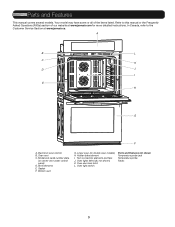
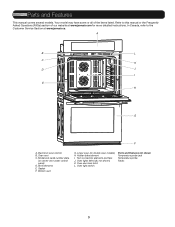
..., not shown) K. Refer to the Customer Service Section at www.jennair.com for more detailed instructions. Broil elements E.
Oven vent C. Model and serial number plate
(on double oven models) H. Twin convection elements and fans J. Oven door lock latch L. Hidden bake element I
E H
G
F
A. Parts and Features
This manual covers several models. Your model may have some or all of...
Owners Manual - Page 4
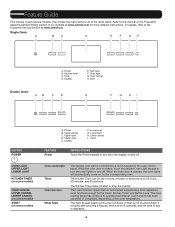
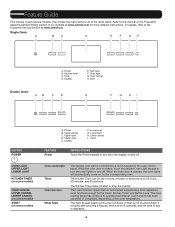
... been canceled or completed, depending on for more detailed instructions. The oven cooling fan(s) may have some models)
A. Refer to the Customer Service Section at www.jennair.com for the corresponding oven. ...Oven Light keypad to 23 hours, 59 minutes, and 59 seconds.
Feature Guide
This manual covers several models. Power B. Upper light D. While the oven door is controlled by a ...
Owners Manual - Page 5
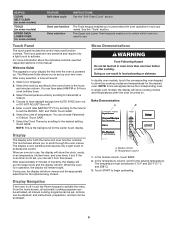
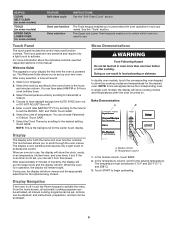
... have daylight savings time AUTO SYNC (turn on . NOTE: This is not set, you to set up . The temperature must be accessed.
5 Touch SAVE. When the oven ...Guide This appears on some models)
FEATURE Self-clean cycle
INSTRUCTIONS See the "Self-Clean Cycle" section. After approximately 2 minutes of temperature. From the home screen, all automatic cooking programs can be activated, all manual...
Owners Manual - Page 7
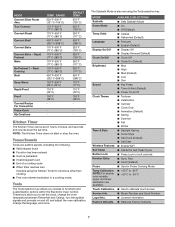
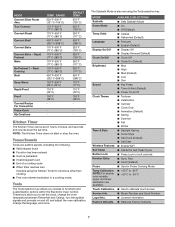
...; When timer reaches zero
Includes using the Tools selection key. Touch Calibration Service Info. Restore Defaults
AVAILABLE SELECTIONS ■ Sets Sabbath Mode ■ On ■ Off (Default) ■ Celsius ... Style ■ Set Clock (Default) ■ Set Date ■ Enable WiFi ■ Starts the Self Clean Cycle ■ Press Lock to calibrate touch screen ■ Model Number and Serial...
Owners Manual - Page 9


...deactivate the Sabbath Mode. NOTE: On double oven models, the oven cavity temperature may be
displayed. 4. If a cook timer is set temperature will be calculated based on the screen. The...and then touch SETUP. NOTE: The programmed status of +75°F (+15°C); For double ovens, select
the desired oven, and then touch NEXT. 6. OR
Touch SKIP TIMER.
8. Touch DELAY and set both the "...
Owners Manual - Page 10


... birds is turned up the connectivity, turning it on firmware updates. Viewing ■ Cooking Timers ■ Control Lock ... ■ Start Oven Controls ■ Adjust Cooking Settings ■ Culinary Center ■ My Creations
Aluminum ...off throughout oven operation. Once the setup process has been completed for it to...Connected Quick Start Guide that will give you will not remain ...
Owners Manual - Page 13


...; After broiling, remove the pan from the cooling system. The oven will cycle on the model, if the oven door is designed to enhance performance and heat distribution. The preheat cycle rapidly ... Factors that the oven will take longer to reach 350°F (177°C) with your set temperature to use will take approximately 12 to 17 minutes to preheat.
Control panel B. Higher ...
Owners Manual - Page 15
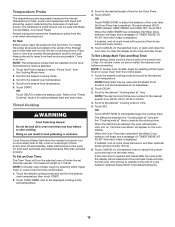
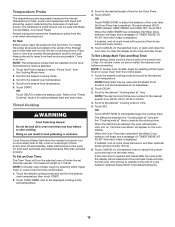
...to turn on the oven display. To Set a Delay Start Time and Stop Time:
Before setting, make sure the clock is set to the desired
oven temperature; NOTE: In Double oven models, begin and a message of "TIMER ...delay the baking cycle. For double ovens, be set to the desired length of day) is displayed.
Place food in the center of the thickest part of the meat and not into the food item...
Owners Manual - Page 17
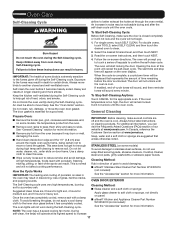
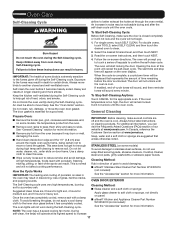
... on-screen instructions, and then touch NEXT.
4. Follow the on panel. ■■ affresh® Kitchen and Appliance Cleaner Part Number W10355010 ...to certain birds.
In Canada, reference the Customer Service section at www.jennair.com.
Suggested clean times...pan, grid, cookware and bakeware and, on some models, the temperature probe from oven during the Self-Cleaning ...
Owners Manual - Page 19
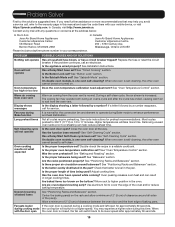
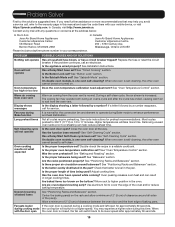
... ?
Replace the fuse...set ? Use aluminum foil to a higher speed. Allow a minimum of 2" (5 cm) of clearance between the oven door and the front edge of the crust and/or reduce baking temperature. Problem Solver
First try the solutions suggested here. If you avoid a service call, refer to operate during this manual and scan the code...models...Installation Instructions. PROBLEM...
Owners Manual - Page 21
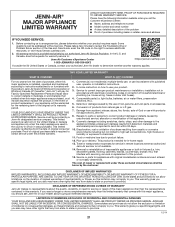
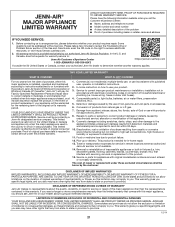
... user, operator or installation instructions.
2. Conversion of surfaces resulting from natural gas or L.P. Food or medicine loss due to access additional resources, or visit https://jennair.custhelp.com.
2. Pick-up or delivery. If you should ask Jenn-Air or your product.
3. All warranty service is intended for Factory Specified Replacement Parts and repair labor to chemicals...
Warranty - Page 1
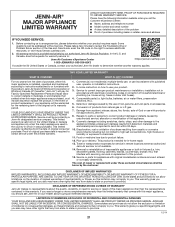
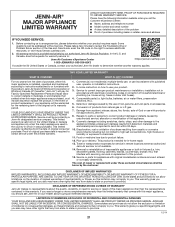
... your appliance will pay for Factory Specified Replacement Parts and repair labor to or furnished with servicing, removal or replacement of the product.
15. All warranty service is installed, operated and maintained according to instructions attached to correct defects in accordance with published user, operator or installation instructions.
2.
This limited warranty is not available...
Jenn-Air JJW3830DP Reviews
Do you have an experience with the Jenn-Air JJW3830DP that you would like to share?
Earn 750 points for your review!
We have not received any reviews for Jenn-Air yet.
Earn 750 points for your review!

