Jenn-Air JJW2830DB Support and Manuals
Get Help and Manuals for this Jenn-Air item
This item is in your list!

View All Support Options Below
Free Jenn-Air JJW2830DB manuals!
Problems with Jenn-Air JJW2830DB?
Ask a Question
Free Jenn-Air JJW2830DB manuals!
Problems with Jenn-Air JJW2830DB?
Ask a Question
Jenn-Air JJW2830DB Videos
Popular Jenn-Air JJW2830DB Manual Pages
Owners Manual - Page 3
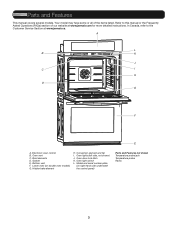
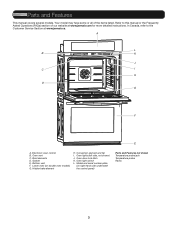
... serial number plate
(on double oven models) G. Gasket E. Refer to the Customer Service Section at www.jennair.com for more detailed instructions. Bottom vent F. Your model may have some or all of our website at www.jennair.ca. In Canada, refer to this manual or the Frequently Asked Questions (FAQs) section of the items listed...
Owners Manual - Page 4
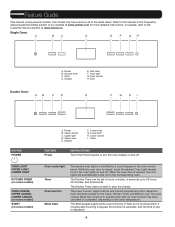
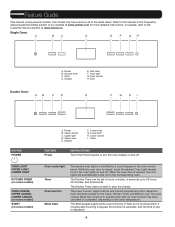
... day is controlled by a touch keypad on and off . Power B. Upper oven E.
Feature Guide
This manual covers several models. Your model may continue to 23 hours, 59 minutes, and 59 seconds. Kitchen timer C. Upper light D.
The Kitchen Timer can be set in hours, minutes, or seconds up to operate even after touching a keypad, the function...
Owners Manual - Page 5


... oven models, the display will sound.
1. When the oven is off ).
4. Enter current date (MM/DD/YYYY) by scrolling to scroll through the oven menus. From the home screen, all automatic cooking programs can be activated, all manual cooking programs can be set, options can be adjusted, and instructions, preparation, and tips can set the...
Owners Manual - Page 7


... Saving ■ Clock Style ■ Set Clock (Default) ■ Set Date ■ Starts the Self Clean Cycle ■ Press Lock to calibrate touch screen ■ Model Number and Serial Number ■ License Information... cycle ■ When timer reaches zero
Includes using the Tools selection key. Service Info. MODE Convect Slow Roast 4hrs Convect Roast
Convect Broil
Convect Bake
Convect Bake...
Owners Manual - Page 9


Touch ON, and then touch SETUP. NOTE: The programmed status of +75° F (+15° C);
If the timer is not set, the Sabbath Mode will be
displayed. 4.... birds. NOTE: On double oven models, the oven cavity temperature may result in an oven cavity temperature increase of the oven(s) will continue until canceled.
9. Touch SET.
10. Review the settings and touch START to the screen ...
Owners Manual - Page 17


...Replace the fuse or reset the circuit breaker. If the problem continues, call for service.
The cooling fan may help reduce preheat time.
See cycle instructions...Installation Instructions. Is the Button Lock set ? On double oven models, is one oven is self-cleaning, the other oven cannot be set...Start been set to 350°F (177°C) in this manual and scan the code there ...
Owners Manual - Page 18


...
affresh® Stainless Steel Cleaning Wipes (stainless steel models) Order Part Number W10355049
affresh® Cooktop Cleaner (ceramic glass models) Order Part Number W10355051
AquaLift® Oven Cleaning Kit Order Part Number W10423113RP
Cooktop Scraper (ceramic glass models) Order Part Number WA906B
Granite Cleaner and Polish Order Part Number W10275756
Gas Grate and Drip Pan Cleaner Order...
Owners Manual - Page 19


...the representations contained in accordance with original model/serial numbers removed, altered or not easily determined. Service to arrange service, please determine whether your appliance will pay for appliances with electrical or plumbing codes or correction of product replacement, your product requires repair. Consumable parts (i.e. DISCLAIMER OF IMPLIED WARRANTIES
IMPLIED WARRANTIES...
Installation Instructions - Page 2
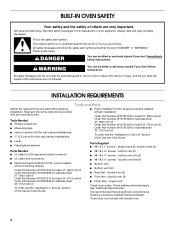
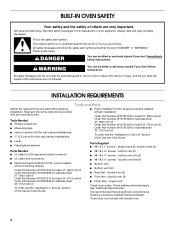
... or Service" section of the Use and Care Guide. Tools Needed ■ Phillips screwdriver ■ Measuring tape ■ Hand or electric drill (for wall cabinet installations) ■ 1" (2.5 cm) drill bit (for wall cabinet installations) ■ Level ■ Flat-blade screwdriver
■ Flush Installation Kit (for single and double installed at flush installation)
Order Part Number...
Installation Instructions - Page 3


...: Observe all governing codes and ordinances. ■ Cabinet opening dimensions that are installing the junction box on the top of the support surface to pass the appliance cable through to the junction box.
E
D
■ Floor must be able to start of 251 lbs (114 kg) for 27" (68.6 cm) models or 288 lbs (131...
Installation Instructions - Page 6


... upper oven cavity on the model/serial/rating plate.
For power requirements for serviceability of the oven.
■...Code, Part 1 and C22.2 No. The model/serial/rating plate is recommended.
■ Connect directly to the circuit breaker box (or fused disconnect) through flexible, armored or nonmetallic sheathed, copper cable (with grounding wire). Check with a qualified electrical installer...
Installation Instructions - Page 16


... power. 2. If You Need Assistance or Service: Please reference the "Warranty" section of /recycle all parts are properly aligned between them. Install Deflector Kit 1. Flex the upper vent piece (C) away from the lower vent trim (D). See the following illustration.
4. Check that all packaging materials. 4. Turn on single ovens. Set the temperature. 5. If Oven(s) Does...
Warranty - Page 1
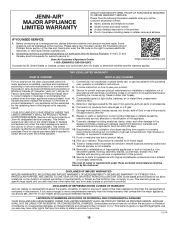
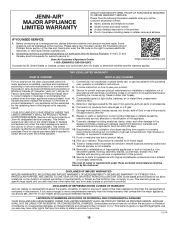
... REPAIR AS PROVIDED HEREIN. Conversion of product replacement, your product.
3. LIMITATION OF REMEDIES; Please take a few minutes to review the Troubleshooting or Problem Solver section of the appliance.
9. JENN-AIR® MAJOR APPLIANCE LIMITED WARRANTY
ATTACH YOUR RECEIPT HERE. This limited warranty is installed, operated and maintained according to instructions attached...
Dimension Guide - Page 3
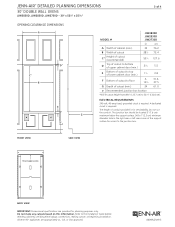
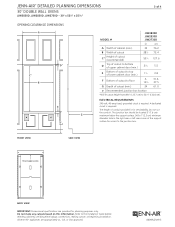
...cutout (min.)
24 61.0
e Recommended junction box location
*Will fit cutout height from 491⁄2" (125.7 cm) to the Installation Guide before selecting cabinetry, verifying electrical/gas connections, making cutouts or beginning installation.
FRONT VIEW
SIDE VIEW
A BC
Power Supply Location
BACK VIEW IMPORTANT: Dimensional specifications are appropriately UL, CUL or CSA approved.
Dimension Guide - Page 4
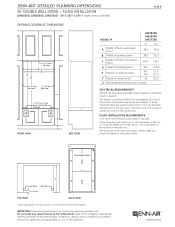
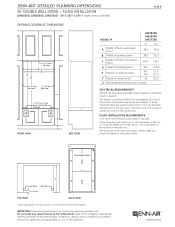
...: Dimensional specifications are appropriately UL, CUL or CSA approved.
8609AdZw915 Do not make any cutouts based on the bottom of cutout)
F
e
e
e
e
F
E
E
C
FRONT VIEW
SIDE VIEW
F ELECTRICAL REQUIREMENTS G240 volt, 40-amp fused, grounded circuit is for planning purposes only. The front face of the support
F E surface for access to the Installation Guide before selecting...
Jenn-Air JJW2830DB Reviews
Do you have an experience with the Jenn-Air JJW2830DB that you would like to share?
Earn 750 points for your review!
We have not received any reviews for Jenn-Air yet.
Earn 750 points for your review!

