JVC GY-HM200SP Support and Manuals
Get Help and Manuals for this JVC item
This item is in your list!

View All Support Options Below
Free JVC GY-HM200SP manuals!
Problems with JVC GY-HM200SP?
Ask a Question
Free JVC GY-HM200SP manuals!
Problems with JVC GY-HM200SP?
Ask a Question
Popular JVC GY-HM200SP Manual Pages
Instruction Manual - Page 1
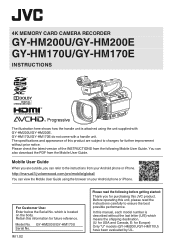
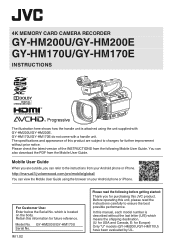
... iPhone.
Before operating this manual, each model number is described without prior notice. GY-HM170U/GY-HM170E do not come with GY-HM200U/GY-HM200E.
Retain this JVC product. The illustration here shows how the handle unit is located on your Android phone or iPhone. The specifications and appearance of the INSTRUCTIONS from the Mobile User Guide. which means the...
Instruction Manual - Page 12
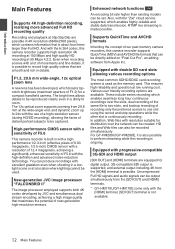
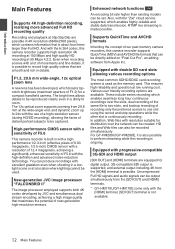
...times larger than existing models can be directly ...supported, and external output including 4K from the [SDI OUT] and [HDMI] terminals.
* GY-HM170U/GY...JVC image processor "FALCONBRID II"
The image processor employed supports both 4K codec developed by JVC... Features
You can also be set. Also, with progressive-compatible ...the "Zixi" cloud service supported, which contains information...
Instruction Manual - Page 15
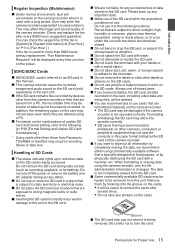
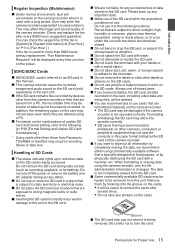
...and sound quality of usable SD card and format setting, refer to the following locations. o For details... the card, including video data and setup files, will be damaged if the camera
recorder... the SD card within the prescribed conditions of this manual. o Make use or store the SD card in...cards may result in the card slot.
Check and replace the fan after several times. 0 Do not stick...
Instruction Manual - Page 68


... on the viewfinder and LCD monitor during playback or recording. It continues to settings other than "Off". (A P107 [ TC/UB ] ) When "TC" or "UB" is selected, time code or user's bit data is not replaced. Shooting
Time Code and User's Bit
Time code and user's bit data are recorded with the video in the run...
Instruction Manual - Page 71
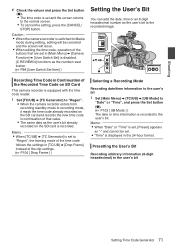
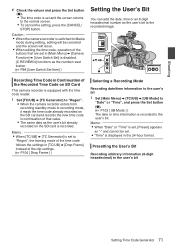
Shooting
4 Check the values and press the Set button (R). 0 The time code is set and the screen returns to the user's bit
Setting Time Code Generator 71
Caution : 0 When the camera recorder is recorded.
Memo : 0 When "Date" or "Time" is set in [Main Menu] B [Camera Function] B [User Switch Set] is disabled. [C.REVIEW/4] functions as the number reset button. (A P98...
Instruction Manual - Page 101


... there is drastic change in use limits Y output signals within 100 %. [Setting Values: R108%, 103%, 100%]
Memo : 0 When [WDR] is set to "Auto". Set to this value when the system in the light intensity. [Setting Values: RFast, Middle, Slow]
Memo : 0 When [Knee] is set to "Manual", or [WDR] is 100 %.
Camera Process Menu 101
Menu Display...
Instruction Manual - Page 110


... the style of displaying images with a 16:9 aspect ratio on the menu settings of the camera
recorder and the condition of the cable connected to it, the setup signal setting may be fixed at "0.0%". "0.0%" is selected. [Setting Values: 7.5%, 0.0%] (Default values: 7.5% (U model), fixed at "0.0%" (E model)) Memo : 0 Depending on a 4:3 aspect ratio screen. 0 Letter:
Displays as a wide image with...
Instruction Manual - Page 111


... item to switch to the audio level adjustment screen.
(A P67 [Setting the Audio recording Level in microphone or to AUX, settings for CH1 will not be set to "AUTO". 0 This item is disabled. Select "Link" to link or "Separate" to link manual audio adjustment operation between [AUDIO INPUT INPUT1] and [AUDIO INPUT INPUT2] terminals...
Instruction Manual - Page 113


..., P Türkçe] (E model)
Network K
When using the network feature, set to their default values. It can also be restored.
It is useful to light up during live streaming. 0 Live Streaming:
Lights up during Clip Review. Saves the settings. (A P136 [Saving Setup Files] )
Tally Lamp
For setting whether to save the menu settings as well as when...
Instruction Manual - Page 133
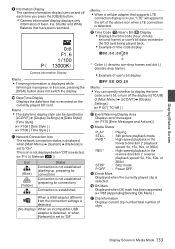
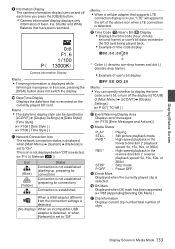
...Network] is
set to "Off"
Memo : 0 When a cellular adapter that supports LTE
connection display is in use, "LTE" will appear to display the time
code, user's ...Code (I Information Display The camera information display turns on and off the display in [TC/UB] of [Main Menu] B [LCD/VF] B [Display Settings]. (A P107 [ TC/UB ] )
M Event/Warning Display Area
Displays error messages. (A P170 [Error...
Instruction Manual - Page 136


... Software Keyboard] ) 0 You can enter up to save or
load a setup file. 0 The following types of setup files are ignored.
Camera Features
136 Configuring Setup Files o User File: File that contains image creation settings in gray, selection disabled) 0 When the inserted SD card is not supported or
not formatted. (File name appears as "---".) 0 When a write...
Instruction Manual - Page 145


...
IP Address Configuration
%)$1 Manual
Back
Next
.
5 Setting is not in use. Follow the screen instructions to complete setting. Make sure that the setting is recommended if you are using the network function. 0 Note that you are not using the network function. Connecting via a web browser. (A P150 [Connecting from the phone service provider. Perform setting for the following...
Instruction Manual - Page 168
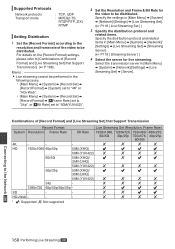
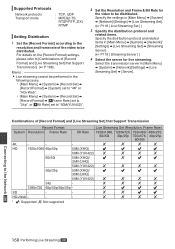
... Protocols
Network protocols Transport mode
: TCP, UDP : MPEG2-TS,
RTSP/RTP, ZIXI, RTMP
Setting Distribution
1 Set the [Record Format] according to the resolution and frame rate of [Record Format] and [Live Streaming Set] that Support Transmission
Record Format
Live Streaming Set (Resolution, Frame Rate)
System Resolution Frame Rate
Bit Rate
1920x1080, 1280x720, 720x480/ 480x270, 60i...
Instruction Manual - Page 169


...Streaming Multicast Is Not Supported. Memo : 0 If there is an NAT router within the
communication path between the camera and the decoder, port forwarding setup is established.
282min ... of Functions to User
Buttons] ) 0 You can view the details of the error on the settings, please refer to the "INSTRUCTIONS" of the respective devices and applications. For details on the [Network] screen of...
Instruction Manual - Page 171
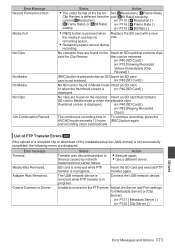
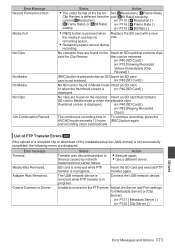
... Set [WResolution], [WFrame Rate]
Clip Review is displayed.
(A P40 [SD Card] )
(A P83 [Playing Recorded
Clips] )
The continuous recording time in Media mode or when the playable clips. Error Message Record Format Incorrect
Media Full
No Clips
No Media No Media No Clips
12h Continuation Record
Status
Action
0 The video format of the metadata setup...
JVC GY-HM200SP Reviews
Do you have an experience with the JVC GY-HM200SP that you would like to share?
Earn 750 points for your review!
We have not received any reviews for JVC yet.
Earn 750 points for your review!
