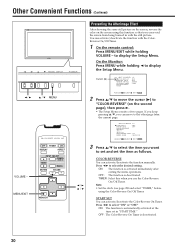JVC GM-V42UG - Plasma Monitor Support and Manuals
Get Help and Manuals for this JVC item

View All Support Options Below
Free JVC GM-V42UG manuals!
Problems with JVC GM-V42UG?
Ask a Question
Free JVC GM-V42UG manuals!
Problems with JVC GM-V42UG?
Ask a Question
Most Recent JVC GM-V42UG Questions
Power Supply
dear sir my TV power supply model cooed lj44-00069a their is same problem tow part i wont this mod...
dear sir my TV power supply model cooed lj44-00069a their is same problem tow part i wont this mod...
(Posted by dameiyes 11 years ago)
Good Afternoon I Am Have A Jvc Plasma Display Monitor Haft Of It Is Show Black
(Posted by cummingsalexander1972 11 years ago)
Color Smear In Picture
I am working on a JVC plasma TV with model number GM-V42UG TV come on and show picture perfect for ...
I am working on a JVC plasma TV with model number GM-V42UG TV come on and show picture perfect for ...
(Posted by euston 13 years ago)
Popular JVC GM-V42UG Manual Pages
JVC GM-V42UG Reviews
We have not received any reviews for JVC yet.