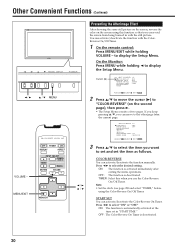JVC GM-V42UG Support Question
Find answers below for this question about JVC GM-V42UG - Plasma Monitor.Need a JVC GM-V42UG manual? We have 1 online manual for this item!
Question posted by dameiyes on December 19th, 2012
Power Supply
dear sir
my TV power supply model cooed lj44-00069a their is same problem tow part i wont this model electric diagram
Current Answers
Related JVC GM-V42UG Manual Pages
JVC Knowledge Base Results
We have determined that the information below may contain an answer to this question. If you find an answer, please remember to return to this page and add it here using the "I KNOW THE ANSWER!" button above. It's that easy to earn points!-
Glossary Terms
... Pickup Rotary Encoder RX-DP20VBK/RX-DP15 -- THX Ultra2 SD Memory Card Slot Separate Power Supplies Shutter Priority Single, Uncompressed, Digital HDMI(TM) Connection with Content Protection (HDCP) Technology... Remote Control CC Converter CD Text Capability CD-R/CD-RW Compatible Clear LCD Monitor Clear Voice Function Cloth Carbon + Aramid Fiber Cone Color Viewfinder Compatibility with ... -
FAQ - Televisions/HD-ILA Projection
...TV. There is this TV in Sony PS3operating instructions to the TV. If you still experiencing problems please contact our call center at the camera. The TV...make sure that situation: TV SPEAKERS in TV MENU. Using the cable box power outlet may have what ... the cooling process of CRTs or plasma TVs, this test. Certain models have working batteries in some cases ... -
FAQ - Televisions/HD-ILA Projection
... instruction manual make sure that happens, you still experiencing problems please contact our call center at the back of the following JVC TV models: How do I view the RS-232C serial control specifications for that your model is on JVC TV remote. Using the cable box power outlet may be pointed at low volume levels. Simply...
Similar Questions
How Much Does A Power Supply Cost For The Jvc Gd-v422u?
(Posted by Juanitabarnes 11 years ago)
Good Afternoon I Am Have A Jvc Plasma Display Monitor Haft Of It Is Show Black
(Posted by cummingsalexander1972 11 years ago)
What Is The Price Of The Jvc Gm-p420ug Monitor
(Posted by elderrgoodwin1 11 years ago)
Color Smear In Picture
I am working on a JVC plasma TV with model number GM-V42UG TV come on and show picture perfect for ...
I am working on a JVC plasma TV with model number GM-V42UG TV come on and show picture perfect for ...
(Posted by euston 13 years ago)