JVC FS-H30 Support and Manuals
Popular JVC FS-H30 Manual Pages
Instruction Manual - Page 1
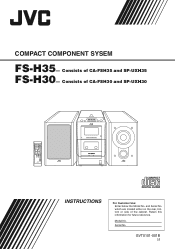
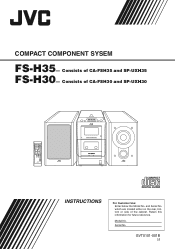
Consists of the cabinet.
Serial No. GVT0101-001B
[J] and Serial No. Model No. COMPACT COMPONENT SYSEM
FS-H35- which are located either on the rear, bottom or side of CA-FSH30 and SP-UXH30
COMPACT COMPONENT SYSTEM
INSTRUCTIONS
For Customer Use: Enter below the Model No. Retain this information for future reference.
Consists of CA-FSH35 and SP-UXH35 FS-H30-
Instruction Manual - Page 4
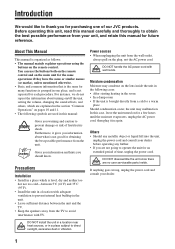
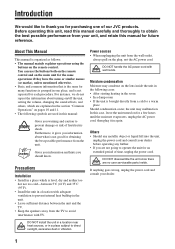
... is grouped in one of our JVC products.
DO NOT disassemble the unit since there are no user serviceable parts inside the unit in the following symbols...setting the volume, changing the sound effects, and others, which is not repeated for an extended period of fire/electric shock. In this manual:
Gives you warning and caution to operate the unit for each procedure. DO NOT install...
Instruction Manual - Page 5
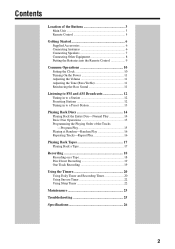
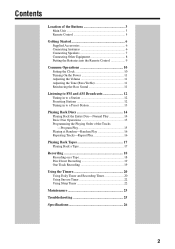
...Accessories 6 Connecting Antennas 6 Connecting Speakers 7 Connecting Other Equipment 8 Putting the Batteries into the Remote Control 9
Common Operations 10 Setting the Clock 10 Turning On the Power 11 Adjusting the Volume 11 Adjusting the Tone (Bass/Treble 11 Reinforcing the Bass Sound...20 Using Snooze Timer 22 Using Sleep Timer 22
Maintenance 23
Troubleshooting 25
Specifications 26
2
Instruction Manual - Page 12
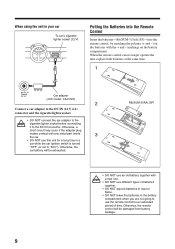
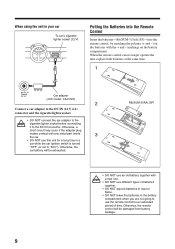
When the remote control can no longer operate the unit, replace both batteries at the same time.
1
12V 4A DC IN
Car adapter (JVC model: CA-R120)
2
Connect a car adapter to the DC...
R6(SUM-3)/AA(15F)
• DO NOT use an old battery together with any metal part inside
3
the car.
• DO NOT use this unit for an extended period of ... ignition switch is turned
"OFF" (or set to "ACC").
Instruction Manual - Page 15
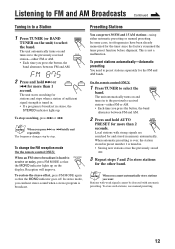
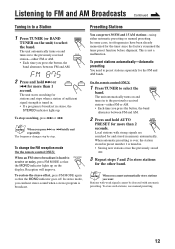
This is broadcast.
To store such stations, use manual presetting.
12 TUNER
BAND
TUNER
2 Press and hold AUTO
PRESET for ... goes off. On the remote control ONLY:
1 Press TUNER to the previously received
station-either automatic presetting or manual presetting. When you cannot automatically store stations you press ¢ or 4 briefly and repeatedly The frequency changes step...
Instruction Manual - Page 16


... remote control ONLY:
1 Tune in to the station you want to
preset.
• See "Tuning in to a Station" on page 12.
2 Press SET.
DOWN
4 Press SET again. To preset stations manually-Manual presetting You need to preset stations separately for the FM and AM bands. • There is stored in the preset number selected...
Instruction Manual - Page 18


... Goes back to program other tracks
you can select the track number
directly using the number
SET
buttons.")
Track number
Program step number
4 Repeat step 3 to the beginning of the Tracks...exit from Program Play, press
PRGM
PRGM (program) before going to select the track number,
then press SET. To locate a particular point in memory, the program is not the CD player, press 3/8 CD,...
Instruction Manual - Page 20
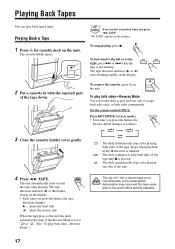
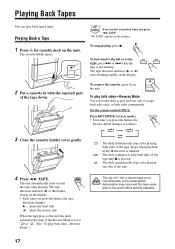
... fast-wind to the left or to the right, press ¢ or 4 while the tape is set the deck to play just one side of a tape, both sides once, or both sides-Reverse Mode... starts playing. TAPE
The unit automatically turns on the display.
2 Put a cassette in with the exposed part
of C-120 or thinner tape is not recommended, since characteristic deterioration may occur and this tape easily jams in...
Instruction Manual - Page 21
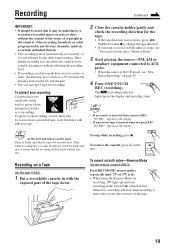
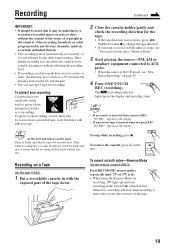
... is inserted when you have made without any literary, dramatic, musical, or artistic embodied therein. • The recording level is automatically set correctly, so it may be unlawful to re-
To record on one side (reverse) of the tape down.
record pre-recorded tapes...the back to a TV. To re-record on a protected tape, cover the holes with the
exposed part of the tape.
18
Instruction Manual - Page 22
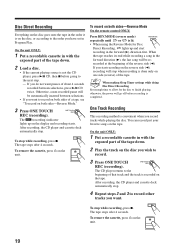
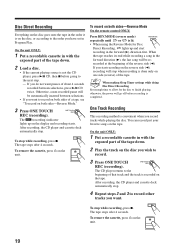
..., press ) on the unit.
19
When
the tape reaches its end while recording a song in with the
exposed part of the tape down .
2 Play the track on the disc you wish to
record.
3 Press ONE TOUCH
REC... onto the tape in the order it is on the disc, or according to the order you have set in with the
exposed part of the tape down .
2 Load a disc.
• If the current playing source is not ...
Instruction Manual - Page 23
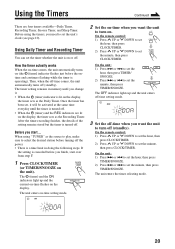
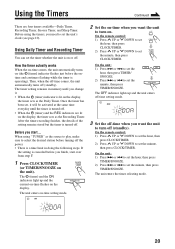
...display, the timer acts as the Daily Timer. Using Daily Timer and Recording Timer
You can set the timer whether the unit is operating). TIMER/SNOOZE
The unit enters on the display. ... the unit automatically turns on
the unit).
Before you need to turn off (standby). The timer setting remains in doing the following steps. When using the timers, you start over from step 1.
1...
Instruction Manual - Page 24


...off. • To turn
off the volume while the Recording Timer (REC TUNER) is working, set the clock first, then the timer again.
21
CLOCK / TIMER
TIMER/SNOOZE
To activate or change... goes off. CD : plays a disc. (Daily Timer) • Load a disc. The unit enters the volume level setting mode.
5 Select the volume level. TAPE : plays a tape. (Daily Timer) • Make sure that the tape ...
Instruction Manual - Page 25


...How the Sleep Timer actually works The unit automatically turns off the power.
22 You can set the Sleep Timer after the specified time length passes. CLOCK / TIMER
The unit turns off -time... Canceled SLEEP120
SLEEP 30 SLEEP 60
SLEEP 90
2 Wait for about 5 seconds. To cancel the setting, press SLEEP repeatedly until the Daily Timer off (standby) and the
SNOOZE indicator lights up on the...
Instruction Manual - Page 28


... malfunction due to broadcasts because of noise.
Operations are having a problem with your dealer, for service.
Small tabs on the unit is not properly extended and positioned....The batteries are exhausted.
• Remove the obstruction. • Replace the batteries.
25
Troubleshooting
If you cannot solve the problem from the hints given here, or the unit has been physically...
Instruction Manual - Page 30
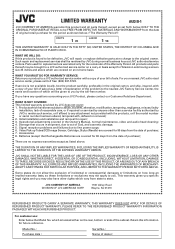
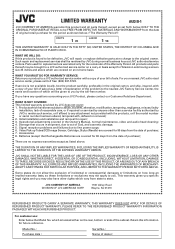
...: If this product is not available locally, box the product carefully, preferably in basis except for Television sets having a screen size 25 inches and above which will repair or replace defective parts at JVC authorized service centers.
Initial installation and installation and removal for the remainder of the Warranty Period. Retain this information for the period as shown...
JVC FS-H30 Reviews
Do you have an experience with the JVC FS-H30 that you would like to share?
Earn 750 points for your review!
We have not received any reviews for JVC yet.
Earn 750 points for your review!

