JVC DT-3D24G1U Support and Manuals
Get Help and Manuals for this JVC item
This item is in your list!

View All Support Options Below
Free JVC DT-3D24G1U manuals!
Problems with JVC DT-3D24G1U?
Ask a Question
Free JVC DT-3D24G1U manuals!
Problems with JVC DT-3D24G1U?
Ask a Question
Popular JVC DT-3D24G1U Manual Pages
DT-3D24G1U Operation Manual - Page 1
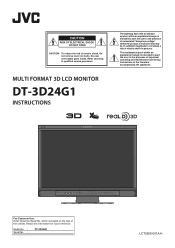
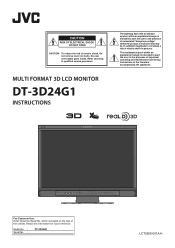
...reduce the risk of electric shock to persons. No user serviceable parts inside. MULTI FORMAT 3D LCD MONITOR
DT-3D24G1
INSTRUCTIONS
The lightning flash with arrowhead symbol, within an ...risk of electric shock. Model No. : Serial No. :
DT-3D24G1
LCT2655-001A-H
which is intended to alert the user to qualified service personnel. Refer servicing to the presence of the...
DT-3D24G1U Operation Manual - Page 3
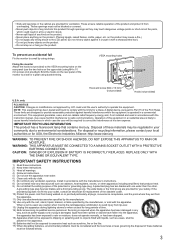
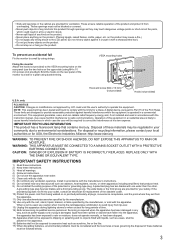
... sunshine, fire or the like. 17) When discarding batteries, environmental problems must not be considered and the local rules or laws governing the disposal of the product and protect it with the instruction manual, may touch dangerous voltage points or short-circuit the parts, which case the user will be exposed to provide reasonable...
DT-3D24G1U Operation Manual - Page 4


... representative of Victor Company of Japan, Limited is: JVC Technical Services Europe GmbH Postfach 10 05 04 61145 Friedberg Germany
...The LCD panel and backlight have life expectancy.
otherwise, parts of the corresponding European Directives. OVER" is displayed,...product correctly, you set "NO SYNC ACTION" in "SYNC FUNCTION" to the applicable collection point for repairs resulting from the...
DT-3D24G1U Operation Manual - Page 5


...difference by grid lines
Table of Contents
Safety Precautions 2 Operating Precautions 4 Installation 6 Connections 7 Daily Operations 8
Viewing 3D images 12
Basic 3D principle
...
16
3D CURSOR button/lamp
16
Setting the menu 18
MAIN MENU
19
SET-UP MENU
23
External control 26
Troubleshooting 30
Self-check program
31
Specifications 32
Available signals
33
Dimensions
34
...
DT-3D24G1U Operation Manual - Page 7
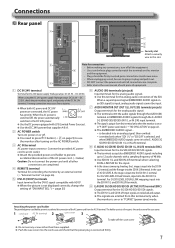
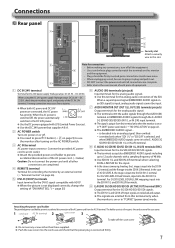
... Dual Stream, input into an analog signal, then emitted. - The holder consists of two parts: the cord case and the case cover.
1 cord case AC IN terminal 2
case cover... DVI-D signal compatible with HDCP. ● When the picture is not displayed correctly, change the setting of "DVI INPUT SEL." (→ page 25)
6 AUDIO (IN) terminals (pin jack)...manual of each piece of the DC IN 24V terminal.
DT-3D24G1U Operation Manual - Page 10


...; Select the position of the information display (→ "POSITION" in "INFORMATION" on page 9).
6 Time code (When the 3D button is "OFF" in MIX mode or the CAMERA ASSIST MENU is displayed)
TC1: For... in "AUDIO SETTING" on page 24)
4 CRC error indication
● Displayed when "CRC ERROR" is set to "OFF" or "AUTO." (→ "INFORMATION" on page 21). ● The setting is
displayed without...
DT-3D24G1U Operation Manual - Page 12


...minutes). ● For users with past experiences of PSS (Photo Sensitive Seizure) or users with heart problems, please consult a
doctor before putting on the screen, users can enjoy a realistic three dimensional view ...when viewing 3D images, this is not due to a malfunction but both sides of the screen are supported: LINE BY LINE, SIDE BY SIDE HD, and SIDE BY SIDE SD. Viewing 3D images
Basic...
DT-3D24G1U Operation Manual - Page 18
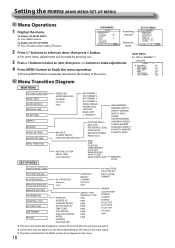
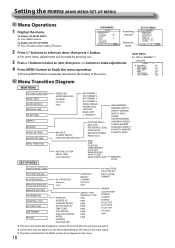
....
4 Press MENU button to make adjustments. H POSITION ADJ. STATUS DISPLAY TIME CODE CRC ERROR SUB HOUR METER MODEL VERSION HOUR METER
SERIAL TYPE PARALLEL TYPE PIN1 PIN2 PIN3 PIN4 PIN5 PIN6 PIN7 PIN8
GAMMA
COLOR TEMP. MAIN MENU
Item being selected
Operation guide
SET-UP MENU
2 Press buttons to select an item, then press button...
DT-3D24G1U Operation Manual - Page 23


... (You cannot select items to adjust the items in "WHITE BALANCE SET." LOWER1 : Displays the current setting and adjustment bar at the upper part of the screen. • The adjustment bar is "OFF" or...not displayed for each color (red, green, and blue). UPPER2 : Displays the current setting at the lower part of the tally lamp. ON : Matches the horizontal picture size to adjust the items in...
DT-3D24G1U Operation Manual - Page 24
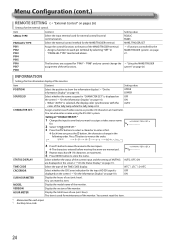
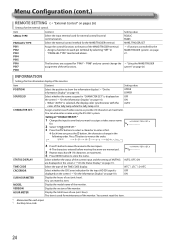
...MODEL VERSION
Display the model name of "CHARACTER SET."
1 Change the input to one that you cannot change in the
following order.
Setting of the monitor.
Select whether the status of the current input and the setting of the TIME CODE...
AUTO, OFF, ON VITC *2, LTC *2, D-VITC
CRC ERROR
Select whether the CRC error indication for the information display of the monitor. ON
SUB ...
DT-3D24G1U Operation Manual - Page 27
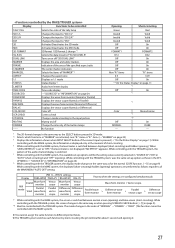
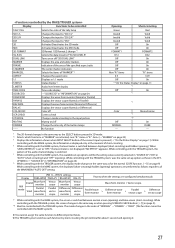
...normal screen (opening ). While controlling with the TRIGGER system, uses the same set -up option as those in the SETUP MENU (→ "SOURCE ID" in the same way as for about 1 ...aspect ratio
1:1 STATUS
Displays in 1:1 mode Status display *5
L.METER
Audio level meter display
TIME CODE SOURCE ID
Time code display → "SOURCE ID" in "INFORMATION" on page 24
PARA.WFM
Displays the wave...
DT-3D24G1U Operation Manual - Page 30
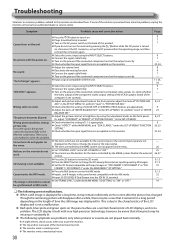
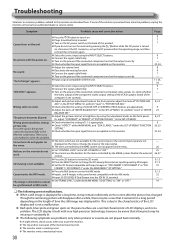
..."CONTRAST" or "BRIGHT" of the solutions presented here solve the problem, unplug the monitor and consult an authorized dealer or service center.
effective screen area. Cannot enter the MIX mode. ●... and output video signals. Troubleshooting
Solutions to common problems related to "ON" or "OFF."
Wrong picture position, wrong ● Check whether the setting of the LCD display and...
DT-3D24G1U Operation Manual - Page 36


© 2011 Victor Company of Japan, Limited
0111SKH-MW-MT
MULTI FORMAT 3D LCD MONITOR DT-3D24G1
22 page technical guide on the DT-3D24G1 24-inch 3-D Monitor - Page 6
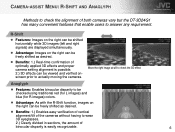
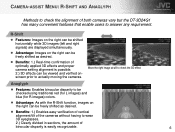
....
Benefits: 1.) Real-time confirmation of optimally applied 3D effects and proper camera setting alignment is possible. 2.) 3D effects can be viewed and verified onscreen prior to actually moving...eyeglasses.
2.) Clearly divided in sections, the amount of both cameras vary but the DT-3D24G1 has many convenient features that enable users to answer any requirement.
CAMERA-ASSIST MENU:...
22 page technical guide on the DT-3D24G1 24-inch 3-D Monitor - Page 9
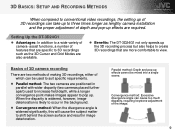
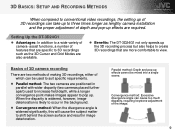
...SETUP AND RECORDING METHODS
When compared to conventional video recordings, the setting up of 3D recordings can take up to three times longer as lengthy camera installation
and the proper adjustment of depth and pop-up effects cannot be used to suit specific... that are specific to 3D recordings such as the 3D Cursor and Grid Modes are more comfortable to view. Setting Up the DT-3D24G1
...
JVC DT-3D24G1U Reviews
Do you have an experience with the JVC DT-3D24G1U that you would like to share?
Earn 750 points for your review!
We have not received any reviews for JVC yet.
Earn 750 points for your review!
